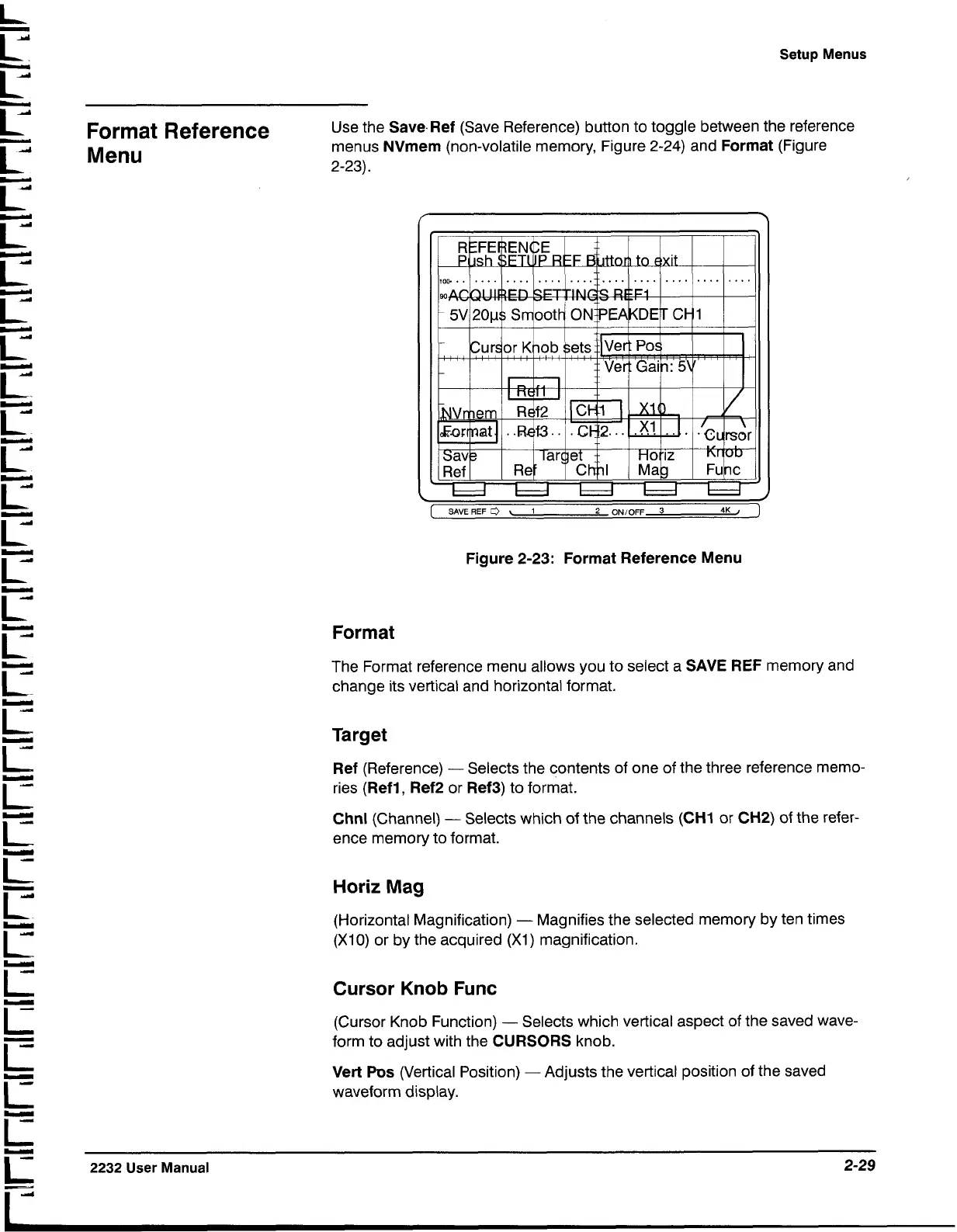-
C
Setup Menus
F
c
Use the SaveRef (Save Reference) button to toggle between the reference
-
Format
Reference
LA
Menu
menus NVmem (non-volatile memory, Figure 2-24) and Format (Figure
2-23).
i9=
Figure 2-23: Format Reference Menu
Format
The Format reference menu allows you to select a SAVE REF memory and
change its vertical and horizontal format.
Target
Ref (Reference)
-
Selects the contents of one of the three reference memo-
ries
(Ref1
,
Ref2 or Ref3) to format.
Chnl (Channel)
-
Selects which of the channels (CHI or CH2) of the refer-
ence memory to format.
Horiz Mag
(Horizontal Magnification)
-
Magnifies the selected memory by ten times
(X10) or by the acquired (XI) magnification.
Cursor Knob Func
(Cursor Knob Function)
-
Selects which vertical aspect of the saved wave-
form to adjust with the CURSORS knob.
Vert
Pos
(Vertical Position)
-
Adjusts the vertical position of the saved
waveform display.
r
2232
User Manual
2-29
-
