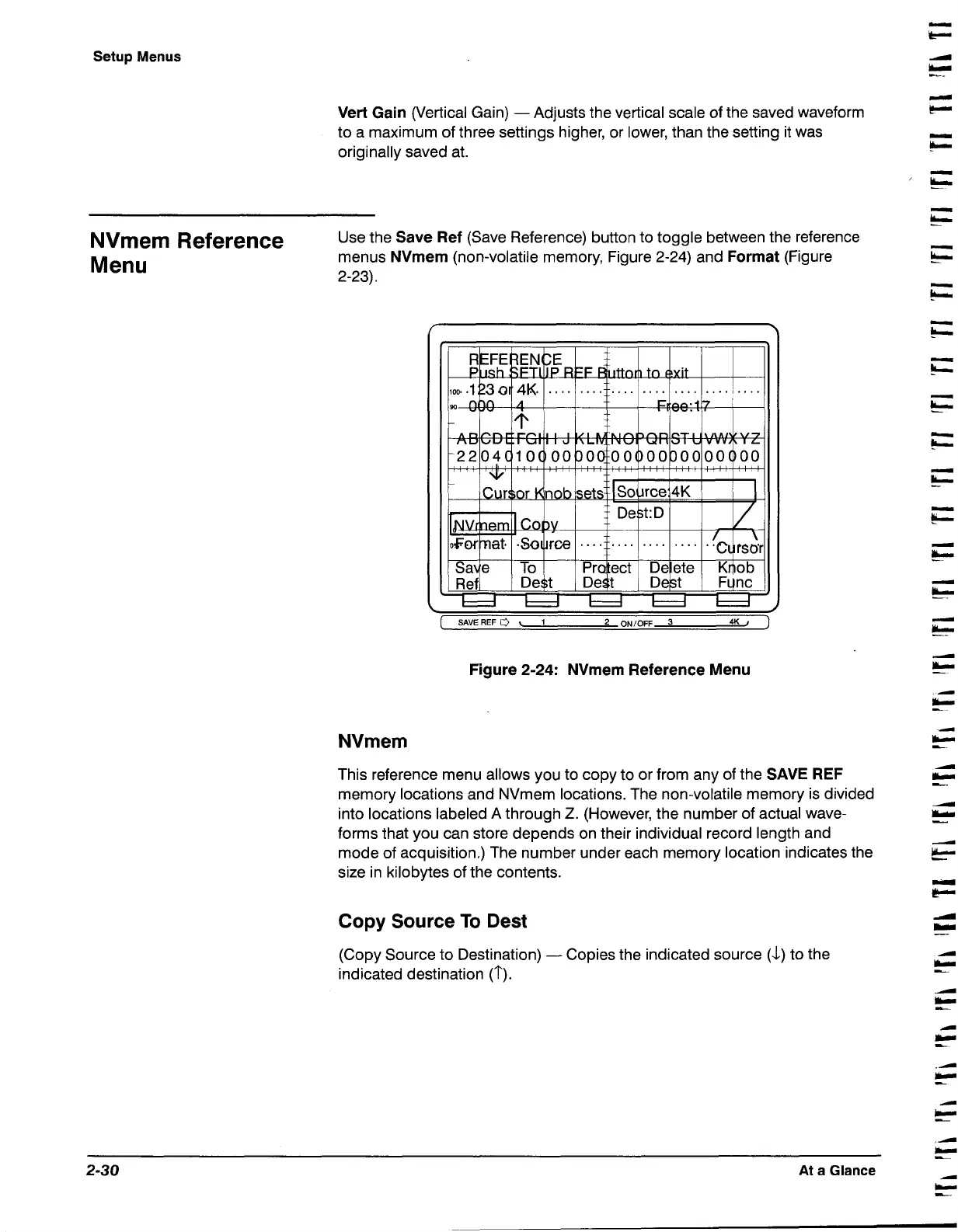Setup Menus
L1
Vert Gain
(Vertical Gain)
-
Adjusts the vertical scale of the saved waveform
e=
to a maximum of three settings higher, or lower, than the setting it was
rn
originally saved at.
ul
NVmem Reference
Use the
Save Ref
(Save Reference) button to toggle between the reference
-
Menu
menus
NVrnern
(non-volatile memory, Figure 2-24) and
Format
(Figure
li-
2-23).
E
(
SAVE
REF
0
\
1
2
ON/OFF
3
4K
Figure
2-24:
NVmem Reference Menu
NVmem
This reference menu allows you to copy to or from any of the
SAVE REF
memory locations and NVmem locations. The non-volatile memory is divided
into locations labeled A through
Z.
(However, the number of actual wave-
forms that you can store depends on their individual record length and
mode of acquisition.) The number under each memory location indicates the
size in kilobytes of the contents.
Copy Source
To
Dest
(Copy Source to Destination)
-
Copies the indicated source
(J)
to the
indicated destination
(?).
2-30
At
a
Glance
