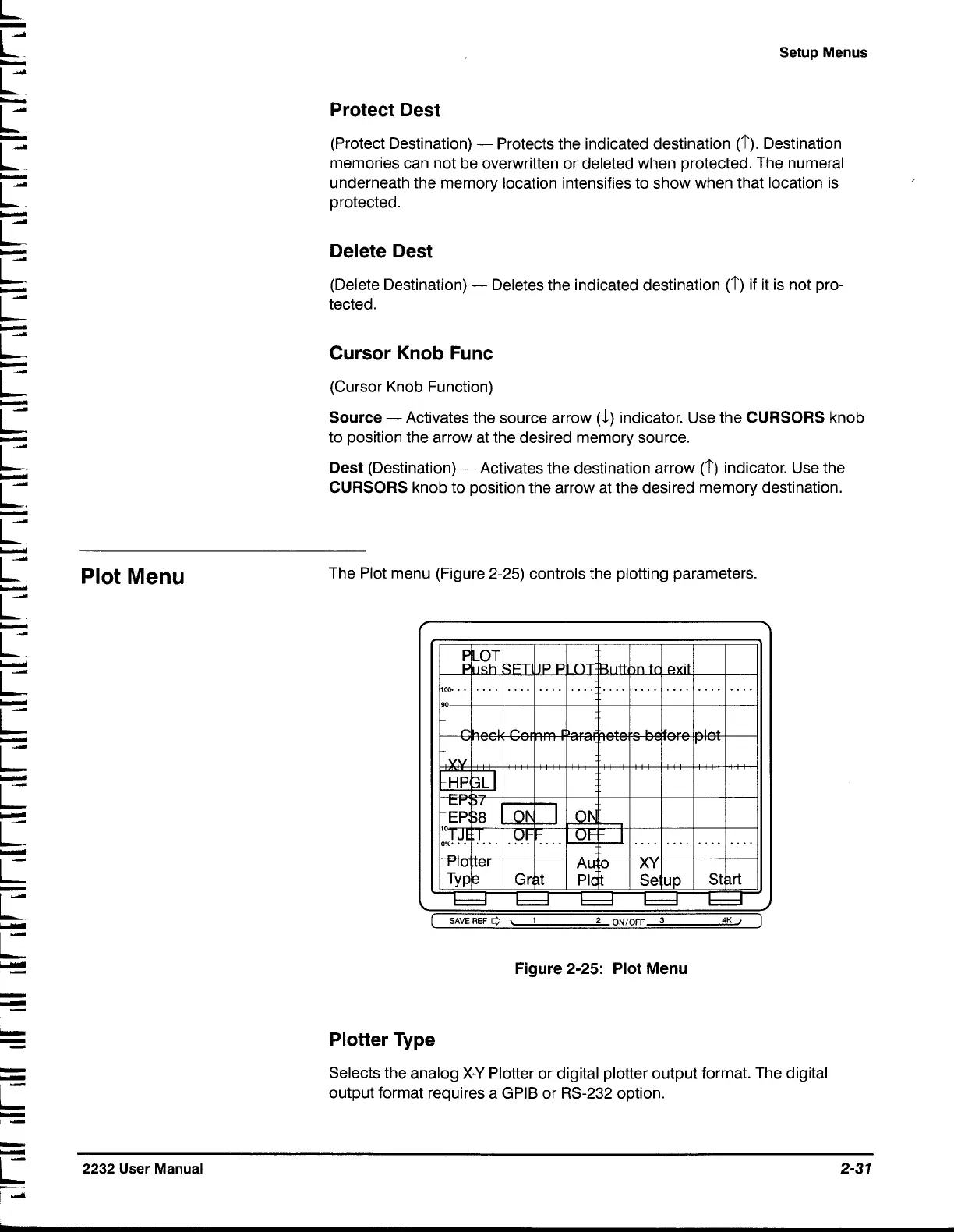Setup Menus
Protect Dest
(Protect Destination)
-
Protects the indicated destination
(T).
Destination
memories can not be overwritten or deleted when protected. The numeral
underneath the memory location intensifies to show when that location is
protected.
Delete Dest
(Delete Destination)
-
Deletes the indicated destination
(T)
if it is not pro-
tected.
Cursor Knob Func
(Cursor Knob Function)
Source
-
Activates the source arrow
(J)
indicator. Use the
CURSORS
knob
to position the arrow at the desired memory source.
Dest
(Destination) -Activates the destination arrow
(?)
indicator. Use the
CURSORS
knob to position the arrow at the desired memory destination.
Plot
Menu
The Plot menu (Figure 2-25) controls the plotting parameters.
,!+.=.I..
.
.vrr
..
.
....
....
....
....
ter
AY
TY pe
Se':up Stgrt
\
J
(
SAVEREF
0
\
1
2
ONIOFF
3
4K
Figure 2-25: Plot Menu
Plotter Type
Selects the analog
X-Y
Plotter or digital plotter output format. The digital
output format requires
a
GPlB or RS-232 option.
-
E
2232
User
Manual
2-3
1
1.4
