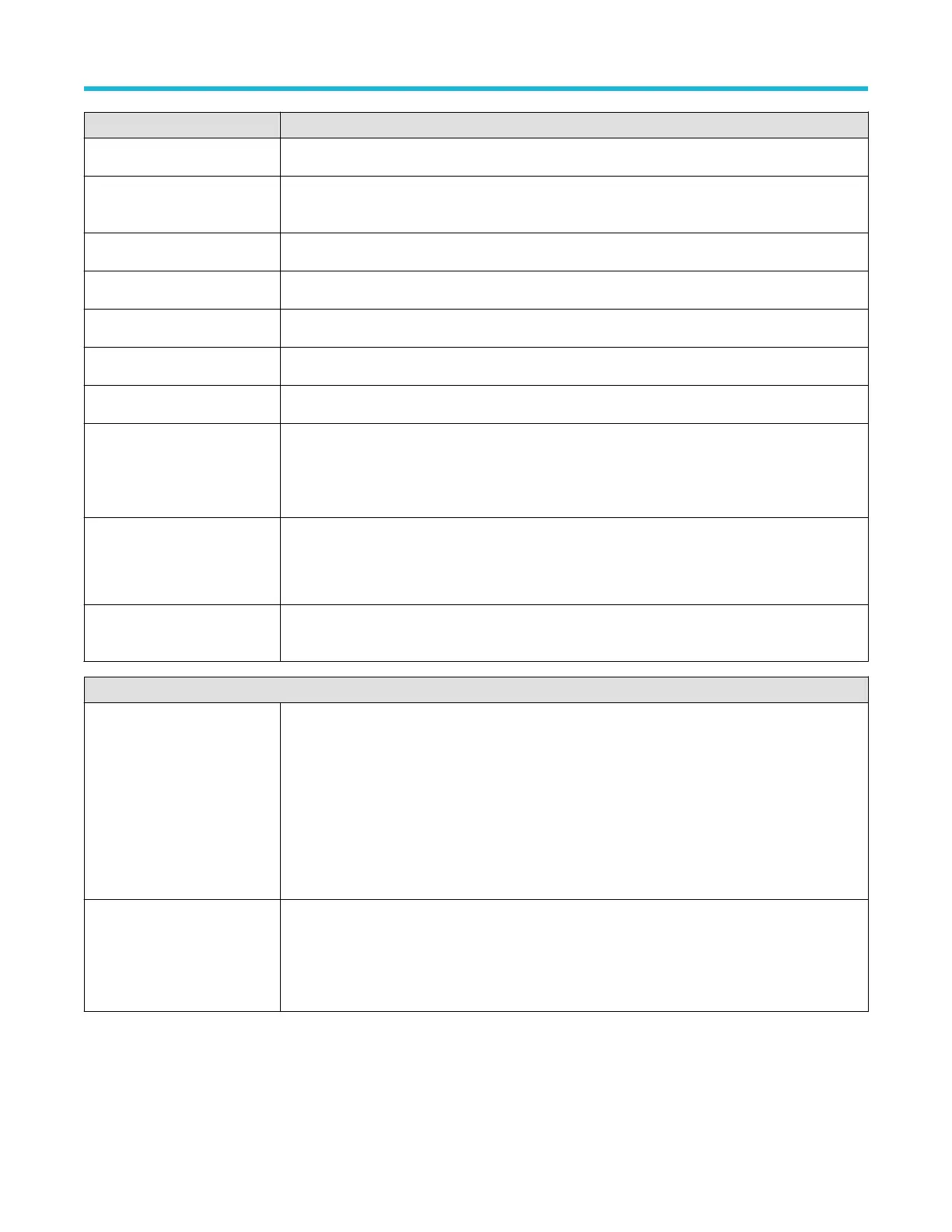Field or control Description
Invert
Toggles invert of the channel On and Off. Default is off.
Vertical Scale
Set the scale using the multipurpose knob, double-tap to bring up the virtual keypad, or tap the up and
down arrows to change the scale.
Offset
Set the offset using the virtual keypad.
Set to 0
Sets the offset to 0.
Position
Set the vertical position using the virtual keypad.
Set to 0
Sets the waveform zero volt level to the center of the waveform view.
Label
Add a label to the channel display using the virtual keypad.
Bandwidth Limit
Select the bandwidth limit from the drop-down list. Lower bandwidth limits noise and can provide a
cleaner view of the signal. Bandwidth is shown in the channel badge and a BW icon indicates that the
bandwidth of the channel is lower than it theoretically could be due to a user setting or the attached
probe.
Coupling
Sets the input coupling to DC or AC:
• DC coupling passes all input signals to the input channel.
• AC coupling passes the input signals above 60 Hz to the input channel.
Termination
Sets the input termination to 1 MΩ or 50 Ω. If you are using a supported TPP probe, this value is
automatically set by the probe and these controls are not available.
Other settings panels
Probe Setup
Use to see probe information, check the probe compensation status, compensate the probe, or restore
the factory defaults
.
See Probe Setup panel (Channel configuration menu) on page 163.
See Probe Compensation configuration menu (analog channels Probe Setup panel) on page
163.
Other
Use to adjust signal delay to align signal arrival at the oscilloscope between probes and/or cables, set
external attenuation, and set alternate units.
See Other panel (Channel configuration menu) on page 164.
Menus and dialog boxes
3 Series Mixed Domain Oscilloscope Printable Help 162
