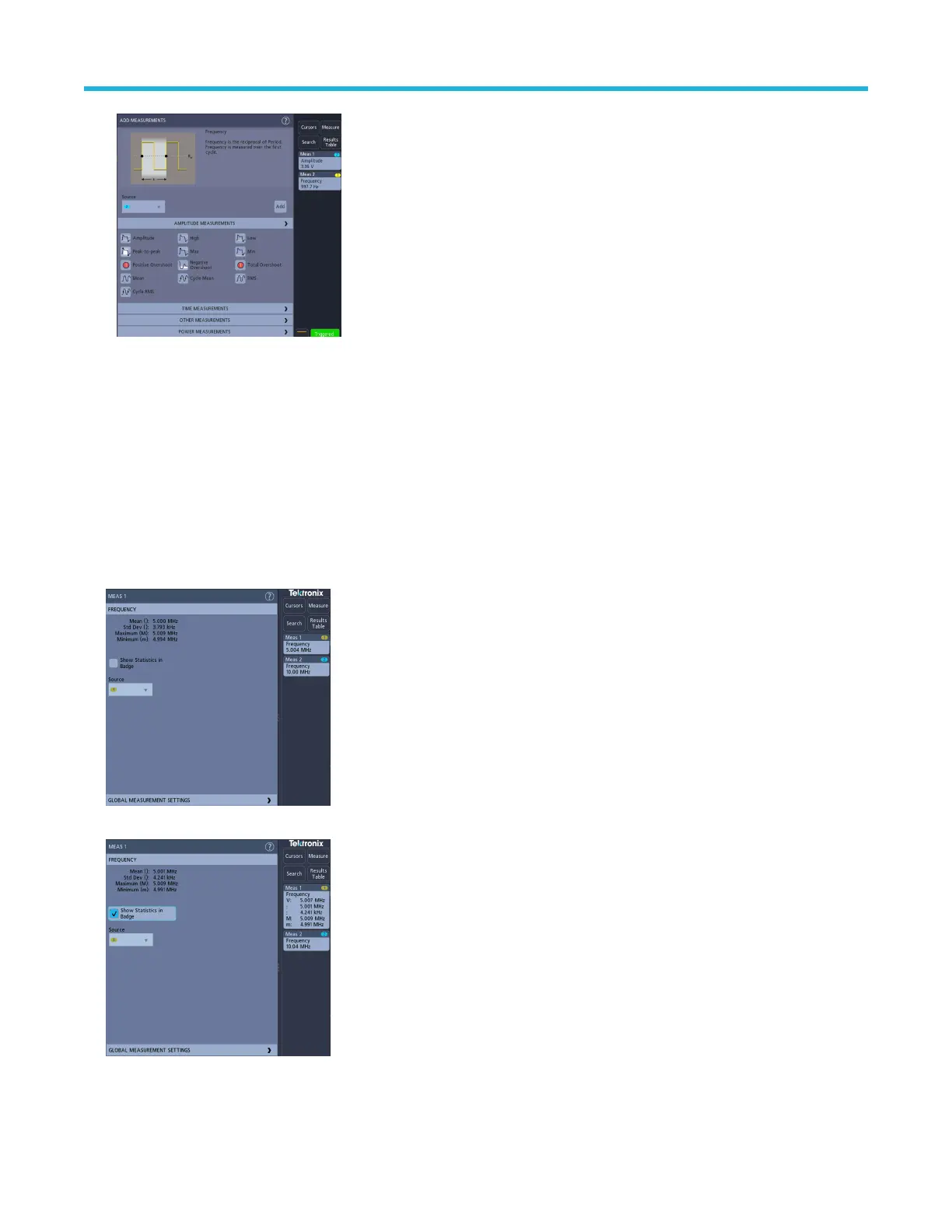8. T
ap outside the Add Measurements menu to close the menu.
9. To further adjust a measurement's settings, double-tap a measurement badge to open a configuration menu for that measurement.
See Configure a measurement on page 74.
10. Tap the Help icon on the menu title for more information on settings.
Configure a measurement
Use this procedure to add statistical readouts to the measurement badge and refine measurement parameters (configuration, global
versus local scope of settings, gating, and so on).
Procedure
1. Double-tap a measurement badge to open its Measurement configuration menu.
2. T
ap Show Statistics in Badge to add statistical readouts to the measurement badge.
3. T
ap available panel titles to make changes for those categories.
Analog channel operating basics
3 Series Mixed Domain Oscilloscope Printable Help 74
