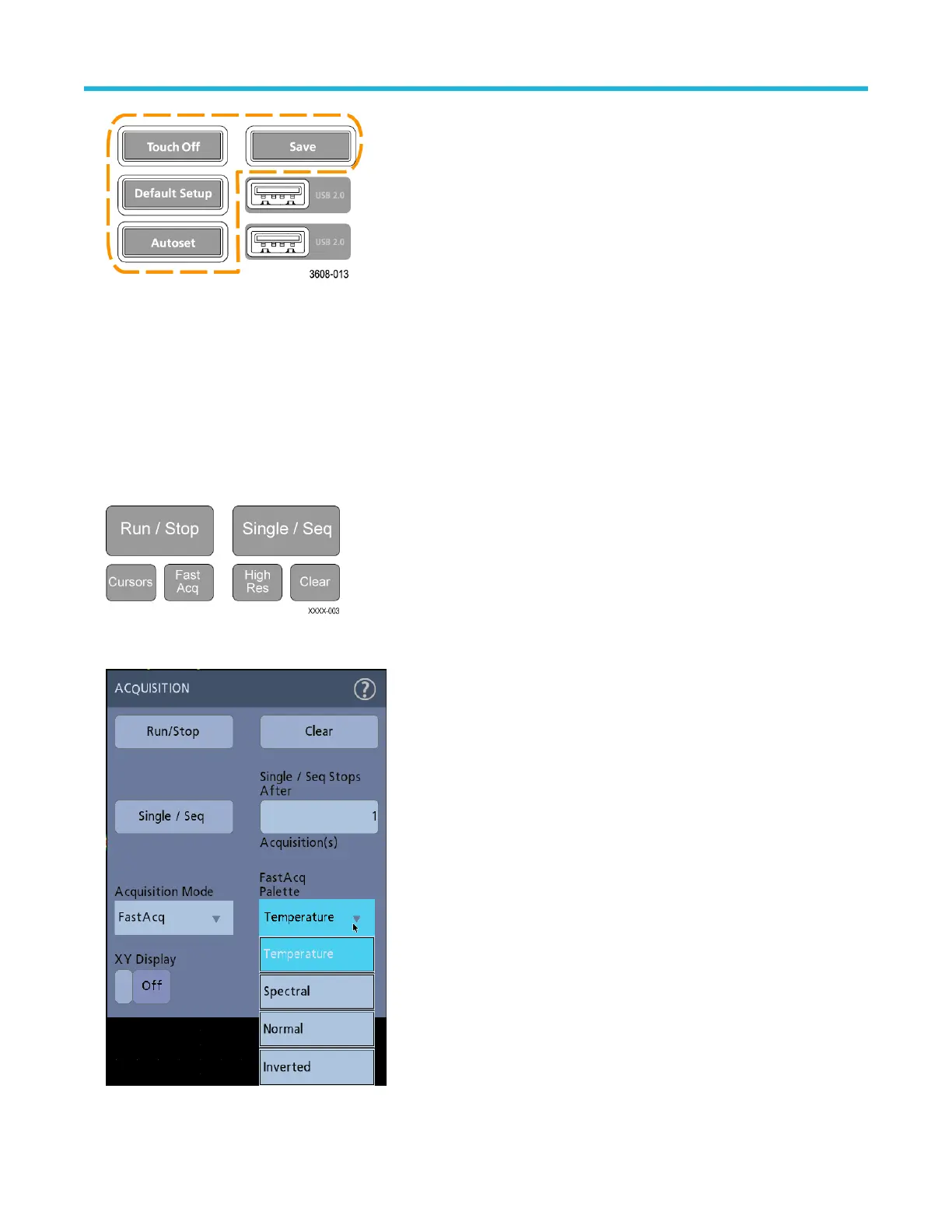2. Y
ou can also select File > Default Setup to restore default settings.
Using Fast Acq
Fast Acq (fast acquisition mode) reduces the dead time between waveform acquisitions, enabling the capture and display of transient
events such as glitches or runt pulses. Fast acquisition mode can also display waveform occurrences at intensity levels that reflect their
rate of occurrence.
Procedure
1. To use Fast Acquisition mode, double-tap the Acquisition badge. Tap Acquisition mode and select Fast Acq from the list. You can
also push the Fast Acq front-panel button.
2. T
o display waveform phenomena at an intensity that reflects their rate-of-occurrence, after selecting the Fast Acq acquisition mode,
tap Fast Acq Palette and select a display palette from the drop-down list.
3. Fast Acq displays waveform phenomena at an intensity that reflects their rate-of-occurrence
Analog channel operating basics
3 Series Mixed Domain Oscilloscope Printable Help 79