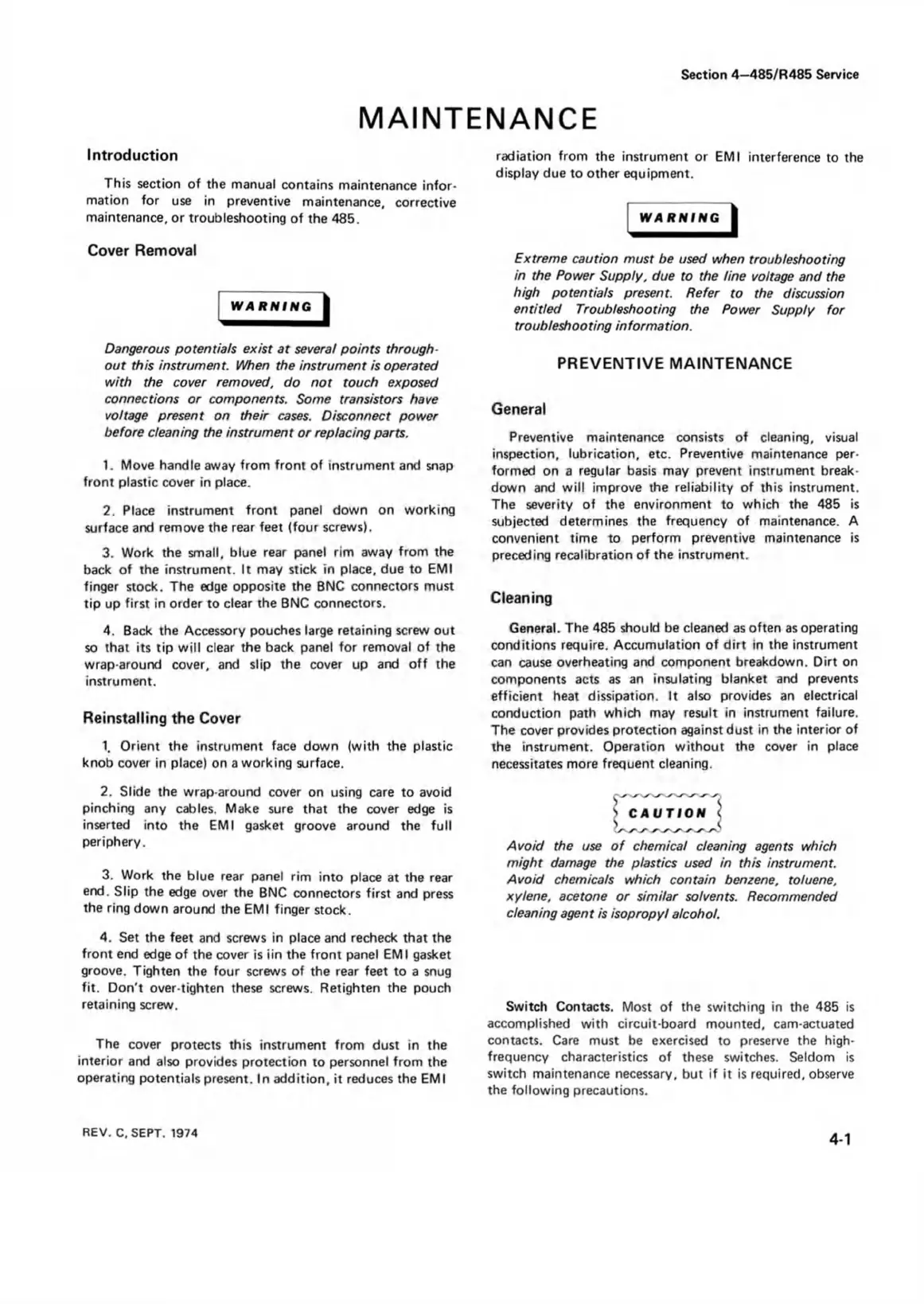Section 4—485/R485 Service
MAINTENANCE
Introduction
This section of the manual contains maintenance infor
mation for use in preventive maintenance, corrective
maintenance, or troubleshooting of the 485.
Cover Removal
WARNING
Dangerous potentials exist at several points through
out this instrument. When the instrument is operated
with the cover removed, do not touch exposed
connections or components. Some transistors have
voltage present on their cases. Disconnect power
before cleaning the instrument or replacing parts.
1. Move handle away from front of instrument and snap
front plastic cover in place.
2. Place instrument front panel down on working
surface and remove the rear feet (four screws).
3. Work the small, blue rear panel rim away from the
back of the instrument. It may stick in place, due to EMI
finger stock. The edge opposite the BNC connectors must
tip up first in order to clear the BNC connectors.
4. Back the Accessory pouches large retaining screw out
so that its tip will clear the back panel for removal of the
wrap-around cover, and slip the cover up and off the
instrument.
Reinstalling the Cover
1. Orient the instrument face down (with the plastic
knob cover in place) on a working surface.
2. Slide the wrap-around cover on using care to avoid
pinching any cables. Make sure that the cover edge is
inserted into the EMI gasket groove around the full
periphery.
3. Work the blue rear panel rim into place at the rear
end. Slip the edge over the BNC connectors first and press
the ring down around the EMI finger stock.
4. Set the feet and screws in place and recheck that the
front end edge of the cover is iin the front panel EMI gasket
groove. Tighten the four screws of the rear feet to a snug
fit. Don't over-tighten these screws. Retighten the pouch
retaining screw.
The cover protects this instrument from dust in the
interior and also provides protection to personnel from the
operating potentials present. In addition, it reduces the EMI
radiation from the instrument or EMI interference to the
display due to other equipment.
WARNING
Extreme caution must be used when troubleshooting
in the Power Supply, due to the line voltage and the
high potentials present. Refer to the discussion
entitled Troubleshooting the Power Supply for
troubleshooting information.
PREVENTIVE MAINTENANCE
General
Preventive maintenance consists of cleaning, visual
inspection, lubrication, etc. Preventive maintenance per
formed on a regular basis may prevent instrument break
down and will improve the reliability of this instrument.
The severity of the environment to which the 485 is
subjected determines the frequency of maintenance. A
convenient time to perform preventive maintenance is
preceding recalibration of the instrument.
Cleaning
General. The 485 should be cleaned as often as operating
conditions require. Accumulation of dirt in the instrument
can cause overheating and component breakdown. Dirt on
components acts as an insulating blanket and prevents
efficient heat dissipation. It also provides an electrical
conduction path which may result in instrument failure.
The cover provides protection against dust in the interior of
the instrument. Operation without the cover in place
necessitates more frequent cleaning.
^ CAUTION I
Avoid the use o f chemical cleaning agents which
might damage the plastics used in this instrument.
Avoid chemicals which contain benzene, toluene,
xylene, acetone or similar solvents. Recommended
cleaning agent is isopropyl alcohol.
Switch Contacts. Most of the switching in the 485 is
accomplished with circuit-board mounted, cam-actuated
contacts. Care must be exercised to preserve the high-
frequency characteristics of these switches. Seldom is
switch maintenance necessary, but if it is required, observe
the following precautions.
REV. C. SEPT. 1974
4-1
