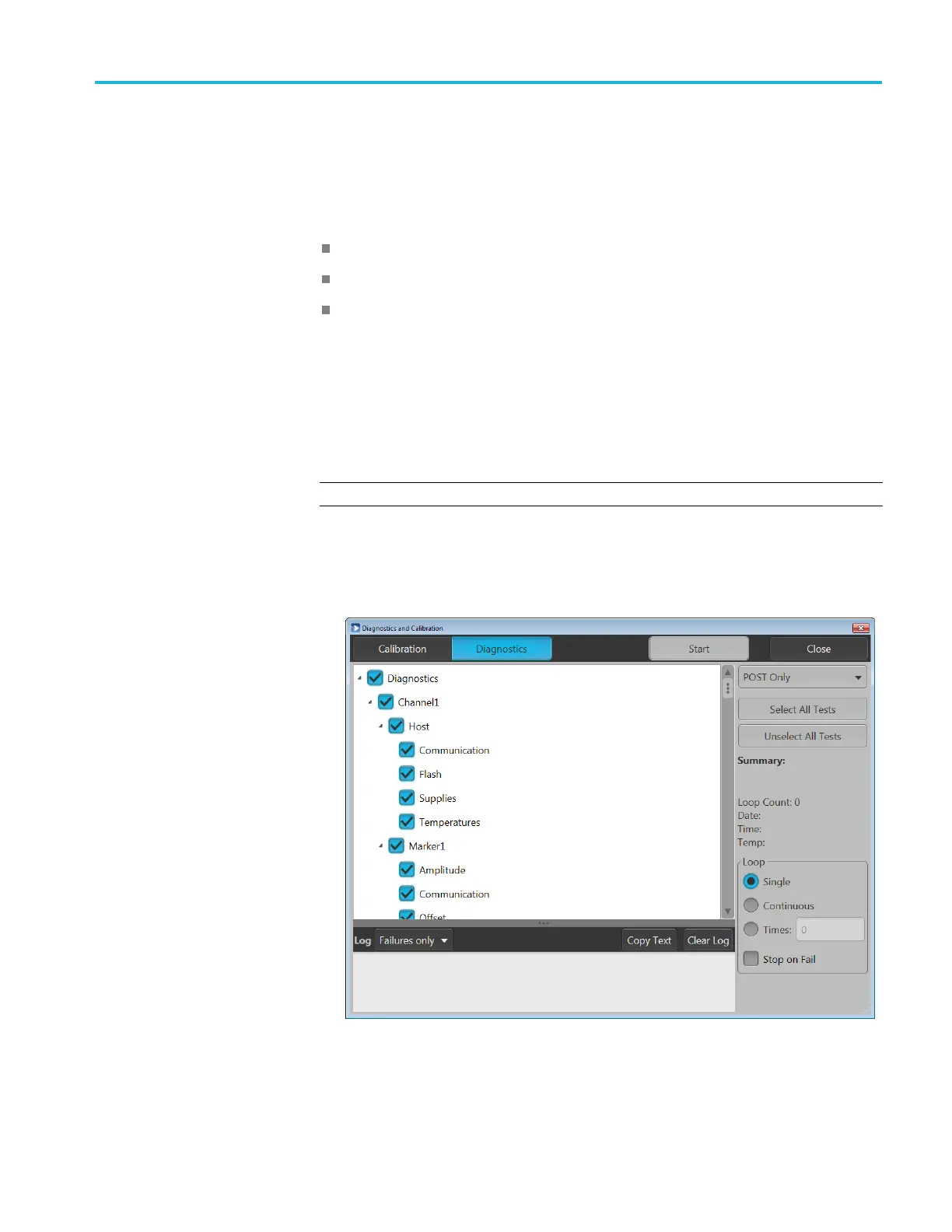Brief procedures
Brief p rocedu
res
There are thr
ee procedures in this section that provide a quick way to confirm
basic functionality and proper adjustment:
Diagnostics
Calibration
Functional test
Diagnostics
The following steps run the internal routines that confirm basic functionality
and proper adjustment.
Equipment Prerequisites
None None
1. Disconnect all the cables from the output channels.
2. From the Utilities tab, select Diag & Cal.
3. Click the Diagnostics & Calibration button and then select Diagnostics.
4. In the Diagnostics dialog box, confirm that all the check boxes are selected. If
they are not all selected, click the Select all tests button.
AWG5200 Series Technical Reference 27
