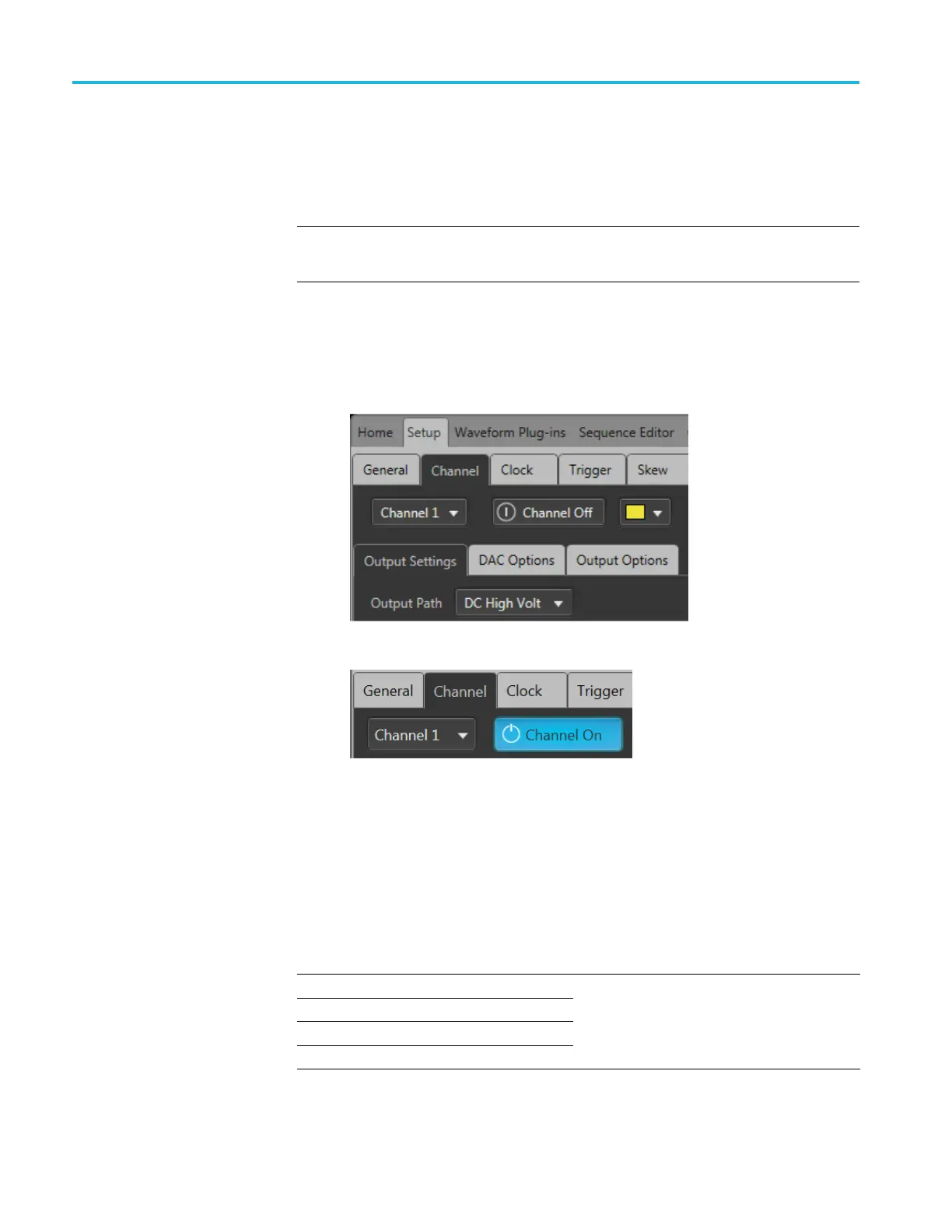Performance tests
18. Repeat steps 9 t
hrough 14 for the (–) output.
19. Repeat steps 3 through 18 until all channels are checked, modifying the
instructions for the channel under test.
NOTE. This is the start of testing the optional DC High Volt output path.
If option HV is licensed, continue with this procedure. If not, skip to step 22.
20. Click the Setup -> Channel tab and click the Output Settings tab.
a. Select Channel 1.
b. Set the Output Path to DC High Volt.
c. Enable the Channel 1 output.
21. Repeat steps 9 through 19 for the DC High Volt path.
22. Press the AWG front panel All Outputs Off button (or click All Outputs Off
on the Home screen) to disable the outputs (front panel light on).
23. Disconnect the test setup.
Analog DC Bias accuracy (AC output paths)
Required equipment Prerequisites
Digital multimeter
BNC-dual banana adapter
SMA female-BNC male adapter
50 Ω SMA terminator
AWG preparation and load test
waveforms(See page 42, Prerequisites.)
Termination resistance measurement
procedure
54 AWG5200 Series Technical Reference
