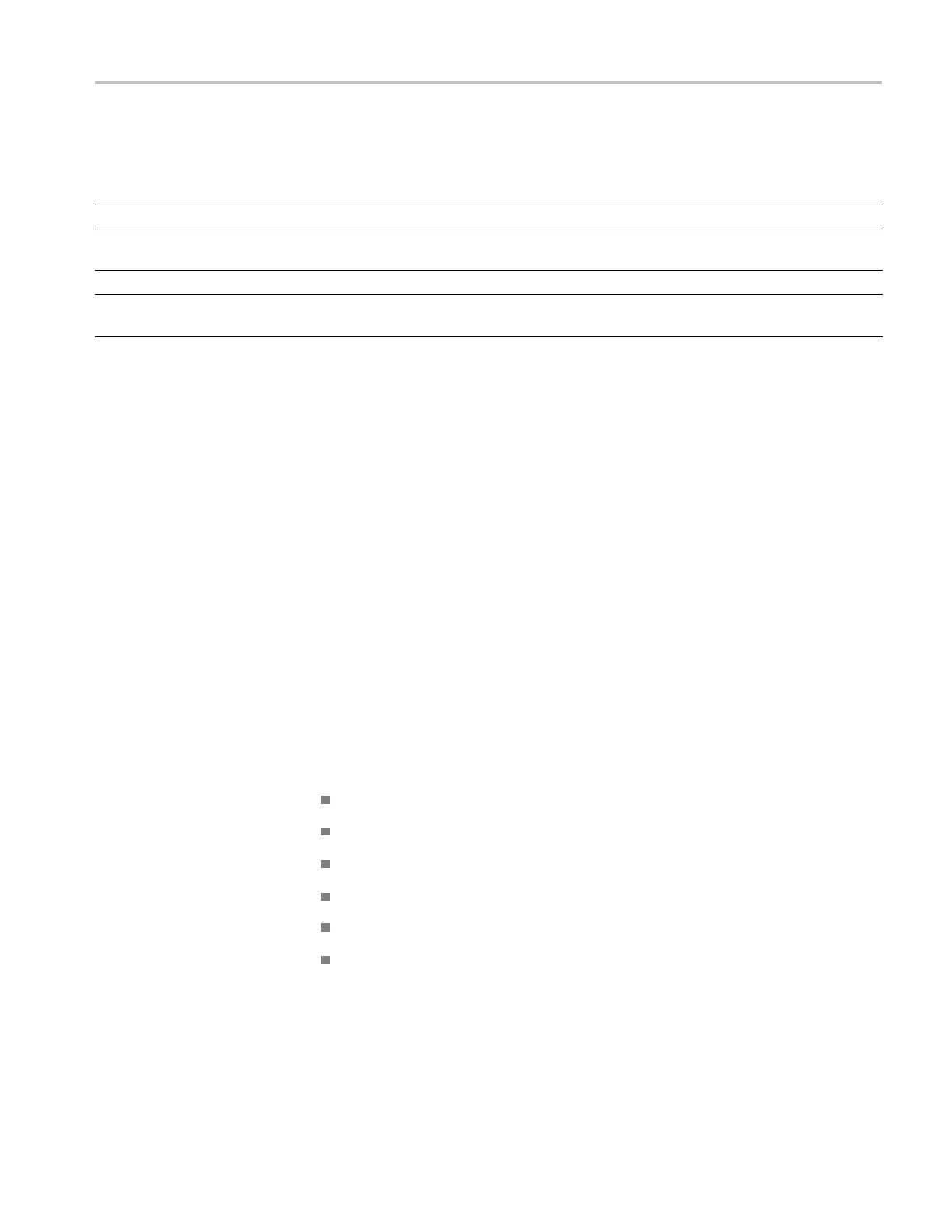Troubleshooting
Table 4-8: Hardware error codes (cont.)
Error code Error log message
Possible defect
on board Note
310000000 The parameter is incorrect.
N/A Software/Disk Drive
390000001
The calibration data is invalid. The default value
is used.
N/A Not a defect.
390000002
The instrument started with Manufacturing mode. N/A Not a defect.
390000003
The calibration data is invalid. The default value
is used.
N/A Not a defect.
After R epair
After you replace a module, follow the instructions about adjustment and
performance verification. This is essential to ensure proper instrument
performance. (See page 3-1, Adjustment After Repair.)
Returning the Instrument for Service
When repacking the instrument for shipment, use the original packaging material.
If it is unavailable or unfit for use, contact your local Tektronix representative to
obtain new packaging.
Seal the shipping carton with an industrial stapler or strapping tape.
Before returning the instrument for service, contact the Service Center to get
an RMA (return material authorization) number, and any return or shipping
information you may need.
If the instrument is being shipped to a Tektronix Service Center, enclose the
following information:
The RMA number.
The owner’s address.
Name and phone number of a contact person.
Type and serial number of the instrument.
Reason for returning.
A complete description of the required service.
Mark the address of the Tektronix Service Center and the return address on the
shipping carton in two prominent locations. See www.tektronix.com\service to
find a Tektronix Service Center near you.
AWG7000B and AWG7000C Series Service Manual 4–75
