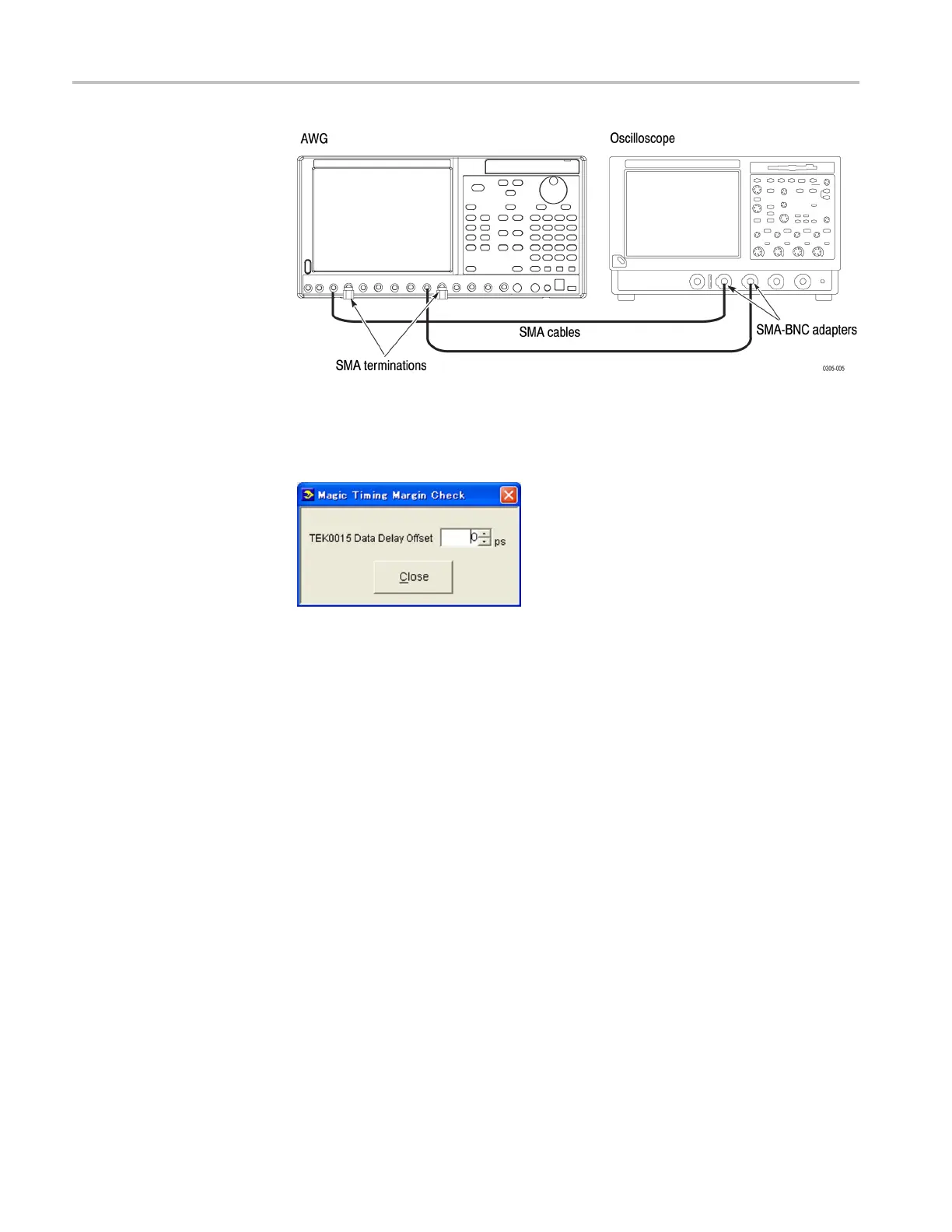Adjustment Procedures
Figure 3-8: Magic timing margin check hookup
2. Click Magic Timing Margin Check... in the AwgServiceUI window to
display t
he Magic Timing Check dialog box.
Figure 3-9: Magic Timing Check dialog box
3. Set TEK0015 Data Delay Offset to 0 ps, and then verify that a sine wave is
properly displayed on the oscilloscope screen (approximately 1.0 V amplitude
and 85 n s period). Check waveforms for both Channel 1 and Channel 2
Analog outputs.
4. Set TEK0015 Data Delay Offset to 60 ps, and then check that a sine wave is
properly displayed on the oscilloscope screen. Check waveforms for both
Channel 1 and Channel 2 Analog outputs.
5. Set TEK0015 Data Delay Offset to –60 ps, and then check that a sine wave
is properly displayed on the oscilloscope screen. Check waveforms for both
Ch
annel 1 and Channel 2 Analog outputs.
3–16 AWG7000B and AWG7000C Series Service Manual
