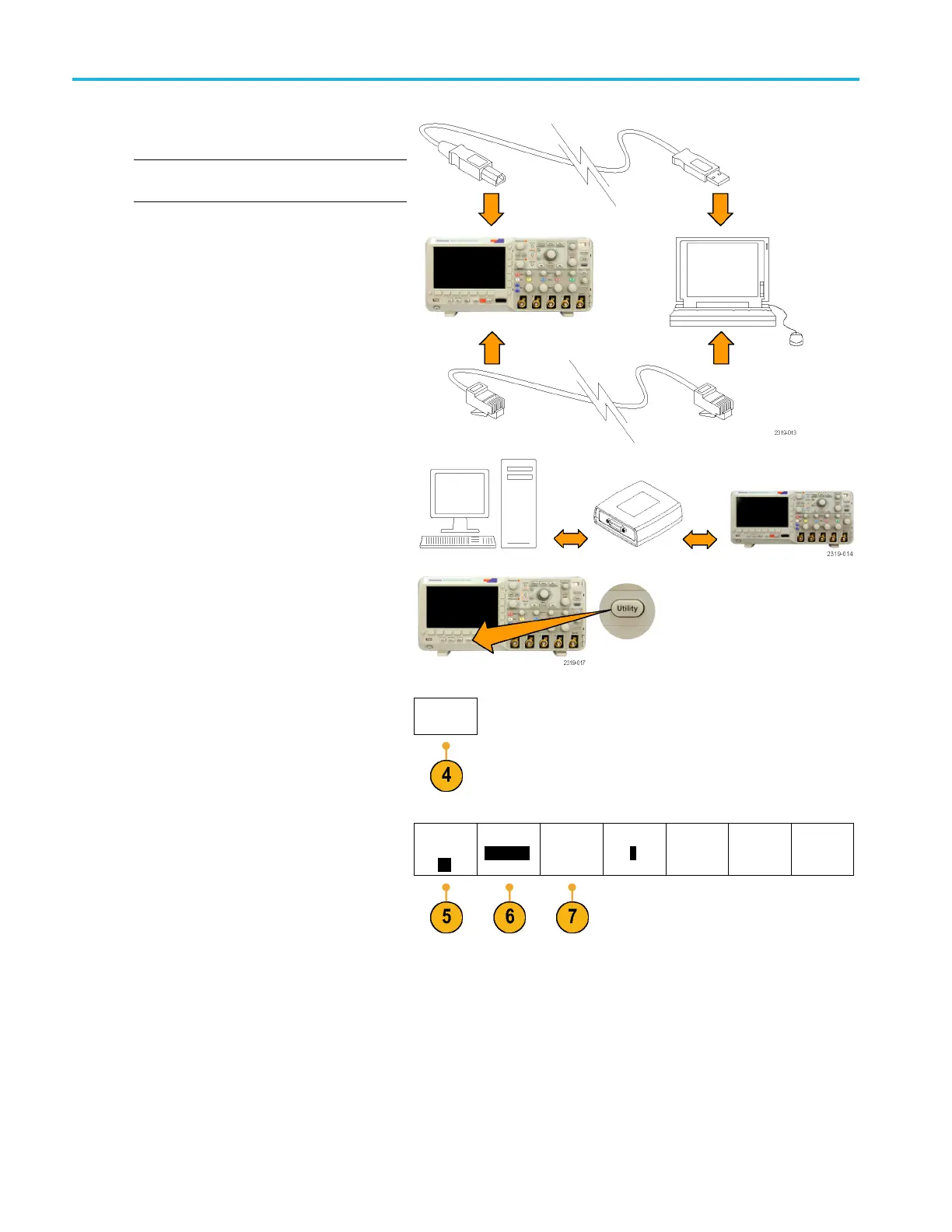Installation
2. Connect the oscilloscope to your computer
with the appropriate USB or Ethernet cable.
NOTE. You need
a DPO2CONN module to
make the Ethernet connection.
To communicate between the oscilloscope
and a GPIB system, connect the oscilloscope
to the TEK-USB-488 GPIB-to-USB Adapter
with a USB cable. Then connect the adapter
to your GPIB system with a GPIB cable.
Cycle the power on the oscilloscope.
3. Push Utility.
4. Push Utility Page.
Utility
Page
5. Turn multipurpose k nob a and select I/O.
Utility
Page
I/O
USB
Computer
Ethernet
Network
Settings
GPIB
1
6. If a USB cable is connected between
the oscilloscope and your computer, the
oscilloscope automatically sets itself up for
you.
Check the USB on the lower-bezel menu to
be sure it is enabled. If it is not enabled, push
USB and make an appropriate selection in
the side-bezel menu.
22 MSO2000B and DPO2000B Series Oscilloscopes User Manual
