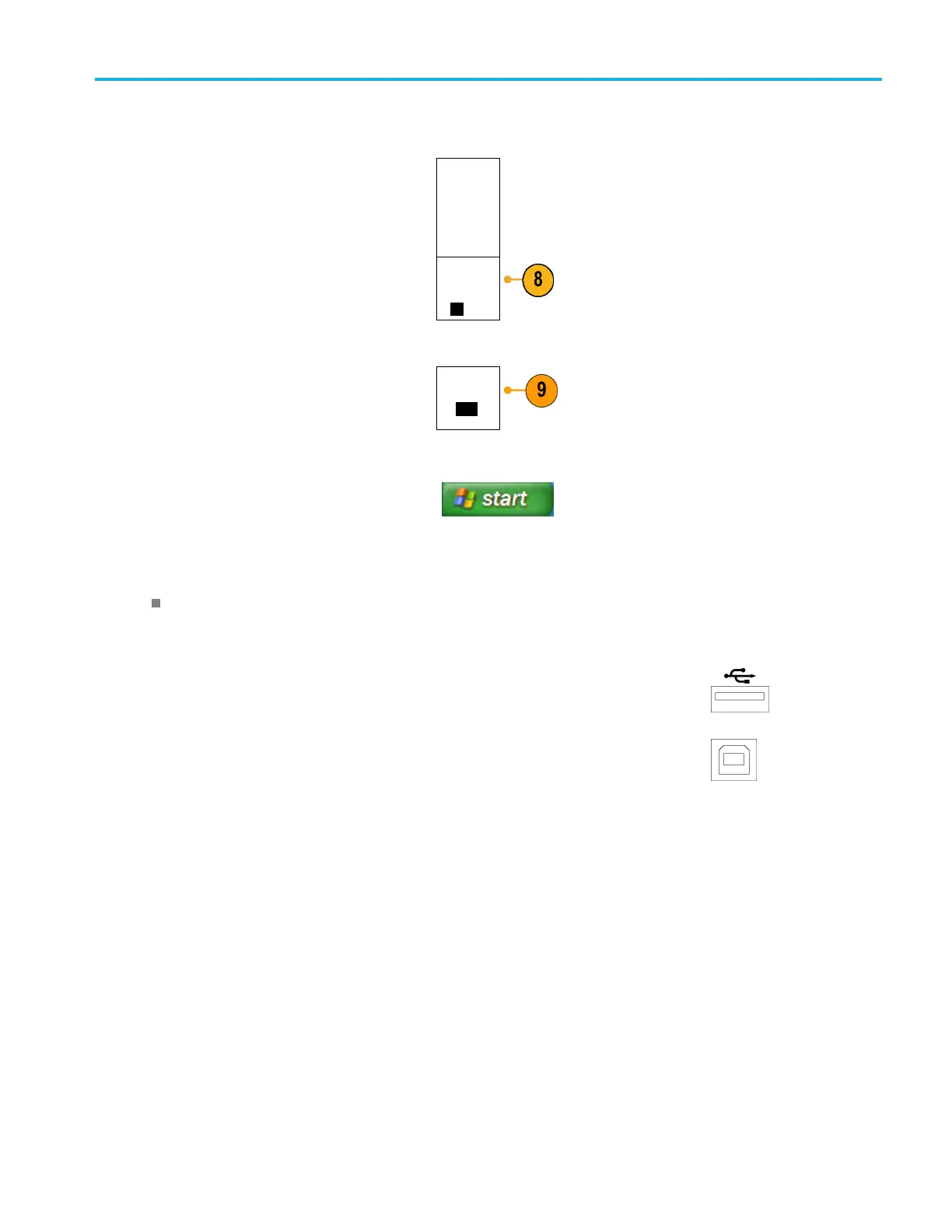Installation
7. To use Ethernet
, push Ethernet Network
Settings.
8. On the side-be
zel menu, if you are on a
DHCP Ethernet network and using a through
cable, set DHCP to On. If you are using a
cross-over c
able, set it to Off and set a hard
coded TCPIP address.
Change
Instrument
Settings
DHCP/
BOOTP
On|Off
9. If you a re using GPIB, push GPIB . Enter
the GPIB ad
dress on the side-bezel menu,
using multipurpose knob a.
Talk/List
en
Address
(a) 1
This will
set the GPIB address on an
attached TEK-USB-488 Adapter.
10. Run your
application software on your
computer.
Quick Tips
The CDs that are shipped with your oscilloscope include a variety of Windows-based software tools designed to ensure
efficie
nt connectivity between your oscilloscope and your computer. There are toolbars that enhance connectivity with
Microsoft Excel and Word. There is also a stand-alone acquisition program called the OpenChoice Desktop.
USB Host port
Use th
e front-panel USB 2.0 Host port for USB flash drives and keyboards.
USB Device port
Use t
he rear-panel USB 2.0 Device port for PCs or PictBridge printers.
Usi
ng e*Scope
e*Scope lets you access any Internet-connected MSO2000B or DPO2000B series oscilloscope from a browser on your
workstation, P C, or laptop computer. No matter where you are, your oscilloscope is as close as the nearest browser.
MSO2000B and DPO2000B Series Oscilloscopes User Manual 23
