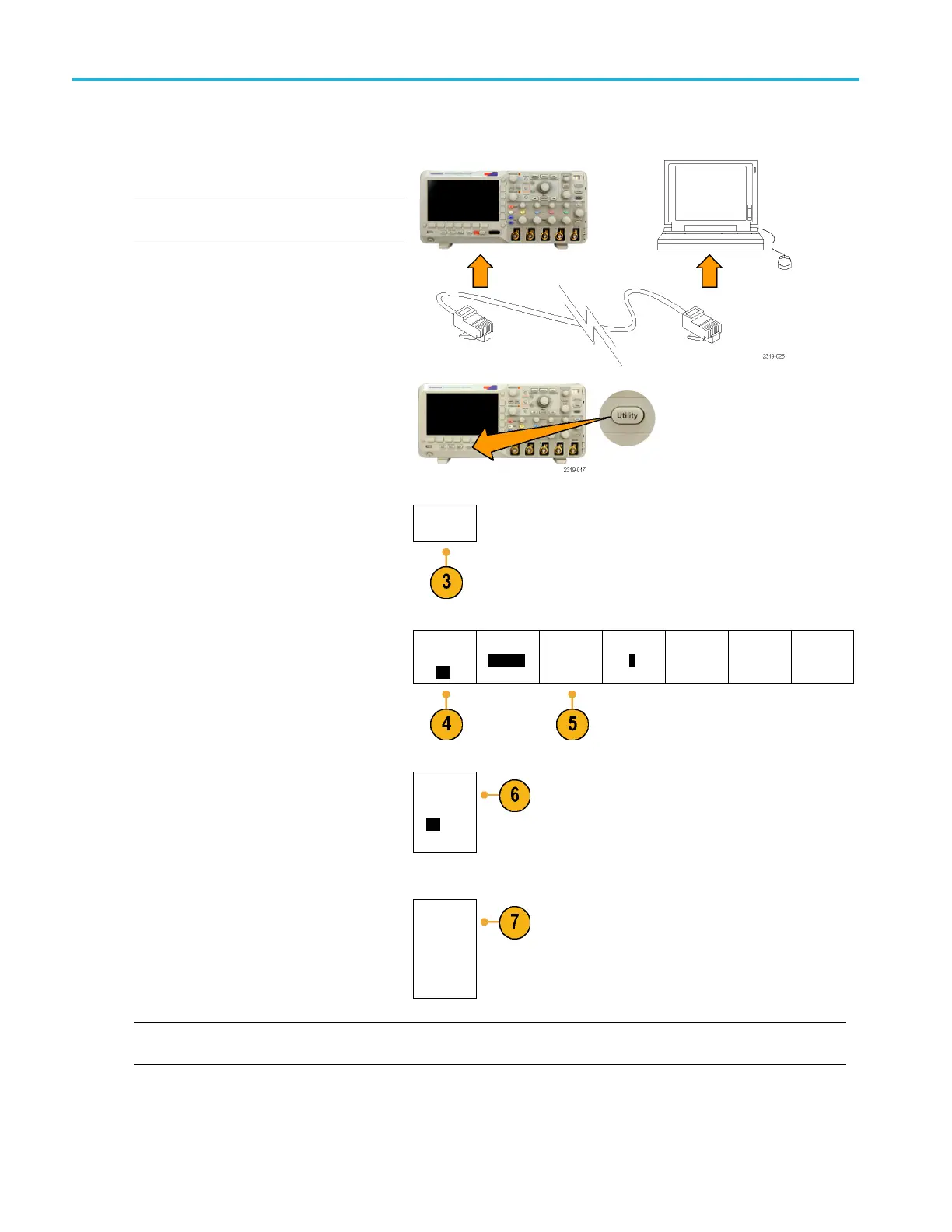Installation
To set up e*Scope communications between your oscilloscope and a Web browser running on a remote c omputer:
1. Connect the oscilloscope to your computer
network with the appropriate Ethernet cable.
NOTE. You need a DPO2CONN m odule to
make the Ethernet connection.
If you are connecting directly to your
computer, you need a Crossover Ethernet
Cable. If you are connecting to a network or
a hub, you need a Straight Through Ethernet
Cable.
2. Push Utility.
3. Push Utility Page.
Utility
Page
4. Turn multipurpose k nob a and select I/O.
Utility
Page
I/O
USB
Enabled
Ethernet
Network
Settings
GPIB
1
5. Push Ethernet Network Settings.
6. On the side-bezel menu, if you are on a
DHCP Ethernet network and using dynamic
addressing, set DHCP to On. If you are
using static addressing, set it to Off.
DHCP/
BOOTP
On|Off
7. Push Change Instrument Settings.Ifyou
are using DHCP, note the Ethernet address
and instrument name. If you are using Static
addressing, enter the Ethernet address you
will be using.
Change
Instrument
Settings
NOTE. Depending on the type and speed of network to which your oscilloscope is connected, you may not see the
DHCP/BOOTP field update instantaneously after pressing the DHCP/BOOTP button. It may take a few seconds to update.
24 MSO2000B and DPO2000B Series Oscilloscopes User Manual
