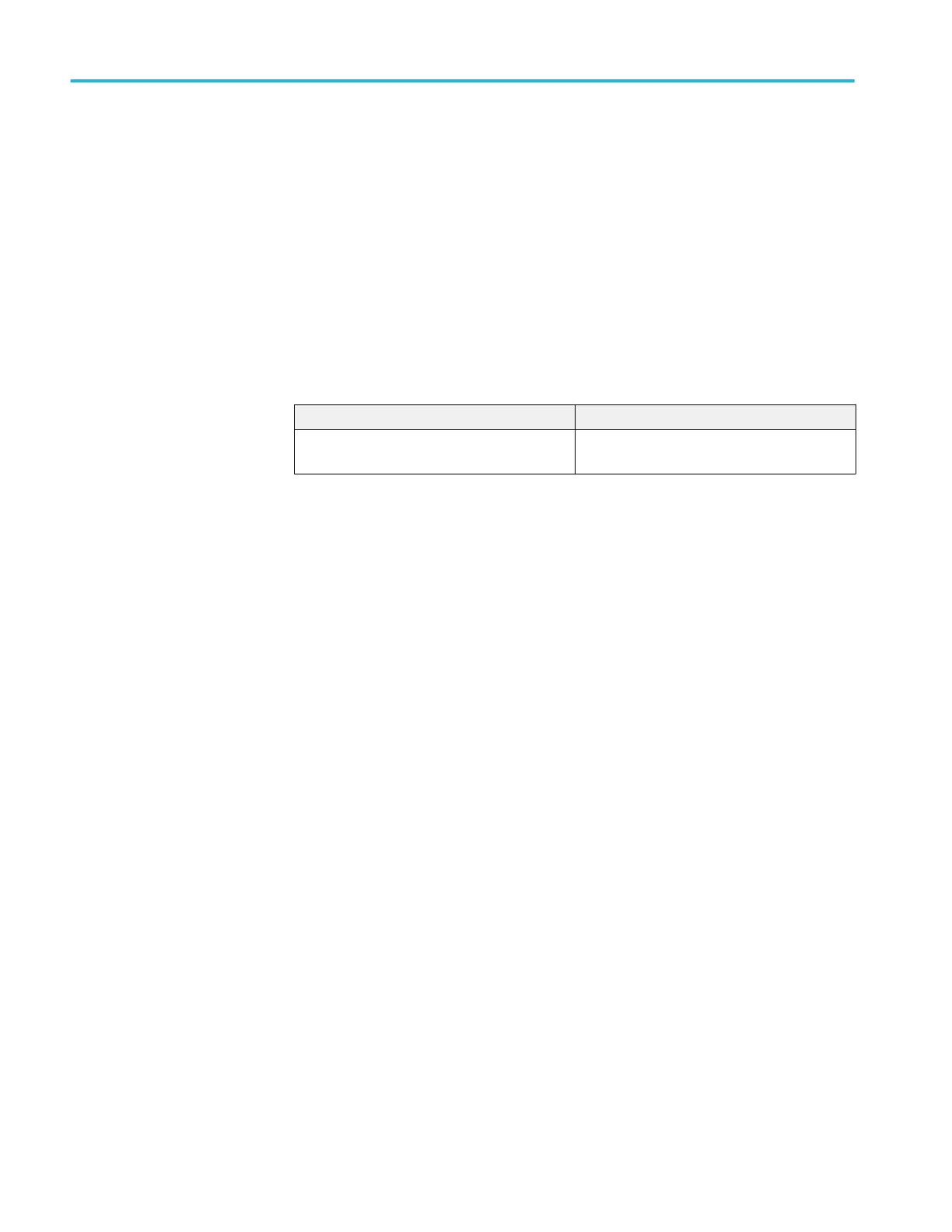Brief procedures (MSO/DPO70000C, MSO/DPO70000DX, and DPO7000C series)
The Self Tests use internal routines to confirm basic functionality and proper
adjustment. No test equipment is required to do these test procedures.
The Functional Tests utilize the probe-compensation output at the front panel as a
test-signal source for further verifying that the instrument functions properly. A
BNC cable and an adaptor or a probe, depending on your instrument model are
required to do these test procedures.
Self tests
This procedure uses internal routines to verify that the instrument functions and
was adjusted properly. No test equipment or hookups are required.
Equipment required Prerequisites
None Power on the instrument and allow a 20 minute
warm-up before doing this procedure.
1. Verify that internal diagnostics pass: Do the following substeps to verify
passing of internal diagnostics.
a. Display the System diagnostics menu:
If the instrument is in toolbar mode, put the instrument into menu bar
mode.
Pull down the Utilities menu and select Instrument Diagnostics. . . .
This displays the diagnostics control window.
b. Run the System Diagnostics:
■
First disconnect any input signals from all four channels.
■
Click the Run button in the diagnostics control window.
c. Wait: The internal diagnostics do an exhaustive verification of proper
instrument function. This verification may take several minutes. When
the verification is finished, the resulting status will appear in the
diagnostics control window.
d. Verify that no failures are found and reported on-screen. All tests should
pass.
e. Run the signal-path compensation routine:
Pull down the Utilities menu and select Instrument Calibration. . . .
This displays the instrument calibration control window.
If required because the instrument is in service mode, select the Signal
Path button under Calibration Area.
Click the Run SPC (Calibrate on some instruments) button to start the
routine.
Performance verification (MSO/DPO70000C, MSO/DPO70000DX, and DPO7000C series)
102 MSO70000C/DX, DPO70000C/DX, DPO7000C, MSO5000/B, DPO5000/B Series
