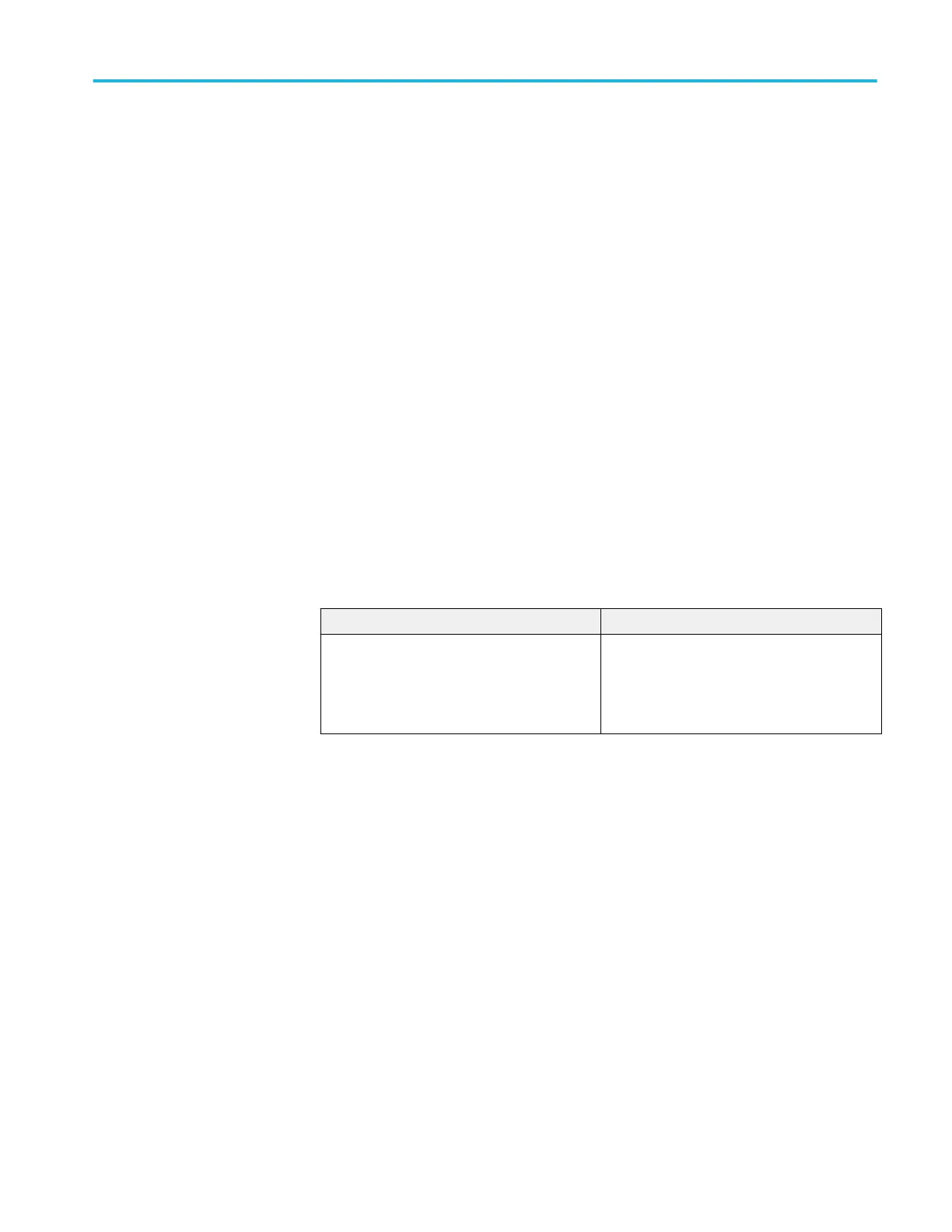accuracy limit for your instrument and bandwidth setting. (See
Table 17: Delta time measurement settings, ≥4 GHz models on
page 250.)
■
Press the Run/Stop button.
g. Repeat for all other Volts/div settings in the table:
■
Set the vertical scale, generator frequency, record length, and sample
rate as indicated in the table.
■
Repeat step 1.f.
2. Disconnect all test equipment from the instrument.
Trigger system checks
These procedures check those characteristics that relate to the trigger system and
are listed as checked in Specifications.
Check time qualified trigger accuracy
Equipment Required Prerequisites
One sine wave generator (Item 9)
One 2X attenuator (Item 26)
One 50 Ω, precision coaxial cable (Item 4)
One SMA male-to-female BNC adapter (Item
19)
(See Prerequisites on page 116.)
1. Install the test hookup and preset the instrument controls:
a. Initialize the instrument: Press the Default Setup button.
b. Modify the default setup:
■
< 4 GHz models: Set the horizontal Scale to 2.5 ns.
■
≥ 4 GHz models: Set the horizontal Scale to 2 ns.
■
< 4 GHz models: From the button bar, click the Vertical button; then
click the Termination 50 Ω button.
Performance verification (MSO/DPO70000C, MSO/DPO70000DX, and DPO7000C series)
MSO70000C/DX, DPO70000C/DX, DPO7000C, MSO5000/B, DPO5000/B Series 253
