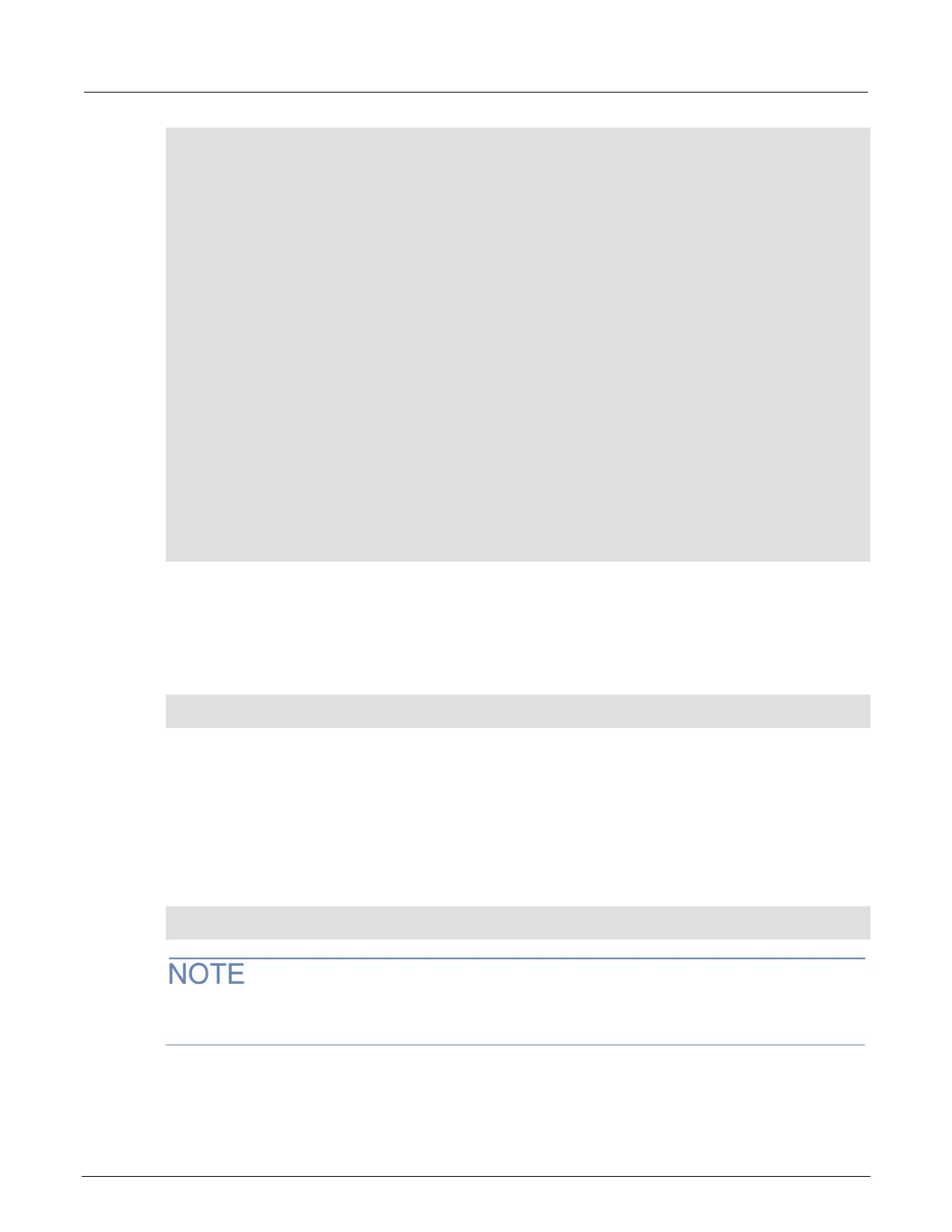3: Adjustment DMM6500 6½-Digit Multimeter with Scanning
Calibration and Adjustment Manual
3-46 DMM6500-905-01 Rev. E June 2021
cal.adjust.step.execute("cal_ACI_1A_1kHz_fs")
-- Use ac current setup
cal.adjust.step.setup("cal_ACI_3A_1kHz_tenth")
cal.adjust.step.execute("cal_ACI_3A_1kHz_tenth")
-- Use ac current setup
cal.adjust.step.setup("cal_ACI_3A_1kHz_fs")
cal.adjust.step.execute("cal_ACI_3A_1kHz_fs")<CT6500_only_start>
-- Use ac current 10 A setup
cal.adjust.step.setup("cal_ACI_10A_400Hz_tenth")
cal.adjust.step.execute("cal_ACI_10A_400Hz_tenth")
-- Use ac current 10 A setup
cal.adjust.step.setup("cal_ACI_10A_400Hz_fs")
cal.adjust.step.execute("cal_ACI_10A_400Hz_fs")
-- Use ac current 10 A setup
cal.adjust.step.setup("cal_ACI_10A_5kHz_fs")
cal.adjust.step.execute("cal_ACI_10A_5kHz_fs")
-- Use ac current 10 A setup
cal.adjust.step.setup("cal_ACI_10A_400Hz_2A")
cal.adjust.step.execute("cal_ACI_10A_400Hz_2A")
-- Use ac current 10 A setup
cal.adjust.step.setup("cal_ACI_10A_10Hz_2A")
cal.adjust.step.execute("cal_ACI_10A_10Hz_2A")<CT6500_only_end>
-- Use frequency setup
cal.adjust.step.setup("cal_FREQ_1kHz")
cal.adjust.step.execute("cal_FREQ_1kHz")
Enable temperature correction
After your adjustments are complete, turn on temperature correction. Run the following command to
turn on temperature correction.
cal.adjust.step.setup("TC_EN")
cal.adjust.step.execute("TC_EN", 1)
Save calibration and set the adjustment dates
Use the following commands to save and lock calibration adjustments. These steps will take seconds
to complete.
cal.save()
cal.lock()
Calibration is temporary until you send the cal.save() command. Also, calibration data is not
saved if calibration is locked or if invalid data exists.
This completes the remote calibration adjustment procedure.
