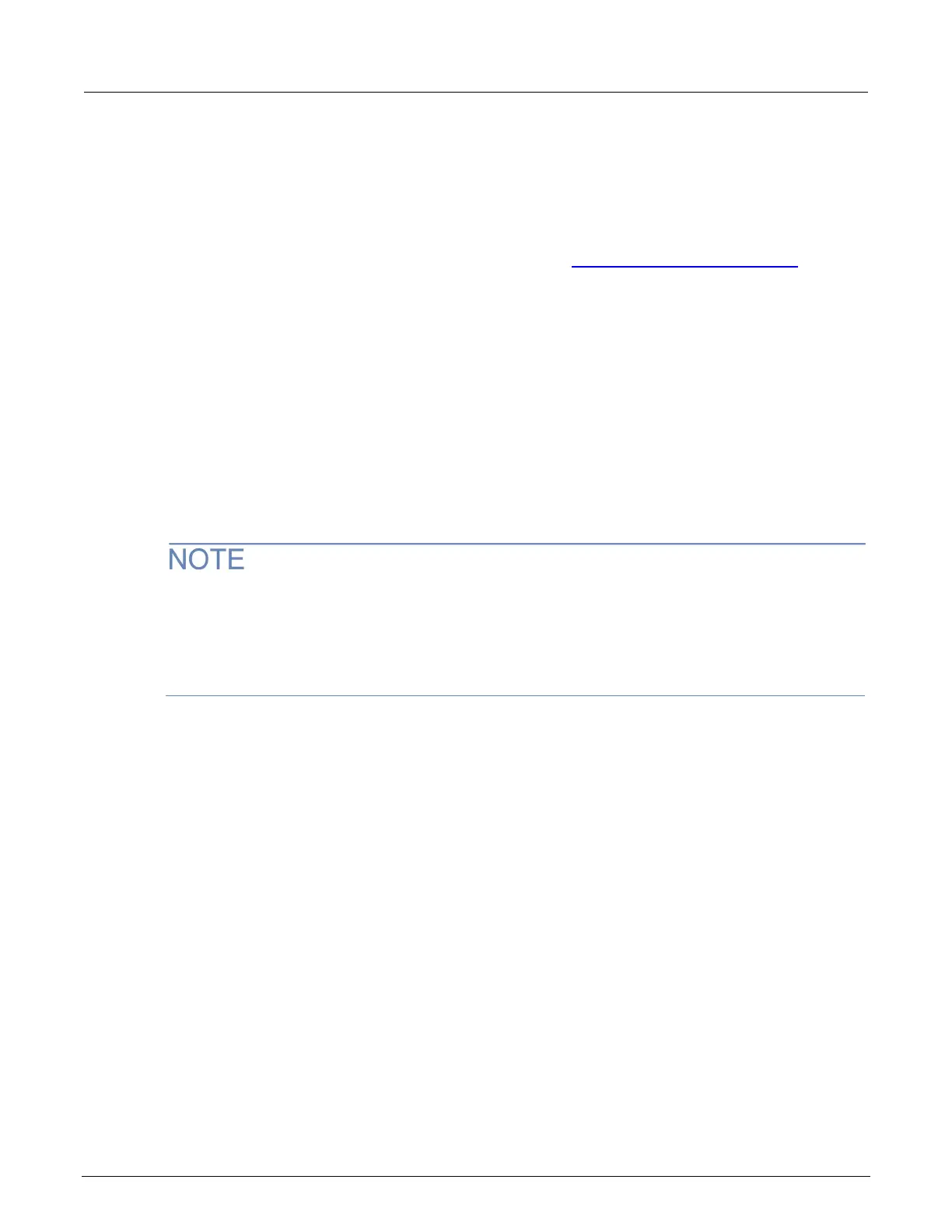6½-Digit Multimeter with Scanning Calibration and Adjustment Manual Section 2:
DMM6500-905-01 Rev. E June 2021 2-51
AC current 10 A verification
Verify that the displayed readings are within specified limits.
Use the values in the tables following the steps below to verify the performance of the DMM6500.
Actual values depend on the published specifications (see Example reading limit calculation
(on page
2-4)).
To verify the ac current accuracy:
1. Set the TERMINALS switch to REAR.
2. Press the FUNCTION key, select the Measure Functions tab, and select AC Current.
3. Press the HOME key.
4. Set the range to 10A.
5. Press the MENU key.
6. Under Measure, select Settings.
7. Make sure that detector bandwidth is set to 30 Hz.
AC current is specified for the detector bandwidth setting of 3 Hz. 3 Hz measures accurately for input
signals from 3 Hz to 10 kHz, with reading rates of ≈ 0.5 readings/s. To improve verification
throughput to ≈ 3.3 readings/s, set detector bandwidth to 30 Hz for frequencies of 30 Hz to 10 kHz.
To verify frequencies 1 kHz and higher, set the detector bandwidth to 300 Hz for faster ≈ 55
readings/s throughput.
