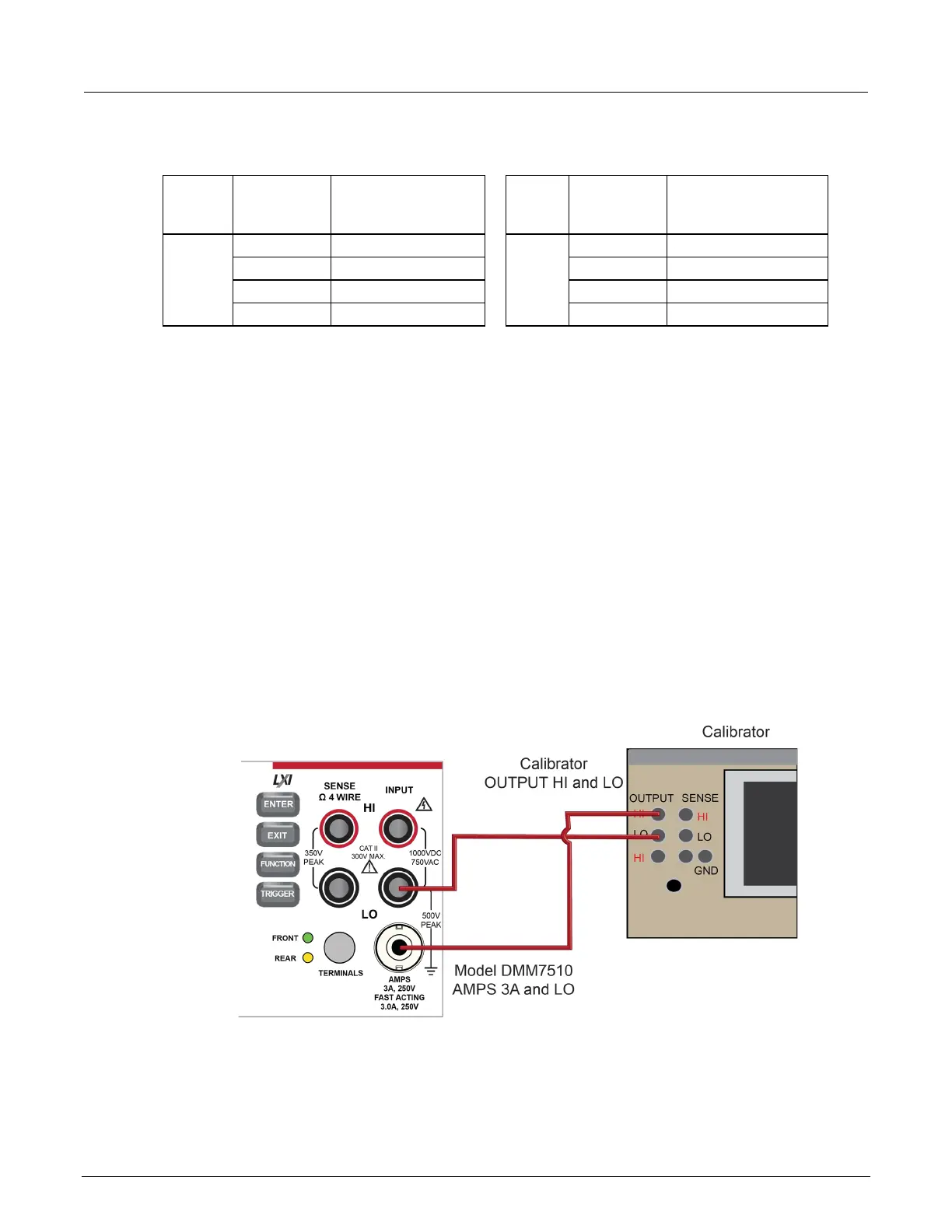6½-Digit Multimeter with Scanning Calibration and Adjustment Manual Section 2:
DMM6500-905-01 Rev. E June 2021 2-33
Range Nominal
input (µA)
Specification
tolerance (µA) (based
on nominal)
Range Nominal
input (µA)
Specification
tolerance (µA)
(based on nominal)
1 mA 1 0.000500 10 mA
10 0.00250
DC current 100 mA to 3 A range verification
To verify dc current accuracy on the 100 mA to 3 A ranges, you will:
• Apply accurate current from the dc current calibrator directly to the DMM6500 front-panel
terminals.
• Verify that the displayed readings are within specified limits.
To verify dc current accuracy:
1. Set up the DMM6500 for dc current and the range being tested. Make sure that relative offset is
disabled.
2. Connect the DMM6500 and calibrator as shown in the following figure.
Figure 12: Connections for 100 mA to 3 A range verification
