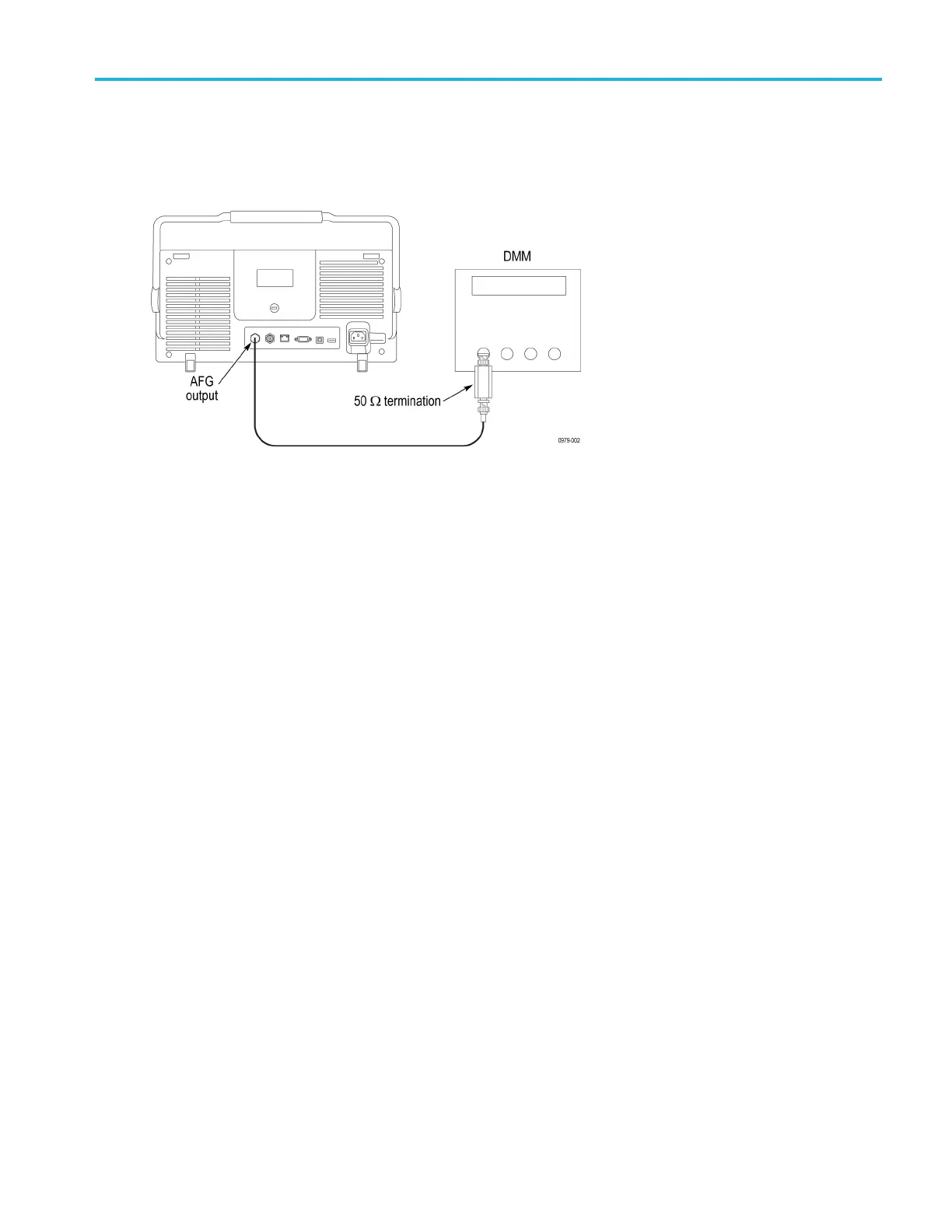Performance Ver
ification
Check AFG DC Offset Accuracy
This test checks the AFG DC Offset Accuracy.
1. Connect the AFG output to the DMM through a 50 termination.
2. Push the Default Setup button on the oscilloscope front panel.
3. Push the AFG button on the front panel.
4. Under Waveform set the signal to DC.
5. Under Waveform Settings, set Amplitude to the value shown in the test record.
6. Push Output Settings on the bottom menu. Push Load Impedance on the side m enu to select 50 Ω.
7. Measure voltage on the DMM. Compare the value to the lim its in the tes t record.
8. Repeat steps 3 - 7 above for each line in the test record.
This completes the procedure.
MDO3000 Series S pecifications and Performance Verification 113
