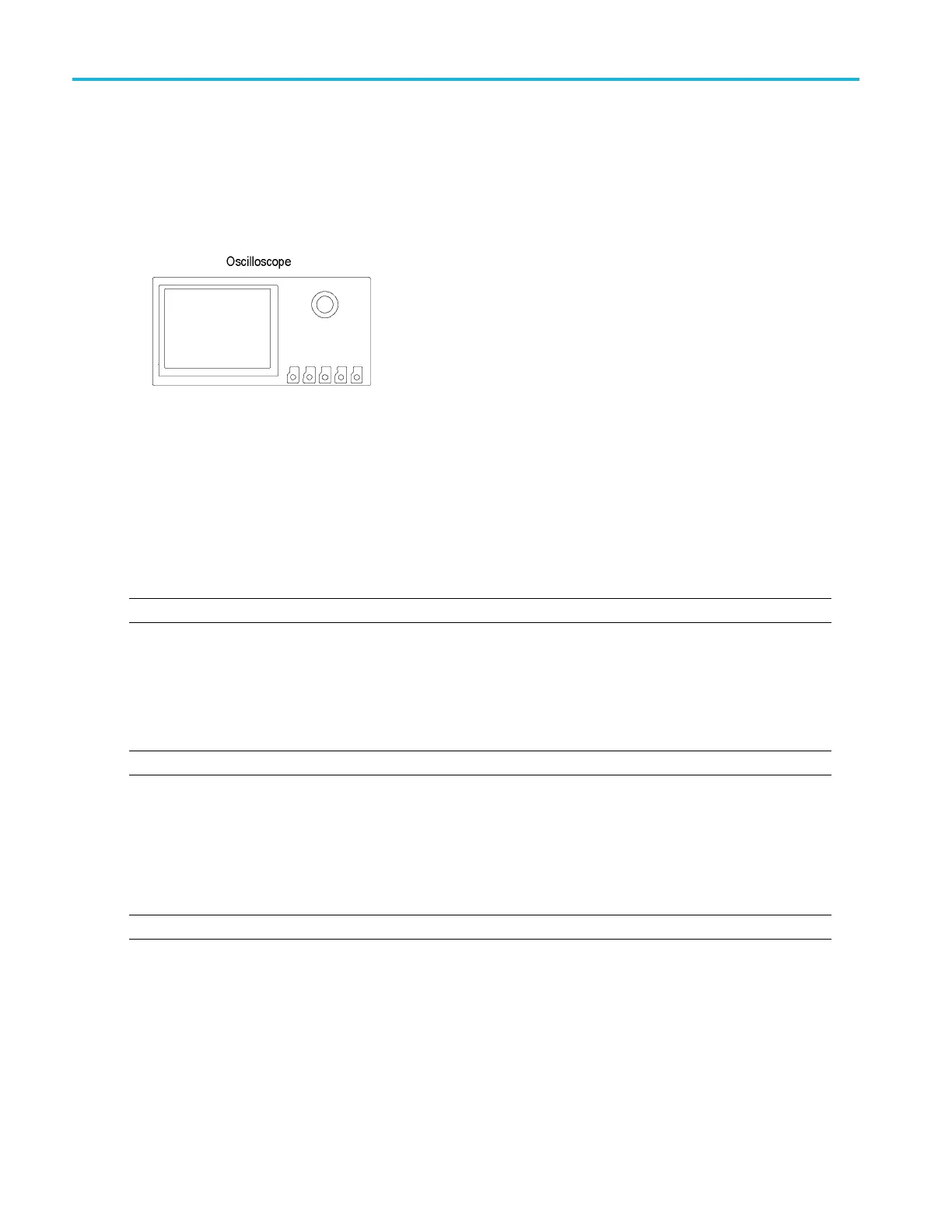Performance Ver
ification
Check DC Balance
This test checks the DC balance.
You do not need to connect the oscilloscope to any equipment to run this test. The only piece of equipment needed is a
BNC feed-through 50 terminator.
1. For 50 coupling, attach a 50 terminator to the channel input of the oscilloscope being tested.
2. Push Default Setup on the front panel to set the instrument to the factory default settings.
3. Push the channel button on the front panel for the oscilloscope channel that you are testing, as shown in the test
record (for example, 1, 2, 3,or4).
4. Set the oscilloscope termination to 50 . Push Termination on the lower menu to select 50 Ω.
5. Push Bandwidth on the lower menu, and push the appropriate bandwidth button on the side menu for 20MHz, 150MHz,
or Full, as given in the test record.
6. Turn the Horizontal Scale k
nob to 1 ms/division.
NOTE. Step 6 only needs to be done once, at the beginning of the test.
7. Turn the Vertical Scale knob to set the vertical scale, as shown in the test record (for example, 1 mV /div, 2 mV/div,
10 mV/div, 100 mV/div, 1 V
/div).
8. Push Acquire on the front panel.
NOTE. Steps 8, 9, and 10 only need to be performed once, at the beginning of this test.
9. Push Mode on the lower menu, and then, if needed, push Average on the side menu.
10. If needed, adjust the number of averages to 16 using Multipurpose knob “a” .
11. Push the Trigger Menu button on the front panel.
NOTE. Steps 11, 12, and 13 only need to be performed once, at the beginning of this test.
12. Push Source on the lower menu.
13. Select the AC Line trigger source on the side menu using Multipurp ose kn ob “a”. You do not need to connect an
external signal to the oscilloscope for this DC Balance test.
14. On the front panel, push the Measure button on the Wave Inspector.
74 MDO3000 Series Specifications and Performance Verification
