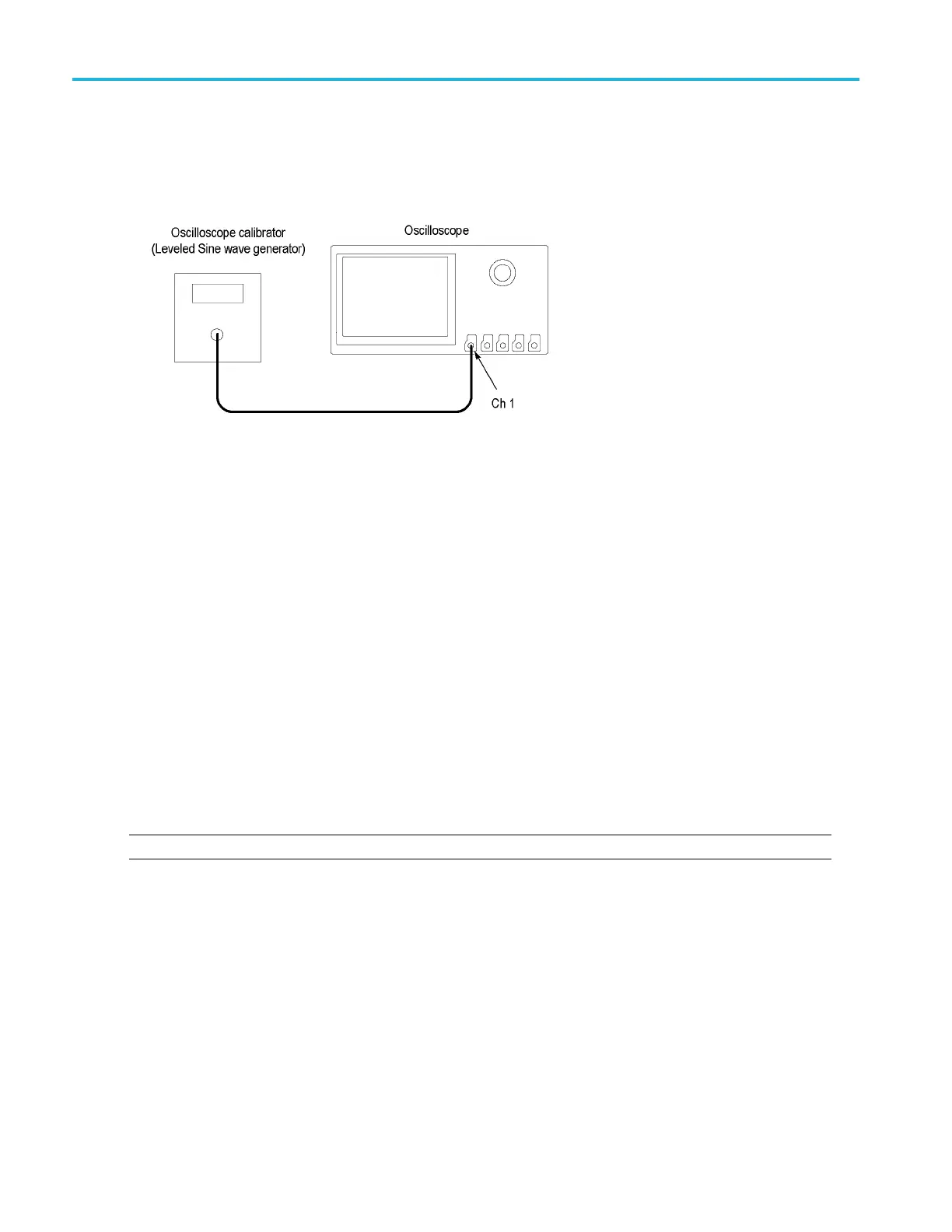Performance Ver
ification
Check Analog Bandwidth, 50 Ω
This test checks the bandwidth at 50 for each channel.
1. Connect the output of the leveled sine wave generator (for example, Fluke 9500) to the oscilloscope channel 1 input as
shown below.
2. Push Defa
ult Setup on the front panel to set the instrument to the factory default settings.
3. Push chan
nel button 1, 2,3,or4 for the channel that you want to check.
4. Set the ca
librator to 50 output impedance (50 source impedance) and to generate a sine wave.
5. Set the o
scilloscope termination to 50 . Push Termin ation on the lower menu to select 50 Ω.
6. Turn the
Vertical Scale knob to set the vertical scale, as shown in the test record (for example, 1 mV/div, 2 mV/div,
5mV/div).
7. Push Acquire on the front panel.
8. Confirm that the mode is set to Sample. If not, push Mode on the lower menu, if needed, and then push the Sample
side bezel button.
9. Adjust the signal source to at least 6 vertical divisions at the selected vertical scale with a set frequency of 50 kHz. For
exampl
e, at 5 mV/div, use a 30 mV
p-p
signal; at 2 mV/div, use a 12 mV
p-p
signal; at 1 mV/div, use a ³ 6 mV
p-p
signal. Use a s ine wave for the signal source.
10. Turn the Horizontal Scale knob to 40 s/division.
11. On the front panel, push the Measure button on the Wave Inspector, and then push Add M easurement on the lower
menu.
NOTE
. Steps 11 though 14 must be performed once for each input channel under test.
12. Use M ultipurp ose knob “ b” to se lect the Peak-to-peak measurement. Use Multipurpose knob "a" to select the input
channel being tested, and then push OK Add Measurement on the side menu.
13. Push More on the lower menu to select Gating, and then push Off (Full Record) on the side menu.
14. Push Menu Off on the front panel. This will allow you to see the display. Note the mean V
p-p
of the signal. Call this
re
ading V
in-pp
.
Re
cord the mean value of V
in-pp
(for example, 816 mV) in the test record. (See page 44, Analog Bandwidth Tests, 50 Ω.)
15
.
Tu
rn the Horizontal Scale knob to 10 ns/division.
76 MDO3000 Series Specifications and Performance Verification
