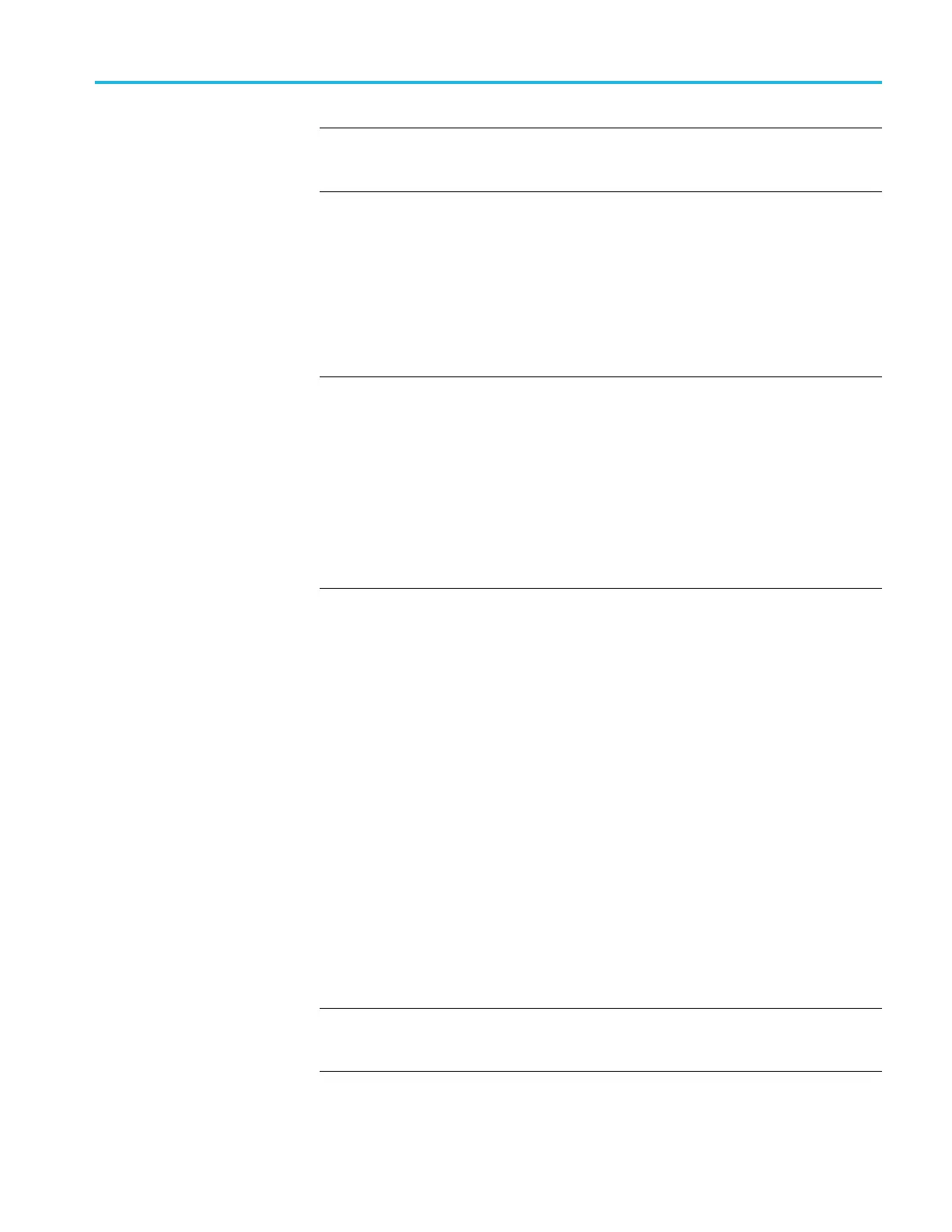Commands Listed in Alphabetical Order
NOTE. < filename
> stands for a filename of up to 125 characters, followed by a
period (".") and the three-character extension. Waveform files should have a .csv
extension for comma-separated spreadsheet format files.
SAVe:IMAGe (No Query Form)
Saves a capt
ure of the screen image to the specified file. Supported image
formats are PNG, Windows Bitmap, and TIFF. The file format is specified by the
SAVe:IMAGe:FILEFormat command. The SAVe:IMAGe:INKSaver command
determines whether the data is saved in InkSaver mode.
NOTE. The external file structure is as follows:
E: is the USB memory device plugged into the first USB port on the front of the
oscilloscope.
F: is the USB memory device plugged into the second USB port on the front of the
oscilloscope. (Not available for MDO3000.)
G: and H: are the USB memory device plugged into the USB ports on the rear of
the oscilloscope. (Not available for MDO3000 models.)
I: is the network storage.
Group
Save and Recall
Syntax
SAVe:IMAGe <file pa th>
Related Commands
SAVe:ASSIgn:TYPe
Arguments
<file p ath> is a filename, including path, where the image will be saved. If you
do not specify a directory, the oscilloscope will store the file in the current working
directory. File name extensions are not required but are highly recommended.
SAVe:IMAGe:FILEFormat
This command specifies the file format to use for saving screen images.
NOTE. The file format is not automatically determined by the file name extension.
Youneedtochooseafile format with an extension which is consistent with the
selected fi le format.
MDO4000/B/C, MSO/DPO4000B and MDO3000 Series Oscilloscopes Programmer Manual 2-595
