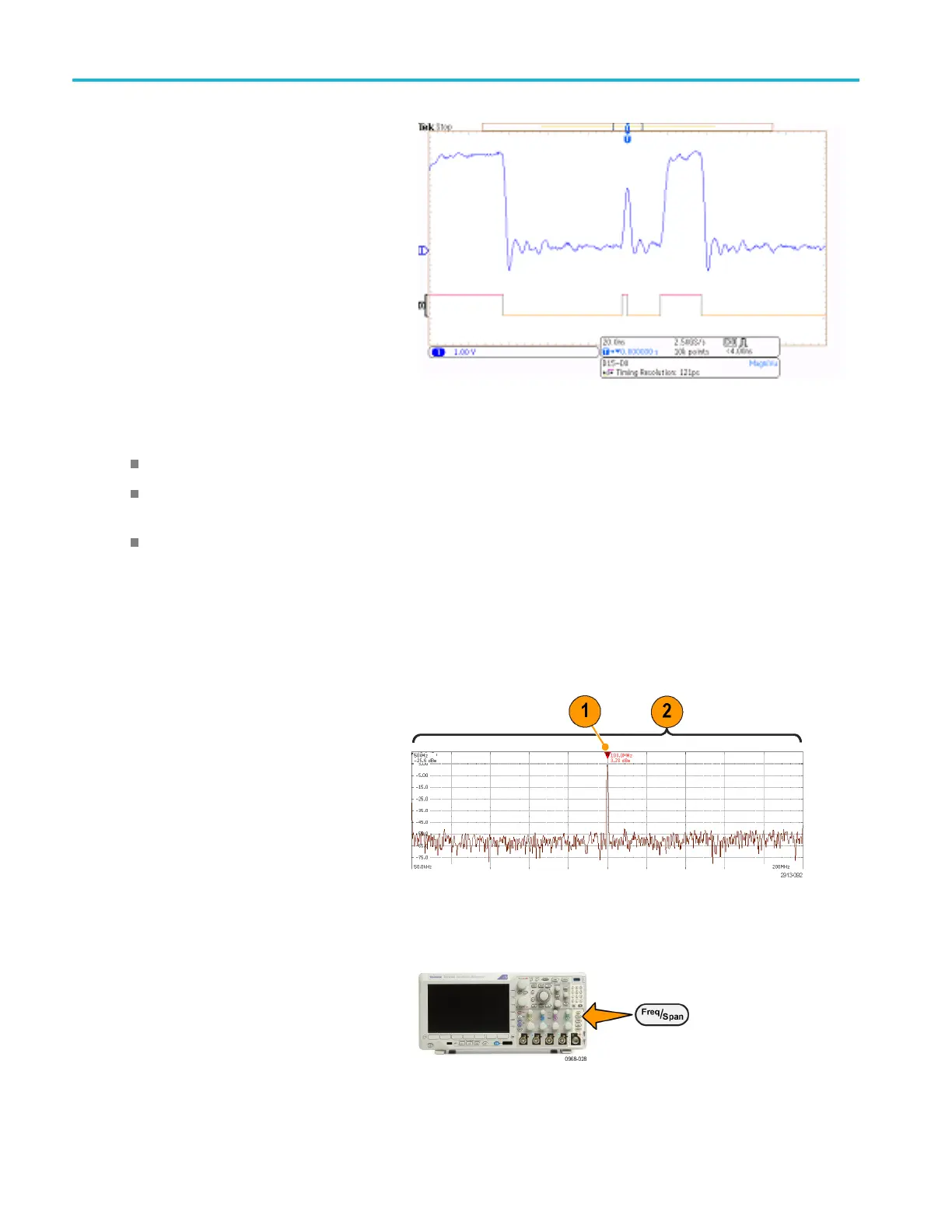Acquire the Sign
al
Quick Tips
If you think you need more timing resolution, turn on MagniVu to increase the resolution.
MagniVu is always acquired. If the oscilloscope is in a stopped state, you c an turn on MagniVu and still get the resolution
without taking another acquisition.
The serial bus features do not use data acquired in MagniVu mode.
Setting
Up the RF Inputs
Frequency and Span Parameters
1. The center frequency is a precise
frequency at the center of the display.
In many applications, it is a carrier
frequency.
2. The span is the range of frequencies
you can observe around the center
frequency.
To define the center frequency and the span:
1. Push Freq/Span on the front panel.
84 MDO3000 Series Oscilloscopes User Manual
