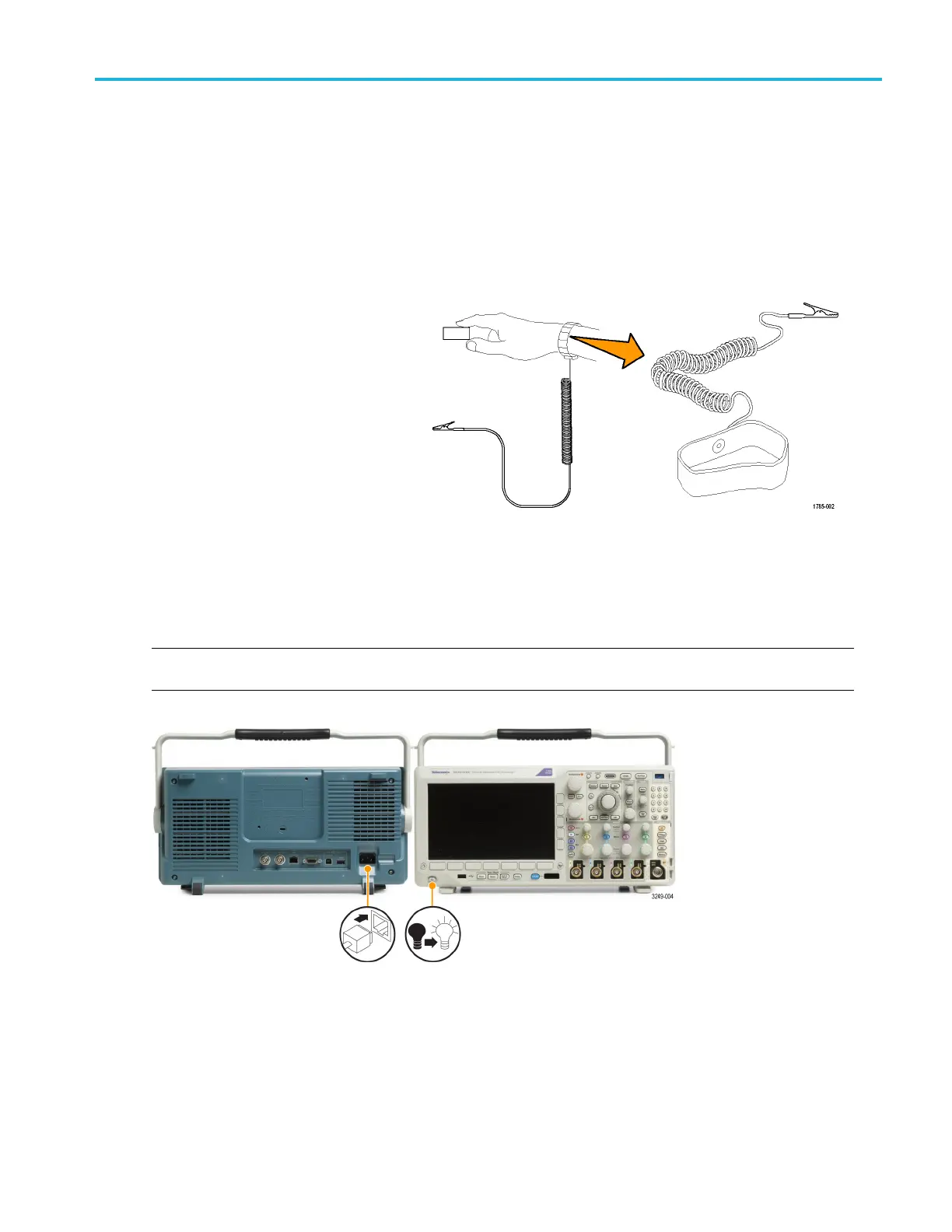Installation
Powering on the Oscilloscope
Ground the Oscilloscope and Yourself
To power on the instrument, connect the power cord that was provided with the instrument to the power connector on the
rear panel. C
onnect the power cord to a properly grounded electrical outlet. To power off the instrument, remove the
power cord from the instrument.
Grounding th
e oscilloscope is necessary for safety and to take accurate measurements. The oscilloscope needs to share the
same ground as any circuits that you are testing.
If you are wo
rkingwithstaticsensitive
components, ground yourself. Static
electricity that builds up on your body
can damage
static-sensitive components.
Wearing a grounding strap safely sends
static charges on your body to earth ground.
To connect the power cord and power on the oscilloscope:
1. Connect the supplied power cord to the rear-panel power connector.
2. P ush the power button on the instrument front-panel and the instrument will turn on.
NOTE. The Standby button on the front-panel does not disconnect mains power. Only the power cord at the rear of the
produc
t can disconnect mains power.
MDO3000 Series Oscilloscopes User Manual 9
