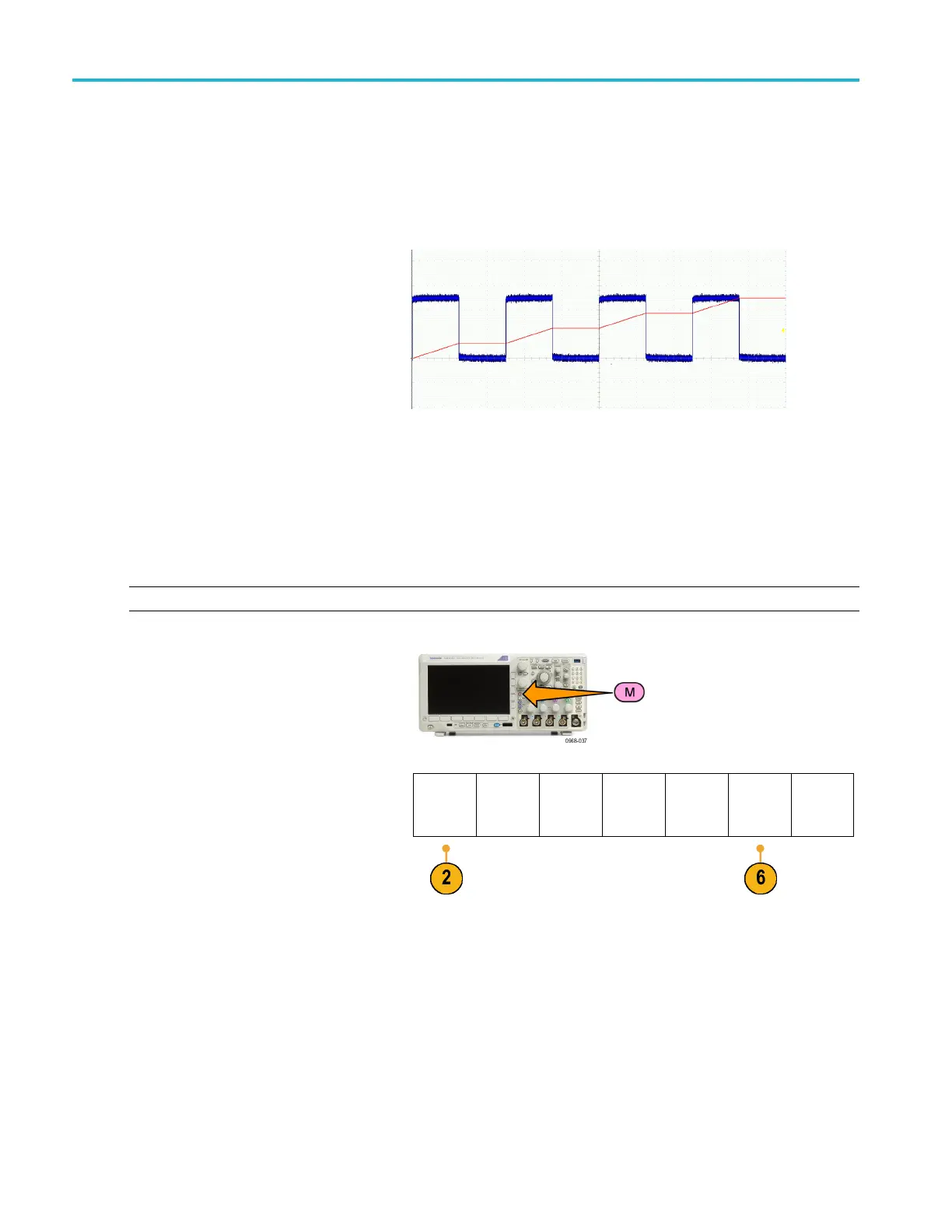Analyze Wavefor
morTraceData
4. Push Edit Expre
ssion and use the
multipurpose knobs and the resulting lower
menu buttons to create an expression.
When done, pus
h OK Accept.
For example, to use Edit Expression to take the integral of a square wave:
1. Push Clear on
the lower menu.
2. Turn Multipu
rpose a to select Intg(.
3. Push Enter S
election.
4. Turn Multip
urpose a to select channel 1.
5. Push Enter
Selection.
6. Turn Multi
purpose a to selec t ).
7. Push OK Acc
ept.
Using Spectrum Math
The spectrum math feature lets you create a math waveform by adding or subtracting frequency traces.
NOTE. Spectrum Math is only available when the instrument is acquiring in Spectrum Analyzer mode.
1. Push Math.
2. Push Spectrum Math.Usethesidemenu
choices to construct your desired math
trace.
Spectrum
Math
(M) Label
146 MDO3000 Series Oscilloscopes User Manual
