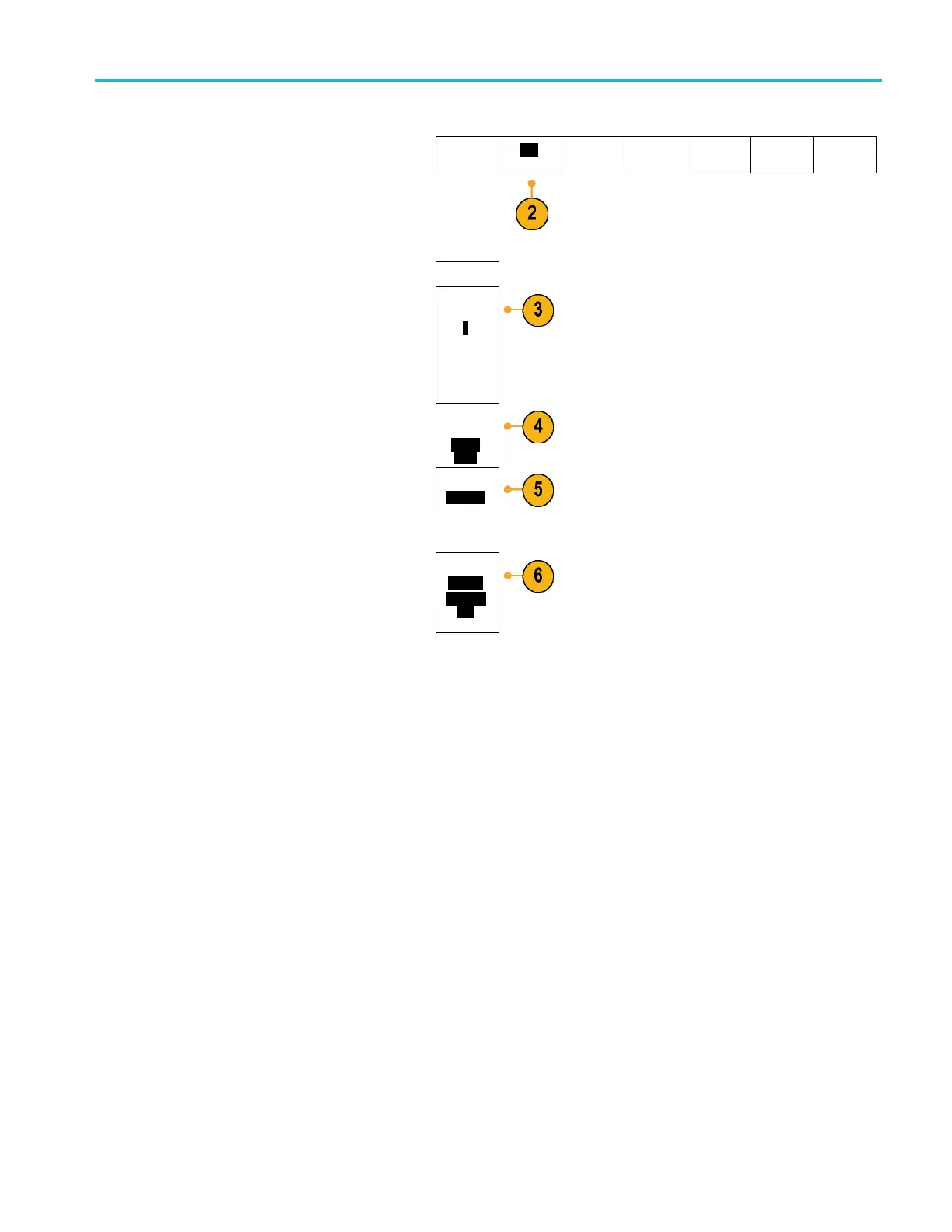Analyze Wavefor
morTraceData
2. Push FFT.
Dual Wfm
Math
FFT Advanced
Math
Spectrum
Math
(M) Label
FFT
3. Push FFT Source on the side menu, if
needed, and turn Multipurpose a to select
the s ource t
o use. Choices are: channels
1, 2, (3, and 4 on four-channel models),
reference waveforms R1, R2, (R3, and R4
on four-ch
annel models).
FFT
Source
1
4. Push Vertical Scale on the side menu
repeated
ly to select either Linear RMS or
dBV RMS.
Vertical
Units
Linear
RMS
5. Push Window on the side menu repeatedly
to select
the desired window.
Window choices are: Rectangular,
Hamming, Hanning, and Blackman-Harris.
Window
Hanning
6. Push Hor
izontal on the side m enu
to activate the Multipurpose a and
Multipurpose b knobs to pan and zoom the
FFT dis
play.
Horizon
tal
625kHz
1.25kHz-
/div
MDO3000 Series Oscilloscopes User Manual 143
