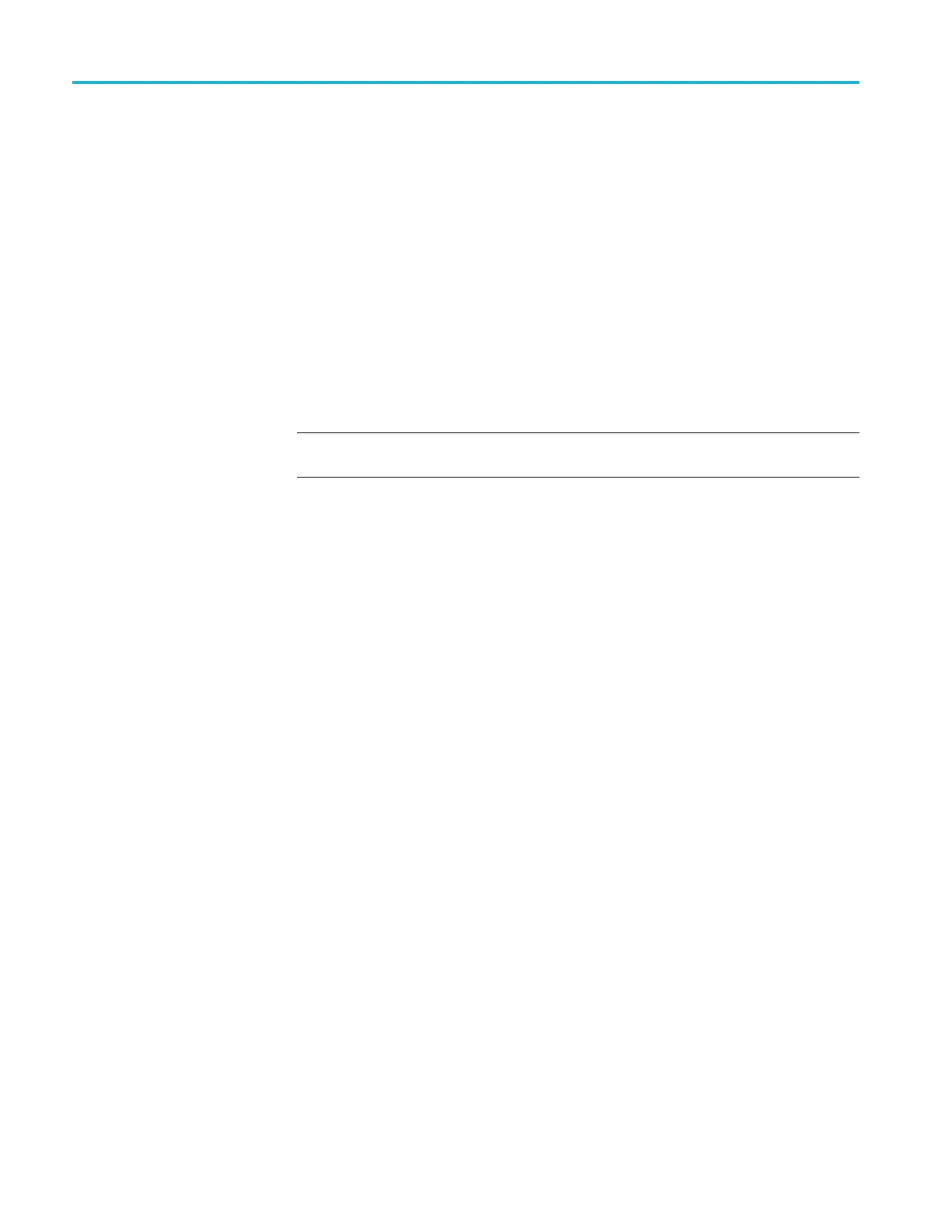Commands Listed in Alphabetical Order
Syntax
DISplay:DIGit
al:ACTIVity {0|1|OFF|ON}
DISplay:DIGital:ACTIVity?
Arguments
1 or ON turns on the digital channel activity monitor display.
0 or OFF turns it off.
Examples
DIS:DIG:ACTIV ON turns on the digital channel activity monitor.
DISplay:DIGital:HEIght
This command specifies the number of available digital waveform position slots.
NOTE. If the number of live digital channels exceeds the number of slots, their
height is reduced to a smaller size, allowing all digital channels to be displayed.
Group
Display
Syntax
DISplay:DIGital:HEIght {SMAll|MEDium|LARge}
DISplay:DIGital:HEIght?
Arguments
SMAll sets the height to display 4 digital waveforms per division.
MEDium sets the height to display 2 digital waveforms per division.
LARge sets the height to display 1 digital waveform per division.
DISplay:GRAticule
This command specifies the type of graticule the oscilloscope displays.
Group
Display
Syntax
DISplay:GRAticule {CROSSHair|FRAme|FULl|GRId|SO Lid}
DISplay:GRAticule?
Arguments
C
ROSSHair
specifies a frame and cross hairs.
FRAme specifies a frame only.
FULl specifies a frame, a grid and cross hairs.
2-290 MDO4000/B/C, MSO/DPO4000B and MDO3000 Series Oscilloscopes Programmer Manual