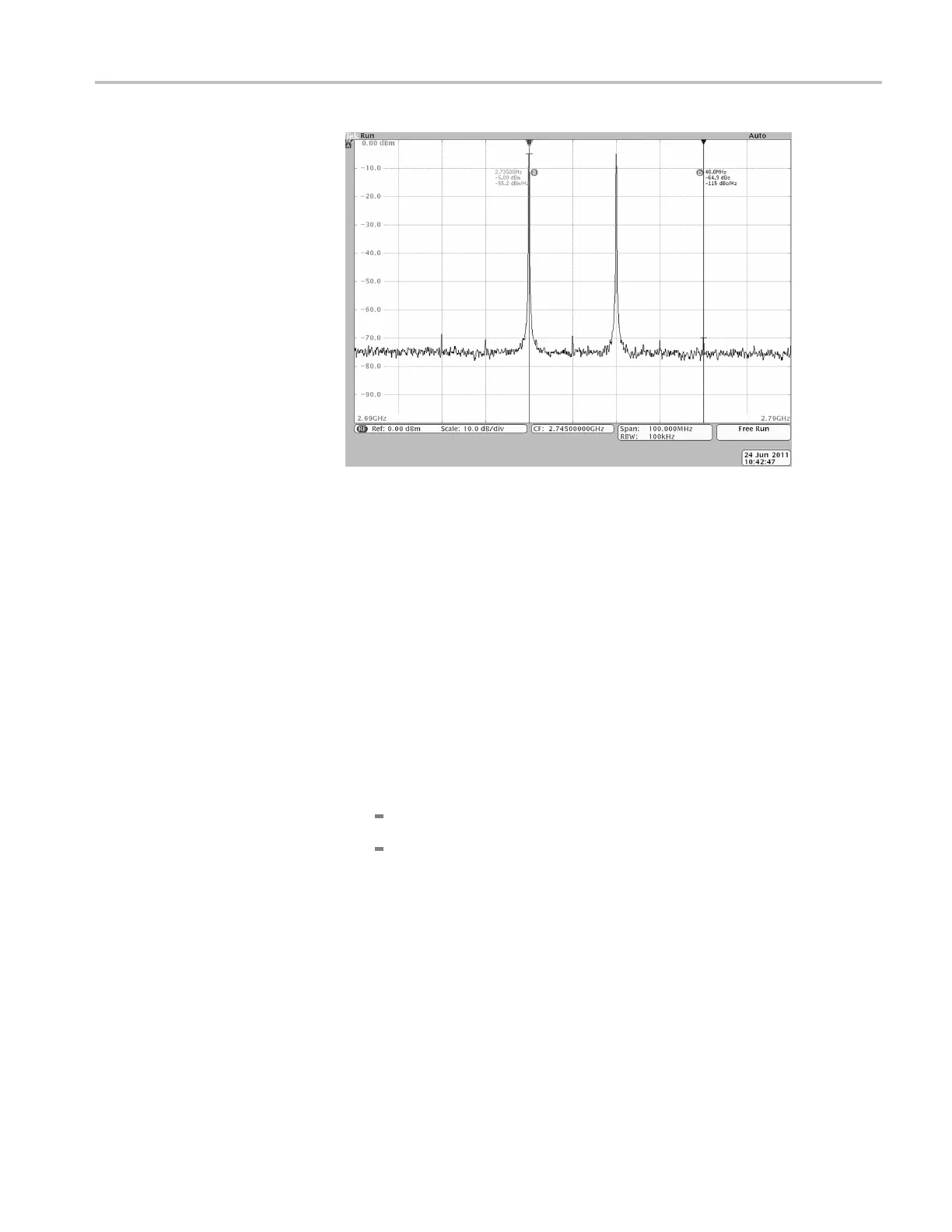Performance Ve ri fi cation
d. Note the difference in amplitude between marker a and marker b. This is
the midd
le value given in the marker b readout, and is displayed in dBc
units. Enter this value in the test record and make sure that the instrument
meets the specification given in the test record.
6. Check at 4.5 GHz as follows (MDO4104-6 and MDO4054-6 only):
a. Set gen
erator 1 to provide a 4.49 GHz, -5 dBm signal a t the RF input
of the oscilloscope.
b. Set ge
nerator 2 to provide a 4.510 GHz, -5 dBm signal at the RF input
of the oscilloscope.
a. Set t
he Center Frequency to 4.5 GHz.
b. Set marker a to the peak of the generator 1 signal (4.49 GHz).
c. Check for peaks at two frequencies:
20 MHz lower frequency than the generator 1 signal
20 MHz higher frequency than the generator 2 signal
d. Set marker b to the highest of these two peaks. See the figure.
e
.
N
ote the difference in amplitude between marker a and marker b. This is
the middle value given in the marker b readout, and is displayed in dBc
units. Enter this value in the test record and make sure that the instrument
meets the specification given in the test record.
MDO4000 Series Specifications and Performance Verification 103
