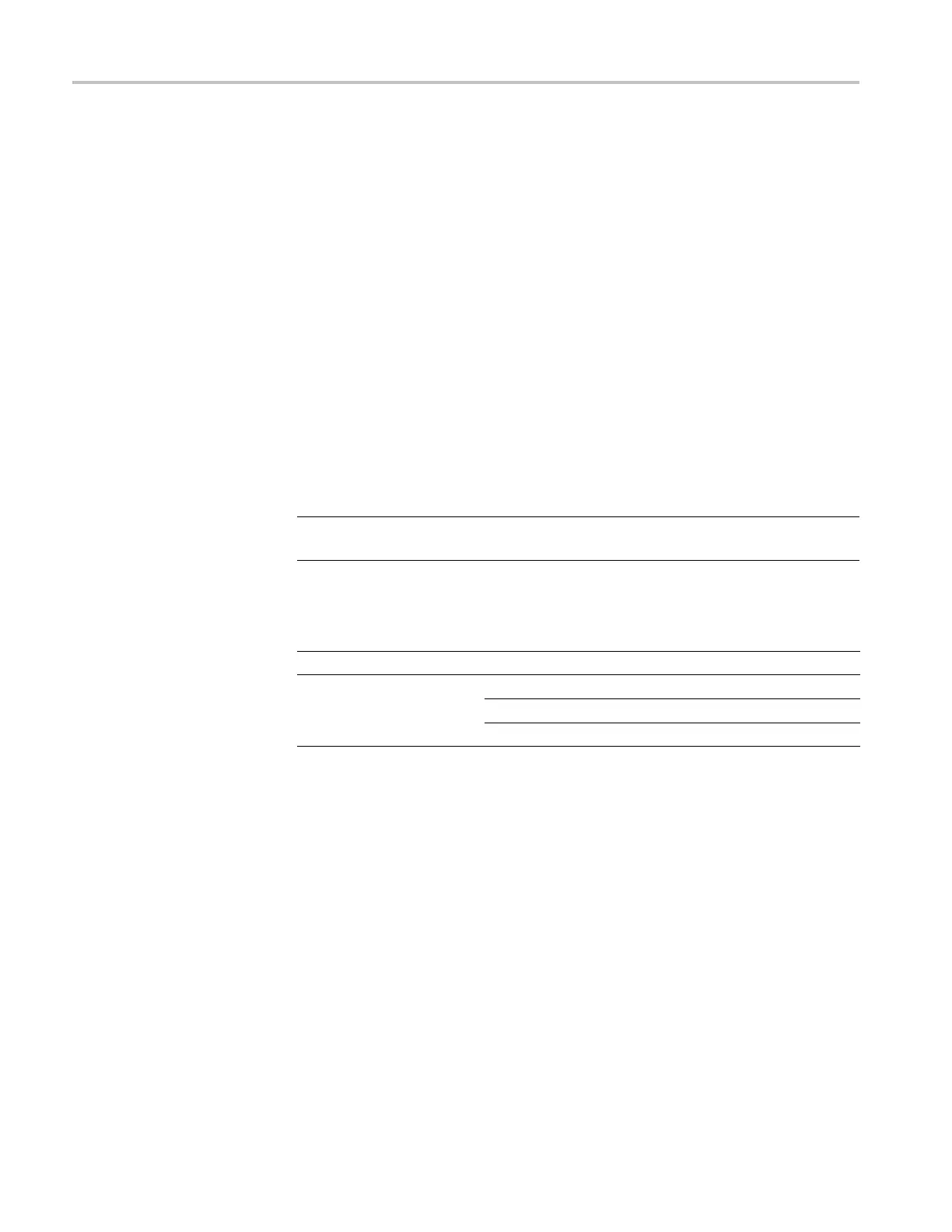Performance Verification
8. Record the peak
-to-peak measurement:
a. Push the front-panel Wave Inspector Measure button.
b. Select the Peak-to-Peak measurement.
c. Push the OK Add Measurement side-bezel button.
d. This will provide a mean V
p-p
of the signal. Call this value V
in-pp
.
e. Enter this value in the test record.
9. Set the Hor
izontal Scale to 4nsper division.
10. Adjust the signal source to the maximum bandwidth frequency for the
bandwidt
h and model desired, as shown in the following worksheet.
11. Record the peak-to-peak measurement as follows:
a. View the mean V
p-p
of the signal. Call this value V
bw-pp
.
b. Enter this value in the test record.
NOTE. For more information on the contents of this worksheet, refer to the
bandwidth specifications. (See Table 1 on page 1.)
Table 17: Maximum bandwidth frequency worksheet
Mode
l: MDO4104-3, MDO4104-6
Impe
dance
Vert
ical Scale
Maxi
mum bandwidth
5mV
/div — 1 V/div
1GH
z
2mV
/div — 4.98 mV/div
350 MHz
50
1m
V/div — 1.99 mV/div
175 MHz
74 MDO4000 Series Specifications and Performance Verification
