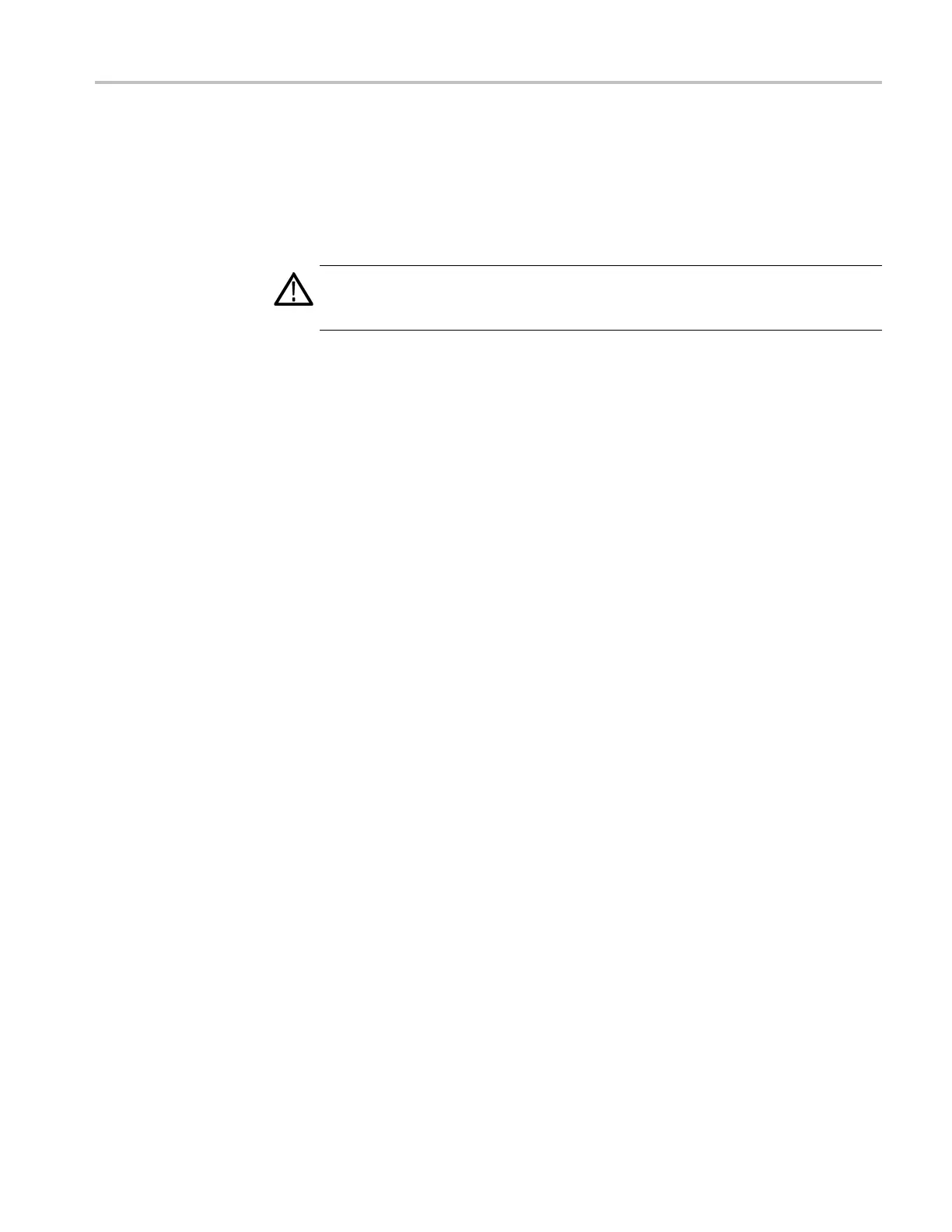Performance Ve ri fi cation
Check Input Impeda nce
(Resistance)
This test check
s the Input Impedance.
1. Connect the output of the oscilloscope calibrator (for example, the Fluke
9500) to the os
cilloscope channel 1 input, as shown below.
WARNING. The generator is capable of providing dangerous voltages. Be sure to
set the generator to off or 0 volts before connecting, disconnecting, and/or moving
the test hookup during the performance of this procedure.
2. Push the front-panel Default Setup button.
3. Set the impedance to 1 MΩ as follows:
a. Push the channel 1 button.
b. Set the Termination (input impedance) to 1MΩ.
4. Set the
Vertical Scale to 10 mV/division.
5. Measure the input resistance of the oscilloscope with the calibrator. Record
this v
alue in the test record.
6. Repeat steps 4 and 5 for each vertical scale setting in the test record.
7. Repeat the tests at 250 kΩ as follows:
a. Set the calibrator impedance to 1 MΩ.
b. Push the Utility front-panel button.
c. Push the Utility Page lower-bezel button.
d. Se
lect Self Test.
e. Push the 250 kΩ Impedance Verification lower-bezel button to set the
o
scilloscope input impedance to 250 kΩ.
f. Push the channel 1 side-bezel button to enable channel 1.
g. Set the Vertical Scale to 100 mV/division.
h. Measure the input resistance of the oscilloscope with the calibrator.
Record this value in the test record.
MDO4000 Series Specifications and Performance Verification 63
