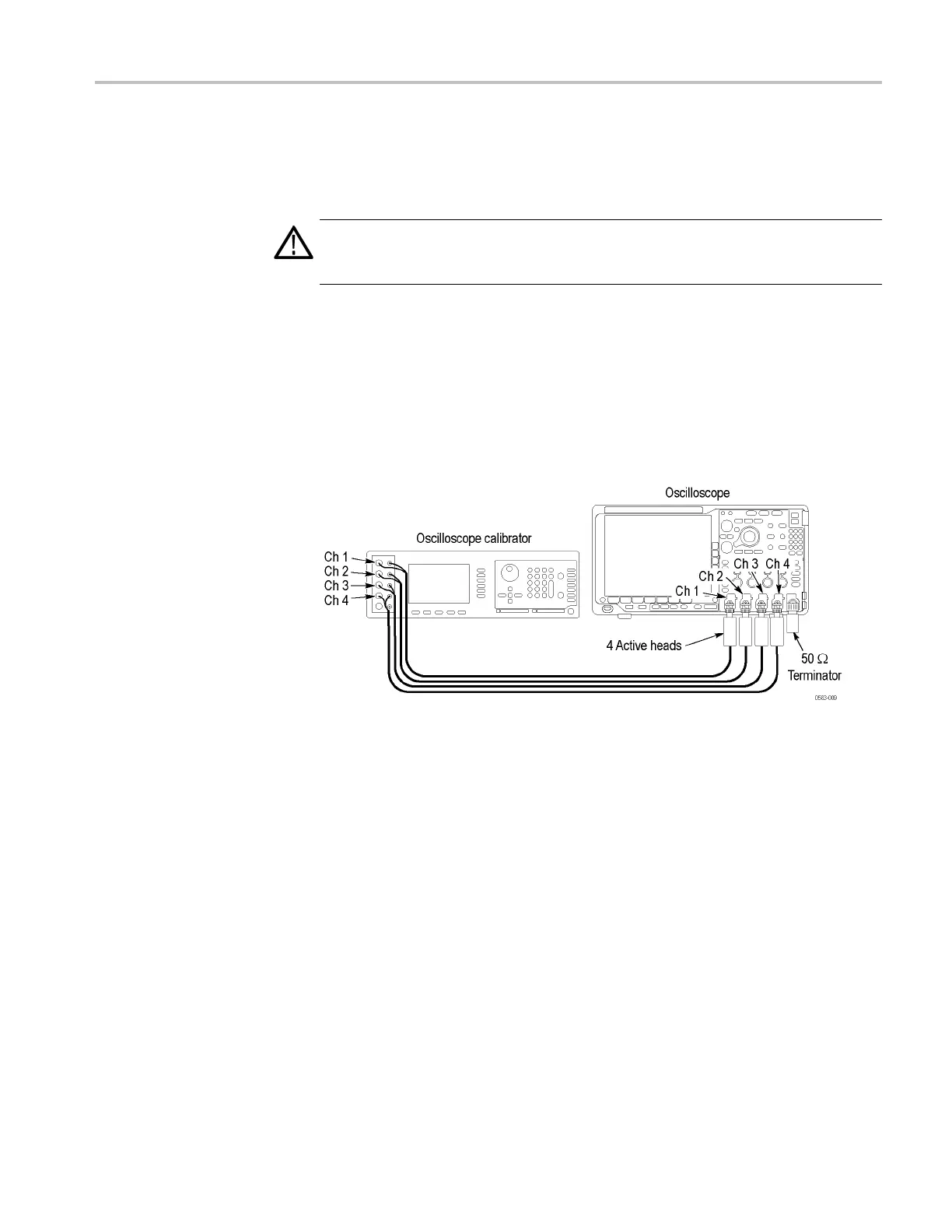Performance Ve ri fi cation
Check Crosstalk to RF
Channel from Analog
Channels
This check veri
fies that the oscilloscope meets the s pecification for crosstalk from
an analog channel to the RF channel.
WARNING. The
generator is capable of providing dangerous voltages. Be sure to
set the generator to off or 0 volts before connecting, disconnecting, and/or moving
the test hookup during the performance of this procedure.
1. Terminate the oscilloscope RF input in 50 Ω.
2. Connect the output of a signal generator to all four analog inputs on the
oscilloscope. If you are u sing the Fluke 9500 oscilloscope calibrator as the
signal generator, you can connect the active heads to all four analog inputs
at once (Ch 1, Ch 2, Ch 3, and Ch 4). If your generator does not have the
capacity to hook up all four channels at once, you can move the connector to
each channel in turn.
3. Set the generator to provide a 50 kHz, 40 dB, 1 V
p-p
sine wave signal.
4. Initial oscilloscope setup:
a. Push the front-panel Default Setup button.
b. Select all analog channels (CH1, CH2, CH3, and CH4), and in the vertical
menu, push Termination to select 50 Ω impedance.
c. Turn the analog channels off (so that the RF display will fill the screen for
easy
viewing).
d. Push the front-panel RF button to turn on the RF channel and display the
bottom-bezel menu.
e. Turn on the average trace as follows: Push the bottom-bezel Spectrum
Traces button. Push the side-bezel Average button to set the Average
Traces to On. Push the side-bezel Normal buttontosetNormal to Off.
f. Set the span to 50 MHz as follows: Push the front-panel Freq/Span
button. Push the side-bezel Span button. Set the Span to 50 MHz.
MDO4000 Series Specifications and Performance Verification 105
