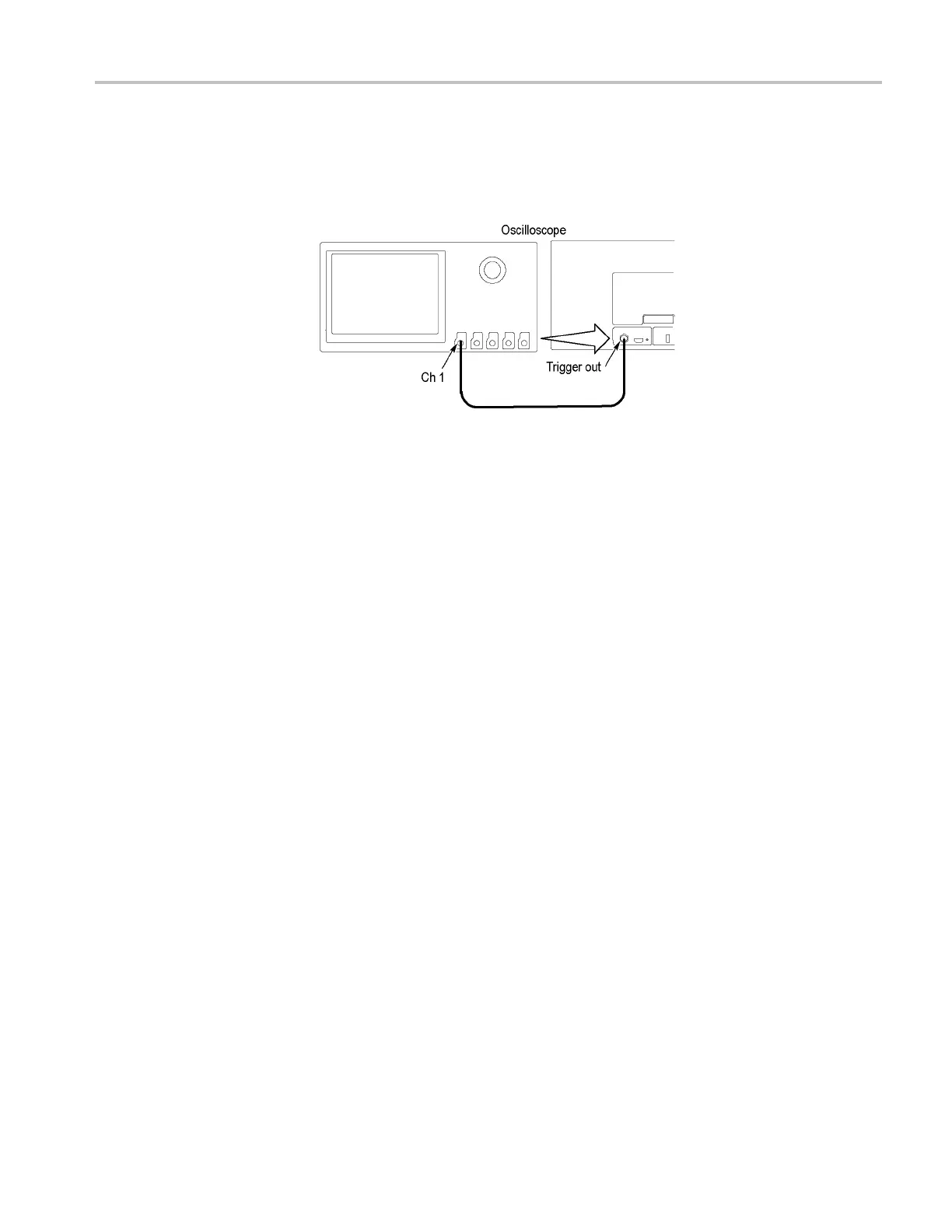Performance Ve ri fi cation
Check Trigger Out
This test check
s the Trigger Output.
1. Connect the Trigger Out signal from the rear of the instrument to the
channel 1 inpu
tusinga50Ω cable, as shown in the following illustration.
2. Push the front-panel Default Setup button.
3. Set the Ve
rtical Scale to 1Vper division.
4. Record the Low and High measurements at 1 MΩ as follows:
a. Push the front-panel Wave Inspector Measure button.
b. Push the Add Measurement lower-bezel button.
c. Select the Low measurement.
d. Push the OK Add Measurement side bezel button.
e. Enter
the Low measurement reading in the test r ecord.
f. Select the High measurement.
g. Push the OK Add Measurement side bezel button.
h. Enter the High measurement reading in the test record.
5. Record the Low and High measurements at 50 Ω as follows:
a. Push the front-panel channel 1 button.
b. Se
ttheTermination (input impedance) to 50 Ω.
c. Repeat step 4.
MDO4000 Series Specifications and Performance Verification 107
