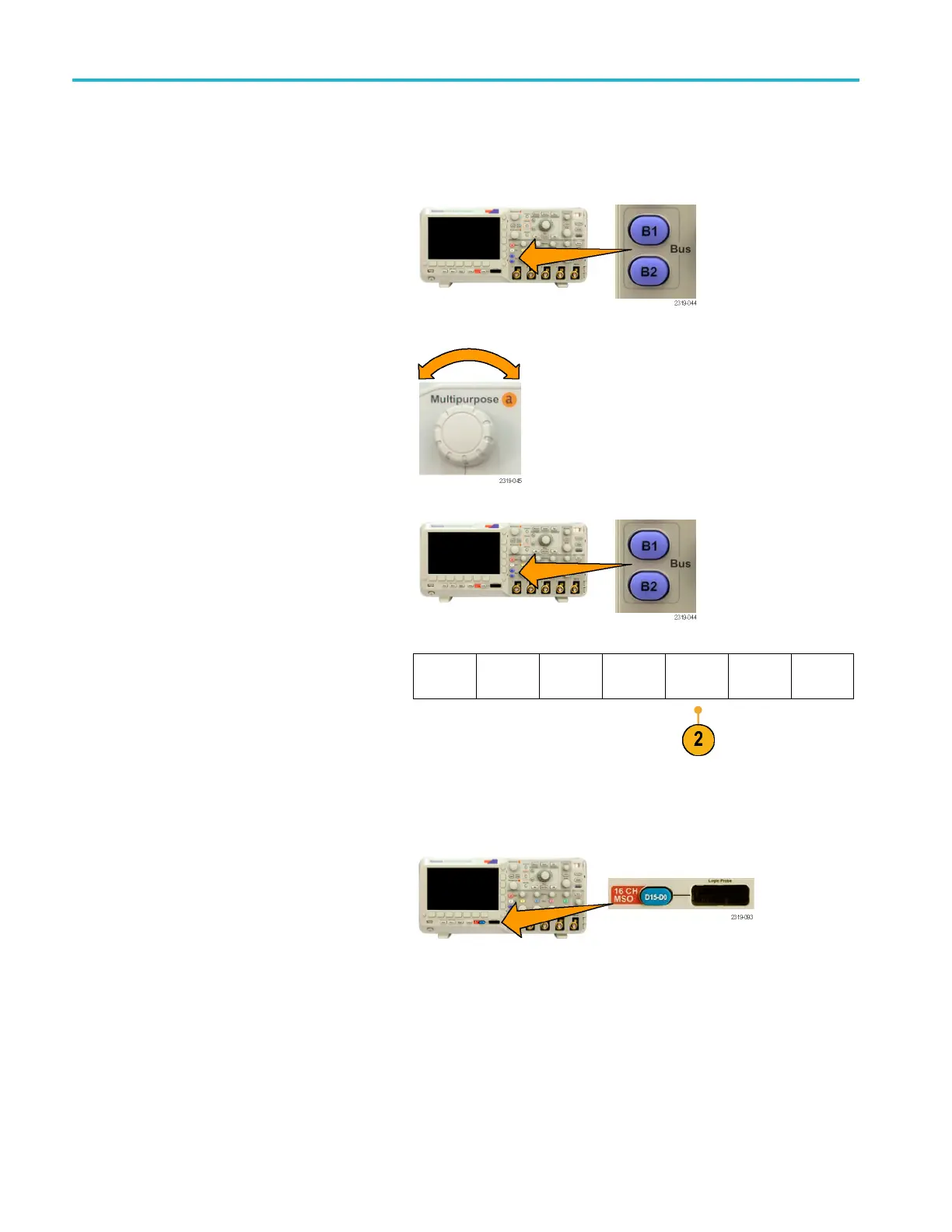Display Wavefor
mData
Positioning and Labeling Bus Signals
After you set up a serial or parallel bus, you can position and label the bus signals. (See page 49, Setting Up a Serial or
Parallel Bus.)
To position bus signals, follow these steps:
1. Push the appropriate front-panel bus button
to select that bus.
2. Turn multip
urpose knob a to adjust the
vertical position of the selected bus.
To label a bus, follow these steps:
1. Push the appropriate front-panel bus button.
2. Push Label. (See page 41, Labeling
Channel
s and Buses.)
Bus (B1)
Parallel
Define
Inputs
Thresholds
(B1) Lab
el
Parallel
Bus
Display
Event
Table
Positioning, Scaling, and Grouping D igital Channels
To display digital channels, follow these steps:
1. Push the front-panel D15–D0 button.
84 MSO2000B and DPO2000B Series Oscilloscopes User Manual
