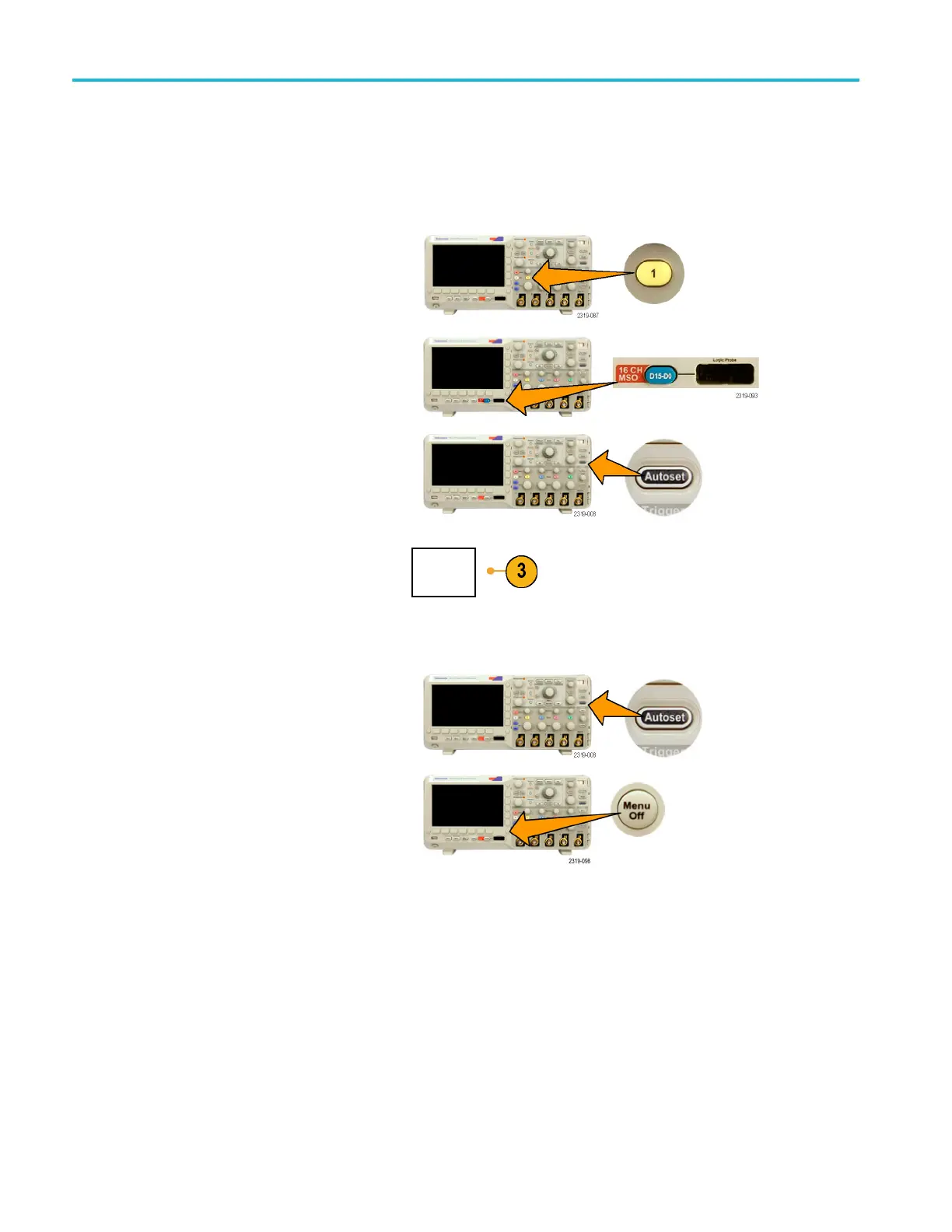Acquire the Sign
al
Using Autoset
Autoset adjusts the oscilloscope (acquisition, horizontal, trigger, and vertical controls) such that it displays four or five
waveform cycles for analog channels with the trigger near the m iddle level, and ten cycles for digital channels.
Autoset works with both the analog and digital channels.
1. Connect the analog probe, and then select
the input channel. (See page 40, Setting
Up Analog Channels.)
Connect the digital probe and select the
input chann
el. (See page 59, Setting
Up Digital Channels (MSO2000B Series
Only).)
2. Push Autoset to execute an Autoset.
3. If desired, push Undo Autoset to undo
the last
Autoset.
Undo
Autoset
You can also disable the Autoset function if you want to set up a waveform manually. To disable or enable the Autoset function:
1. Push and hold Autoset.
2. Push a
nd hold Menu Off.
3. Release Menu Off, and then release
Auto
set.
44 MSO2000B and DPO2000B Series Oscilloscopes User Manual
