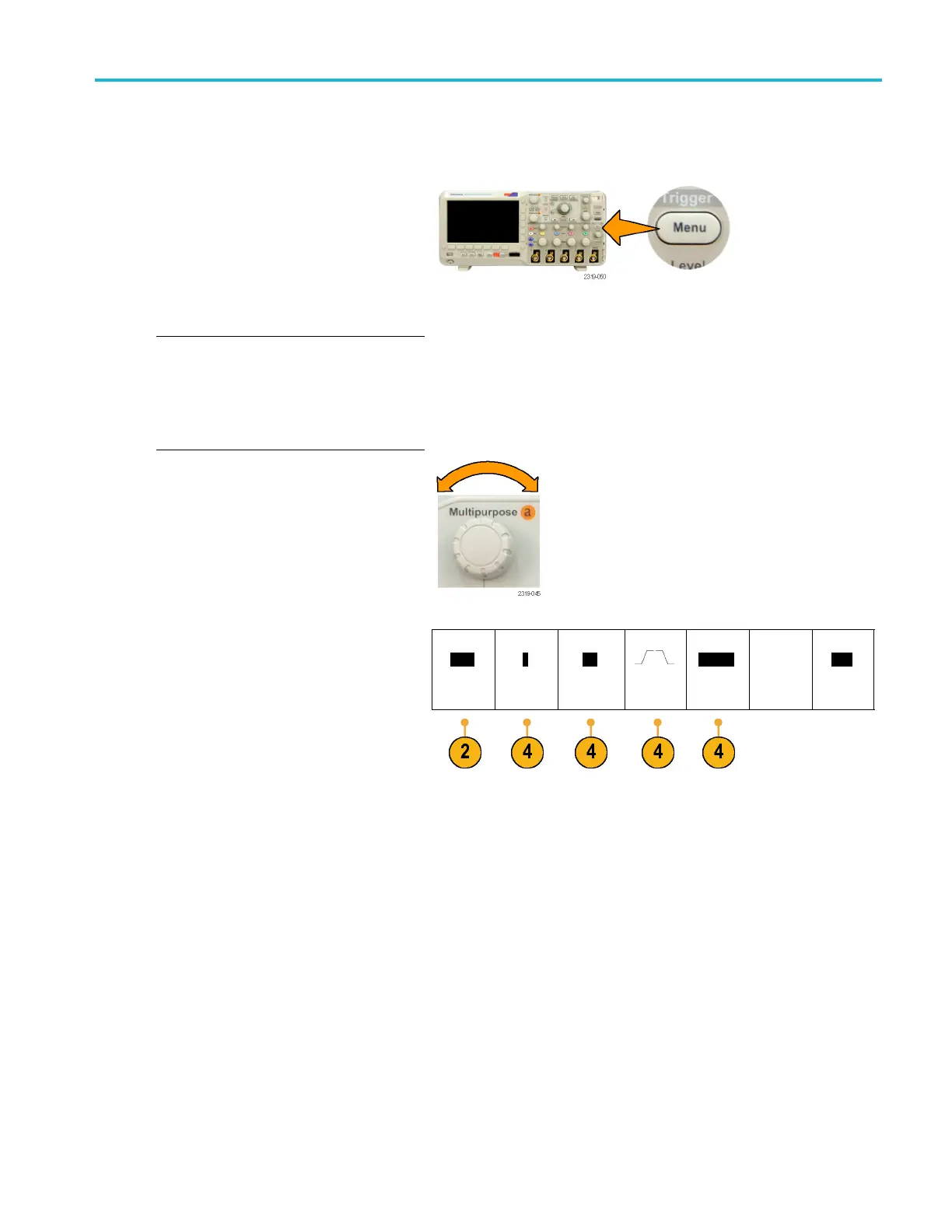Trigger Setup
Choosing a Trigger Type
To select a trigger:
1. Push Trigger Menu.
2. Push Type to bring up the list of Trigger
Types.
NOTE. The bu
s trigger in the M SO2000B series
works on parallel buses even without an
application module. Using the bus trigger on
other buse
s requires use of the DPO2EMBD,
DPO2AUTO, or DPO 2CO M P application
module.
3. Turn multipurpose knob a to select the
desired trigger type.
The trig
ger types are: Edge, Pulse Width,
Runt, Logic, Setup & Hold, Rise/Fall Time,
Video, and Bus.
4. Complete the trigger setup using the
lower-bezel menu controls displayed for
the trigger type. The controls to set up the
trigger vary depending on the trigger type.
Type
Edge
Source
1
Coupling
DC
Slope
Level
100 mV
Mode
Auto
& Holdoff
MSO2000B and DPO2000B Series Oscilloscopes User Manual 67
