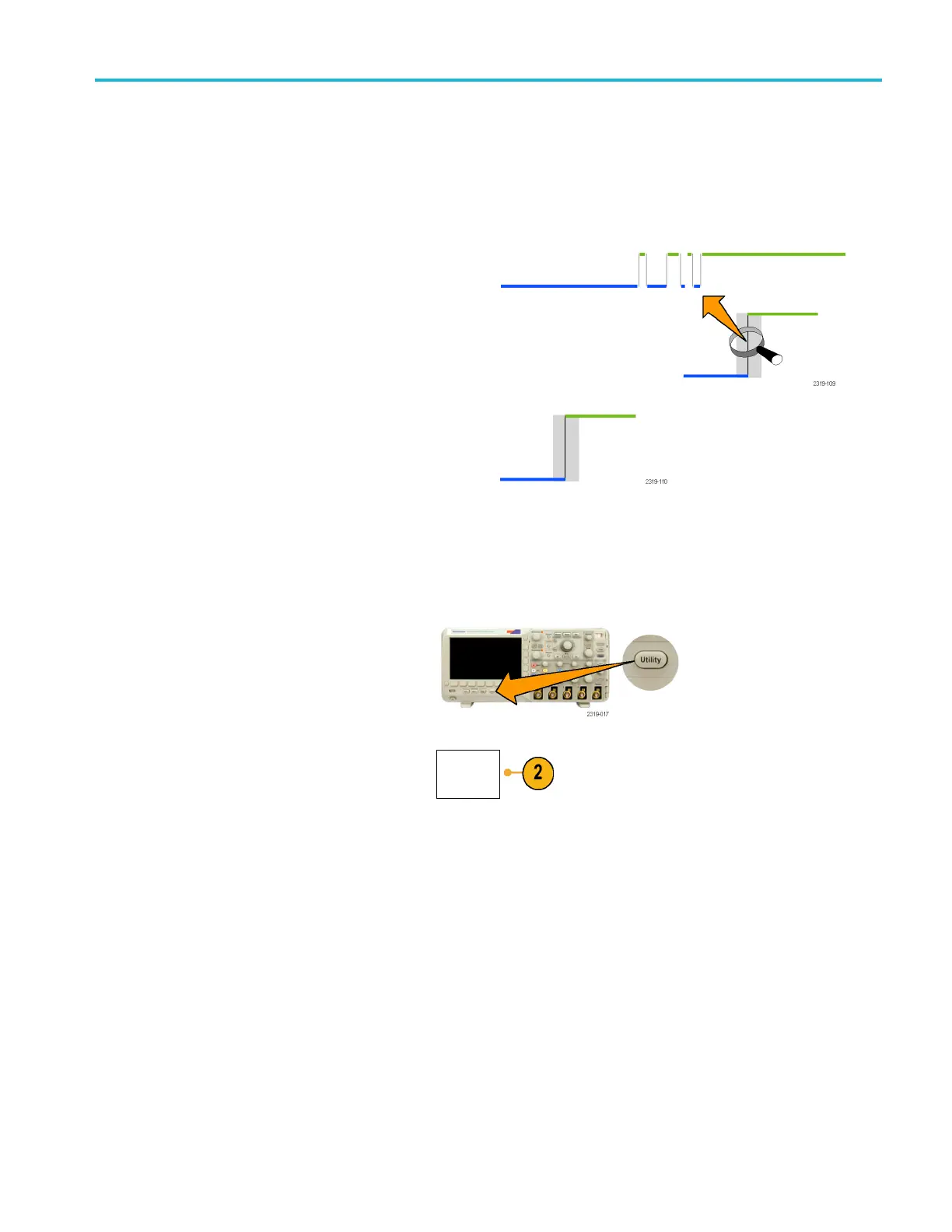Display Wavefor
mData
Viewing Digital Channels
The various ways of displaying data from the digital channels help you analyze the signals. Digital c hannels s tore a high or
low state for each sample.
Logic high levels are displayed in green. Logic low levels are displayed in blue. When a single transition occurs during the
time represented by one pixel column, the transition (edge) is displayed i n gray.
When multiple transitions occur during the time
represented by one pixel column, the transition (edge)
is displayed in white.
When the display shows a white edge, indicating multiple
transitions, you may be able to zoom in and see the
individual edges.
When you are zoomed in so far that there is more than
one pixel c
olumn per sample, the uncertainty of the edge
position is indicated b y light gray shading.
Annotating the Screen
You can add your own text to the screen by doing the following:
1. Push Utility.
2. Push Utility Page.
Utility
Page
MSO2000B and DPO2000B Series Oscilloscopes User Manual 87
