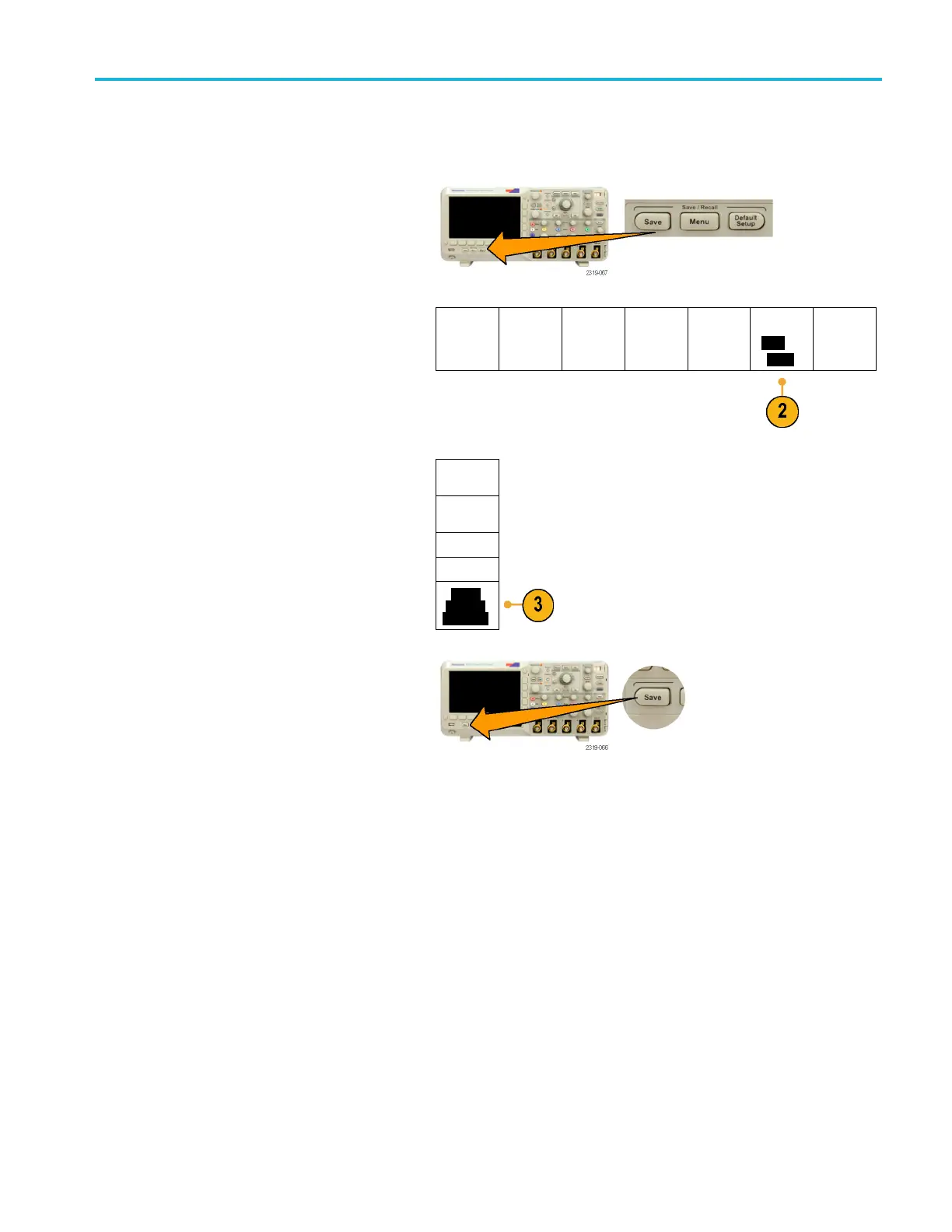Save and Recall I
nformation
Saving Setup, Screen Image, and Waveform Files
To save setup, screen image, and waveform files at the same time, you can use the Assign S ave to All function.
1. To define the Save button behavior, push
Save/Recall M enu .
2. Push Assign Save to button.
Save
Screen
Image
Save
Waveform
Save
Setup
Recall
Waveform
Recall
Setup
Assign
Save|to
Setup
File
Utilities
3. Push the Setup, Image & Waveform button.
Assign
Save to
Screen
Image
Waveform
Setup
Setup,
Image &
Waveform
4. From now on, when you push Save the
oscilloscope creates three files: setup,
screen image, and waveform.
MSO2000B and DPO2000B Series Oscilloscopes User Manual 119
