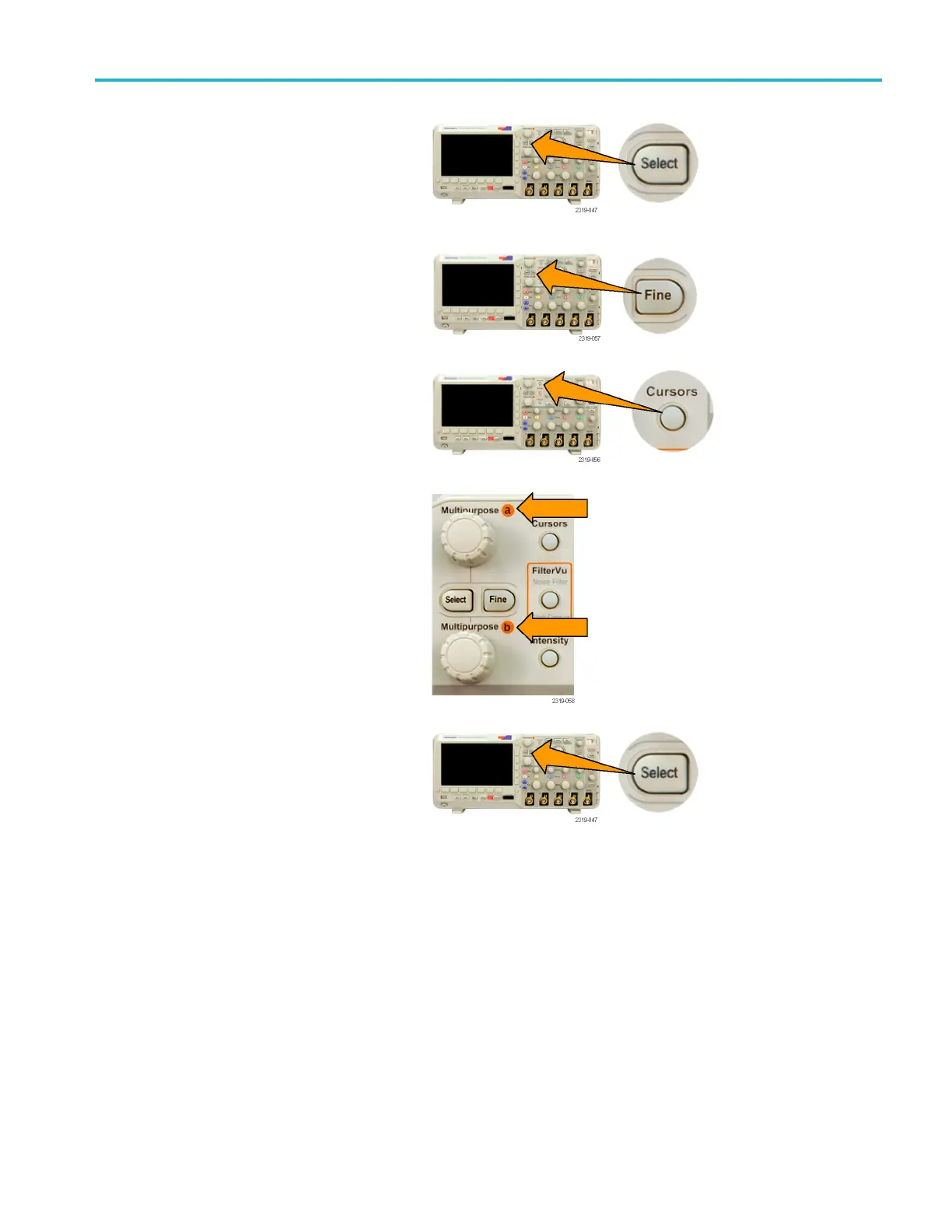Analyze Wavefor
mData
3. Push Select.
This turns the cursor linking on and off. If
linking is on,
turning multipurpose knob a
moves the two c ursors together. Turning
multipurpose knob b adjusts the time
between the c
ursors.
4. Push Fine to toggle between a coarse
and a fine adj
ustment for multipurpose
knobs a and b.
Pushing Fine also changes the sensitivity
of other kno
bs as well.
5. Push Cursors again.
This will put the cursors into screen
mode. Two horizontal bars and two
vertical bars span the graticule.
6. Turn multipurpose knobs a and b to
move the p
air of horizontal cursors.
7. Push Select.
This makes the vertical cursors active
and the horizontal ones inactive. Now,
as you turn the multipurpose knobs, the
vertical cursors w ill move.
Push Select again to make the horizontal
cursors active again.
MSO2000B and DPO2000B Series Oscilloscopes User Manual 97
