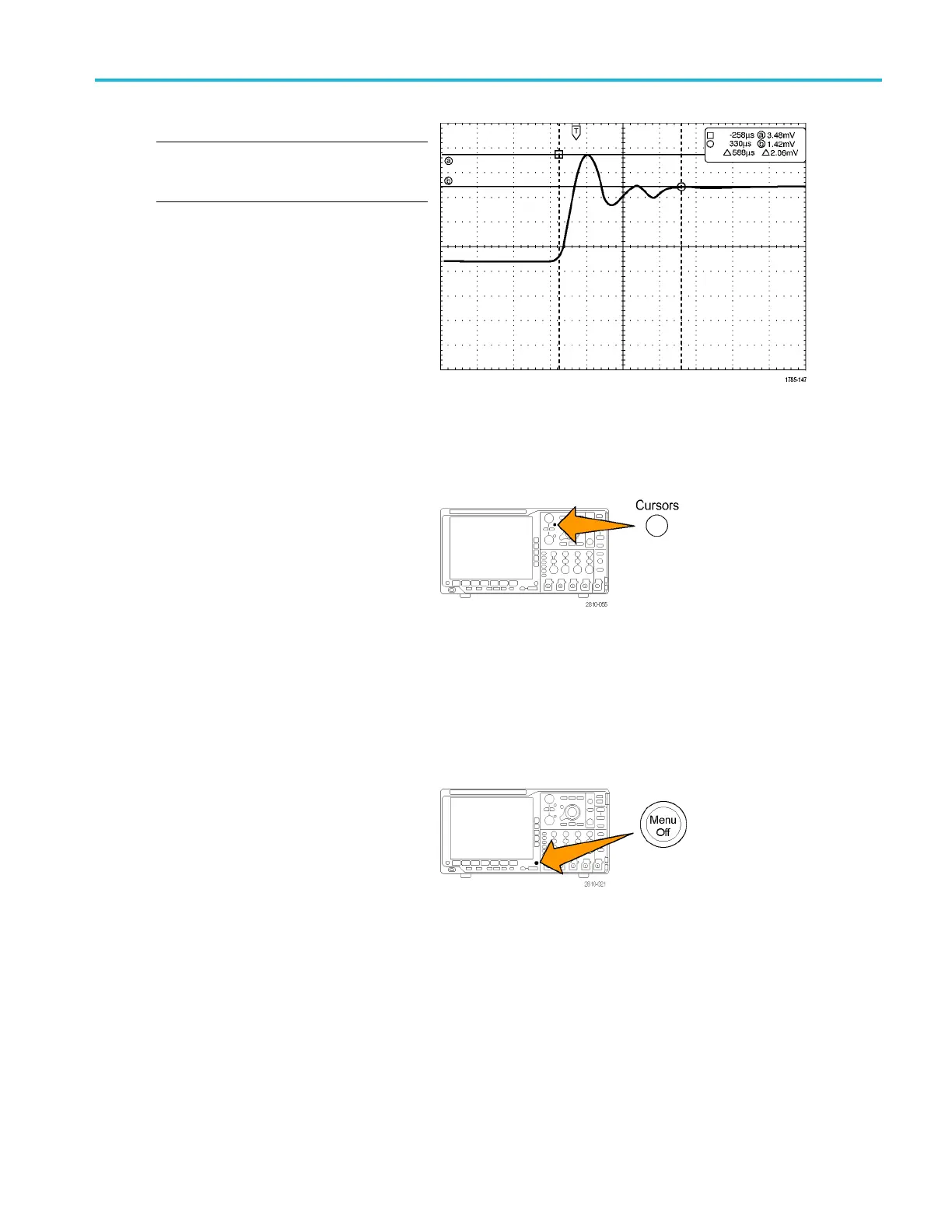Analyze Wavefor
mData
8. View the cursor
and the c ursor readout.
NOTE. On digital channels, you can take timing
measurements with cursors, but not amplitude
measurements
.
9. Display multiple waveforms on the screen
by pushing one or more of the channel
1 through 4 buttons or, if you are using
an MSO4000B, by pushing the D15 – D0
button.
10. Push and hold Cursors to display the cursor
menu again.
11. Push So
urce on the lower menu.
A pop-up menu will appear. The default
menu selection of Auto will cause the
cursor
s to take measurements on the
selected (last used) waveform.
12. Turn multipurpose k nob a to choose a
chann
el to measure other than the one
pointed to by Auto.
13. Push
Menu Off to remove the pop-up menu.
14. Turn
multipurpose knob a and take cursor
measurements on the alternate waveform.
MSO4000B and DP O4000B Series Oscilloscopes User Manual 115
