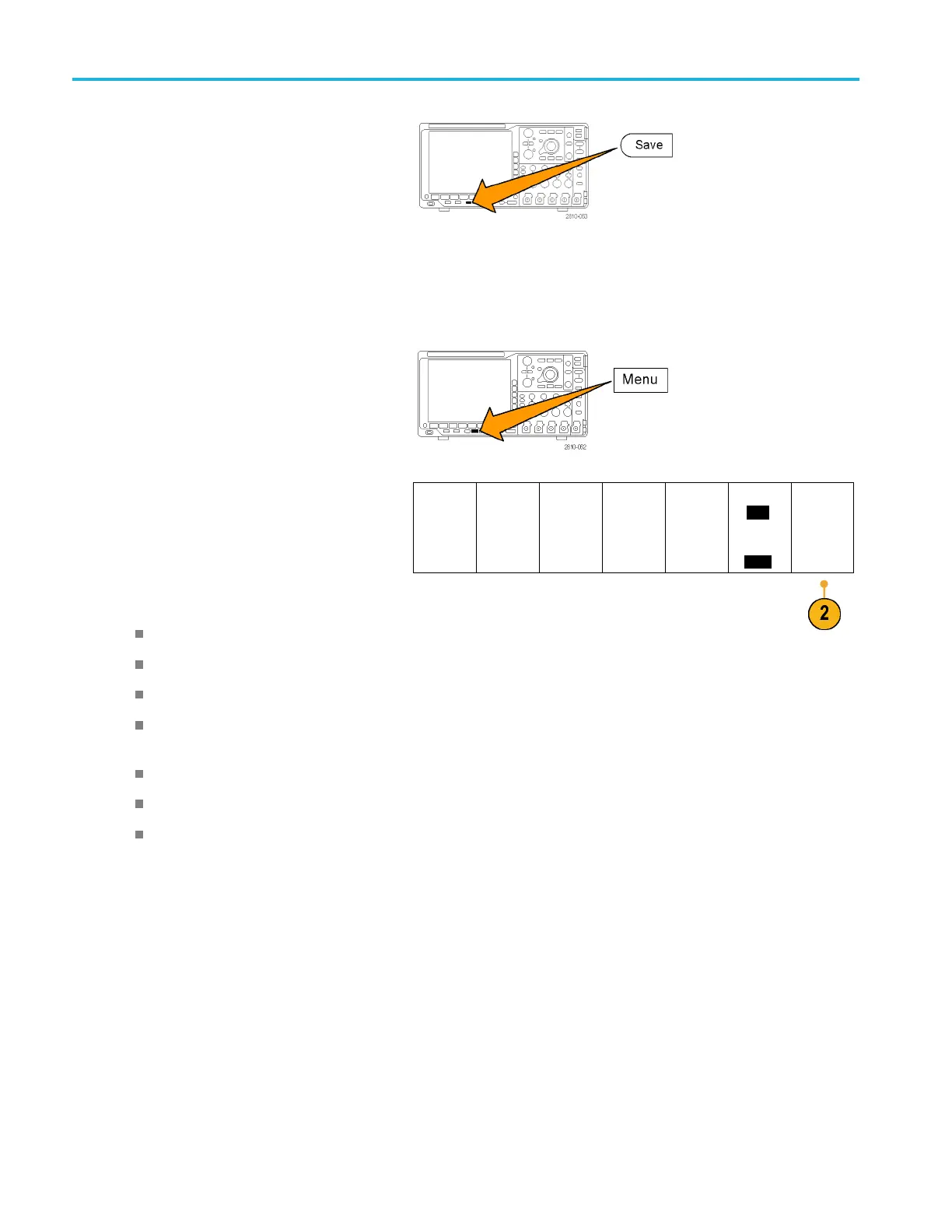Save and Recall I
nformation
4. From now on, when you push Save the
oscilloscope will perform the action that you
just spec ified
rather than requiring you to
navigate through the menus each time.
Managing Dri
ves, Directories, and Files
You c an manage drives, directories, and fi les from the oscilloscope user interface.
1. Push Save/Recall Menu.
2. Push File Utilities.
Save
Screen
Image
Save
Waveform
Save
Setup
Recall
Waveform
Recall
Setup
Assign
Save
|
to
Setup
File
Utilities
Select the desired file operation from the side
menus. You can:
Create a new folder
Delete a highlighted directory, or file
Copy a highlighted drive, directory or file
Paste a previously copied drive, directory,
or file
Mount or unmount a networked drive
Rename a highlighted drive, directory, or file
Format a highlighted drive
148 MSO4000B and DPO 4000B Series Oscilloscopes User Manual
