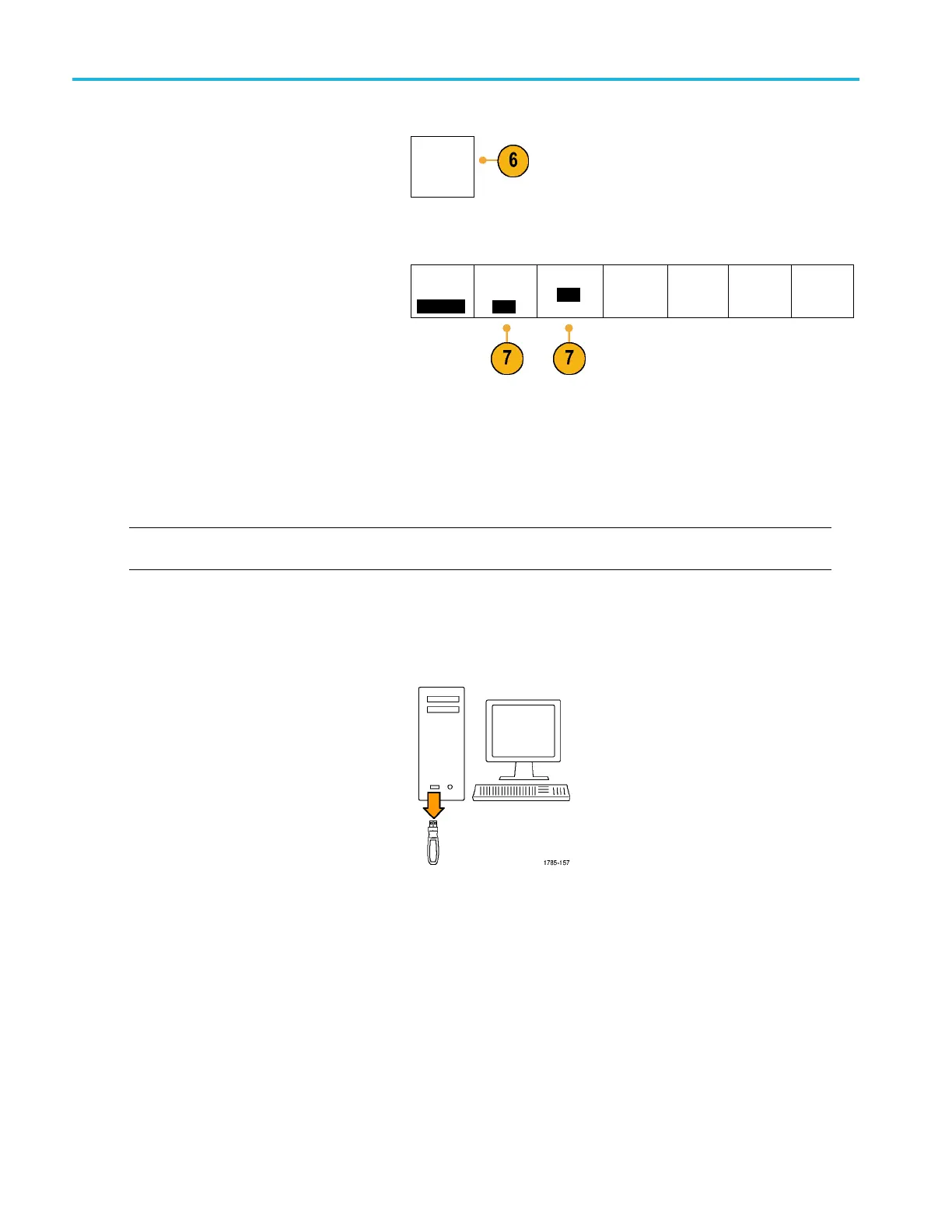Installation
6. Push OK Compensate Signal Paths from
the resulting side menu.
OK Com-
pensate
Signal
Paths
The calibrati
on will take approximately
10 minutes to complete.
7. After calibr
ation, v erify that the status
indicator on the lower menu displays Pass.
Utility
Page
Calibration
Signal
Path
Pass
Factory
Pass
If it does not, then re-calibrate the instrument
or have the i
nstrument serviced by qualified
service personnel.
Service pe
rsonnel use the factory calibration
functions to calibrate the internal voltage
references of the oscilloscope using
external s
ources. Contact your Tektronix
field office or representative for assistance
with factory calibration.
NOTE. Signal Path Compensation does not include calibration to the probe tip. (See page 15, Compensating a
non-TPP0
500B or non-TPP1000 Passive Voltage Probe.)
Upgrad
ing Firmware
To upgrade the firmware of the oscilloscope:
1. Open up a Web browser and go to
www.tektronix.com/software. Proceed to
the software finder. Download the latest
firmware for your oscilloscope on your PC.
Unzip the files and copy the
<ProductSeries_Version>.img file to
the
root of a USB drive or USB hard drive.
(NTSF drives a re not supported.)
22 MSO4000B and DPO 4000B Series Oscilloscopes User Manual
