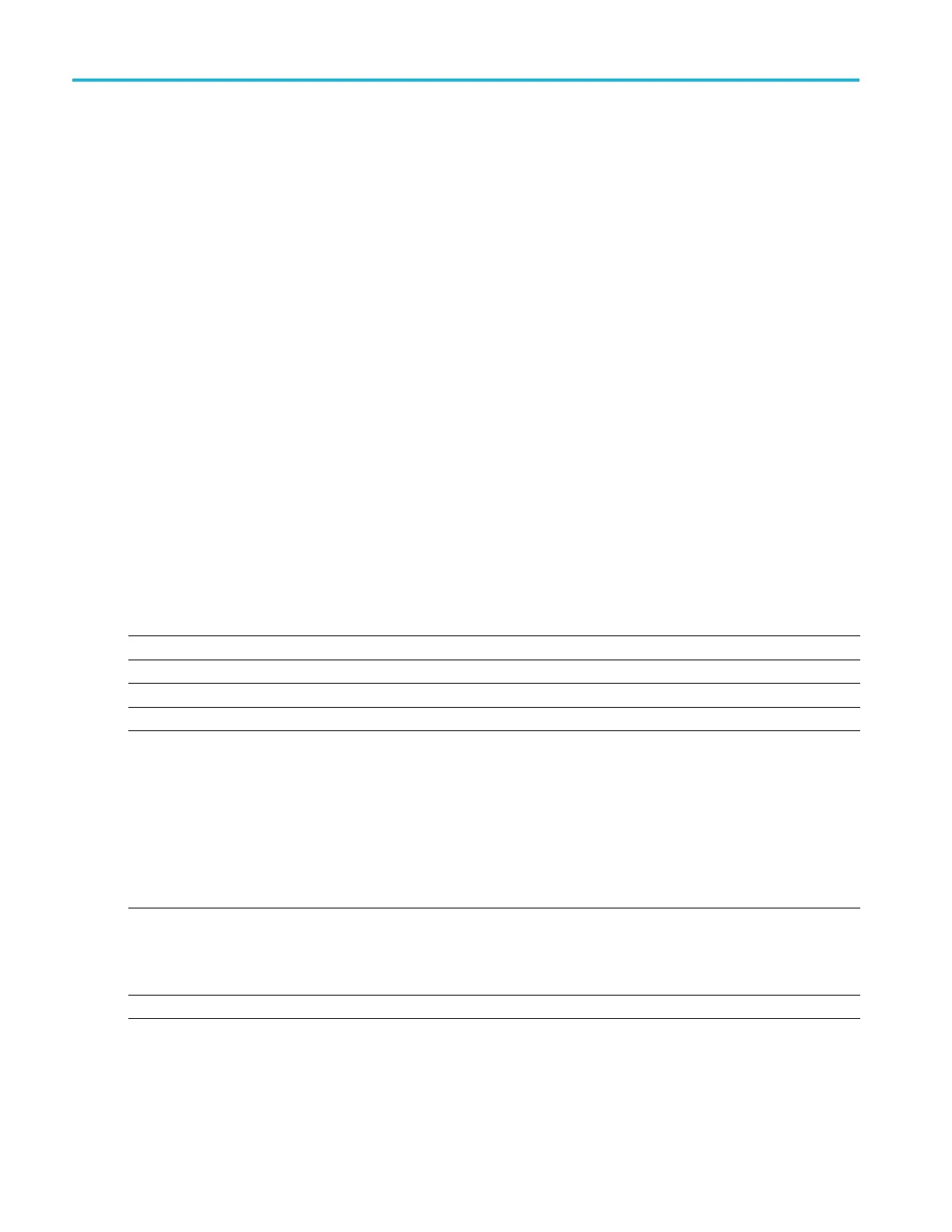Analyze Wavefor
mData
:REM "Mask Point s ar e Def in ed in Vol ts a nd Se co nd s"
:REM "Points in
a segment must be defined in counter clockwise order"
:REM "A single poi nt a t 0,0 ind ica te s an e mpt y se gm ent "
:MASK:USER: SE G1: PO IN TS -7 .5 00 0E -9, 1. 50 00 ,- 7.5 00 0E -9 ,10 0. 00 00 E- 3,- 5. 16 56E-
9,100.0000E -
3,-1.3536E -9, 50 0. 00 00E -3 ,- 1. 35 36E -9 ,1 .2000,7.275 0E -9, 1. 10 00 ,15 .9 03 6E -
9,1.2000,15 .9 036 E- 9, 50 0.0 00 0E -3 ,19 .7 15 6E-9,100.00 00 E-3 ,2 2. 05 00 E-9 ,1 00 .0 000 E-
3,22.0500E- 9, 1.5 00 0
:MASK:USER:
SEG2:POINTS -7 .5 00 0E -9, -5 00 .0 00 0E- 3, 22 .0 500 E- 9, -5 00 .00 00 E- 3, 22. 05 00 E- 9,-
100.0000E-3 ,1 3.4 21 4E -9 ,-2 00 .0 00 0E- 3, 13 .4214E-9,50 0. 000 0E -3 ,1 1. 678 0E -9 ,8 00. 00 00 E-
3,7.2750E-9 ,9 00. 00 00 E- 3,2 .8 72 0E -9, 80 0. 0000E-3,1.1 28 6E- 9, 50 0. 00 00E -3 ,1 .1 286 E- 9, -
200.0000E-3
,-7.5000E-9 ,-1 00 .0 00 0E- 3
:MASK:USER: SE G3: PO IN TS 0. 0E +0 ,0 .0E +0
:MASK:USER: SE G4: PO IN TS 0. 0E +0 ,0 .0E +0
:MASK:USER
:SEG5:POIN TS 0. 0E +0 ,0 .0E +0
:MASK:USER: SE G6: PO IN TS 0. 0E +0 ,0 .0E +0
:MASK:USER: SE G7: PO IN TS 0. 0E +0 ,0 .0E +0
:MASK:USE
R:SEG8:POIN TS 0. 0E +0 ,0 .0E +0
Createacustommaskviaaremoteinterface. To use r emote interface commands to create and edit a mask, see
the MSO4000B and DPO4000B Series Oscilloscope Programmer Manual.
Set Up the Test
To set up the limit or mask test, connect the test source to the oscilloscope. For a limit test, set the test source horizontal and
vertical settings to the same values that we re used to create the limit test mask. Push Set Up Test on the lower menu and set
the following:
Setting Description
Source Channel Select the channel to be tested
Violation Threshold
Set the number of violations that can occur before a test status is considered failed.
Stop After Waveform Set the test to stop after a set number of waveforms.
Stop A fter Time Set the test to stop after a set amount of time elapses.
Select Action on Failure Set how the oscilloscope responds to test failure. You can set multiple actions.
These are:
Stop acquisition
Save waveform to file
Save screen image to file
Print screen image
Aux out pulse
Set a remote interface service request (SRQ)
Select Action on Test Completion Set how the oscilloscope will respond to test completion. You can set multiple
actions. They are:
Aux out pulse
Set a remote interface service request (SRQ)
Pre-Test Delay
Set a delay before starting a test.
136 MSO4000B and DPO 4000B Series Oscilloscopes User Manual
