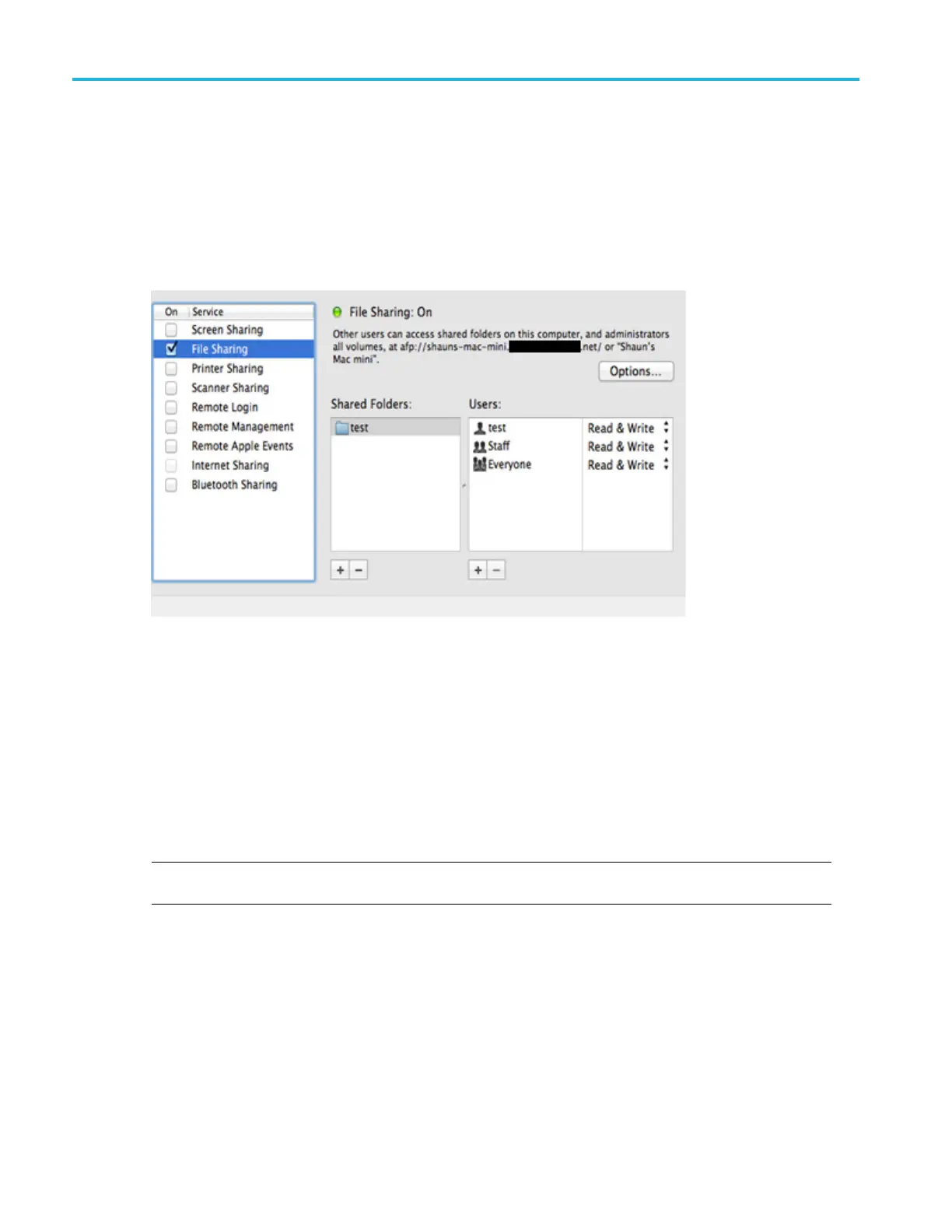Save and Recall I
nformation
Mounting a drive on an Apple computer
Use this procedure to mount a drive on your Apple computer.
1. Ensure that the folder on the computer is set u p for sharing:
a. On the Mac, go to System Preferences and select the Sharing icon.
b. In the Sharing window, make sure File Sharing is enabled, that the folder you will be writing to is shared, and that
permissions for the account you will be using on the oscilloscope to log onto the Mac is set to Read & Write.
c. Click the Options button and ensure that SMB (Server Mes sage Block) is enabled for the users you are sharing.
2. Connect the oscilloscope to the network. (See page 25, Connecting Your Oscilloscope to a Computer.) Follow these
steps:
a. Push the Menu button in the Save/Recall area of the front panel.
b. Push File Utilities on the lower menu, and then press –more–1of2on the resulting side menu.
c. Push Mount.
d. In the side menu, make these changes:
NOTE. It is simpler to connect a USB keyboard t o your oscilloscope and use that to enter the settings shown below. You
can use the multipurpose knob on the oscilloscope if a suitable keyboard is not available.
150 MSO4000B and DPO 4000B Series Oscilloscopes User Manual
