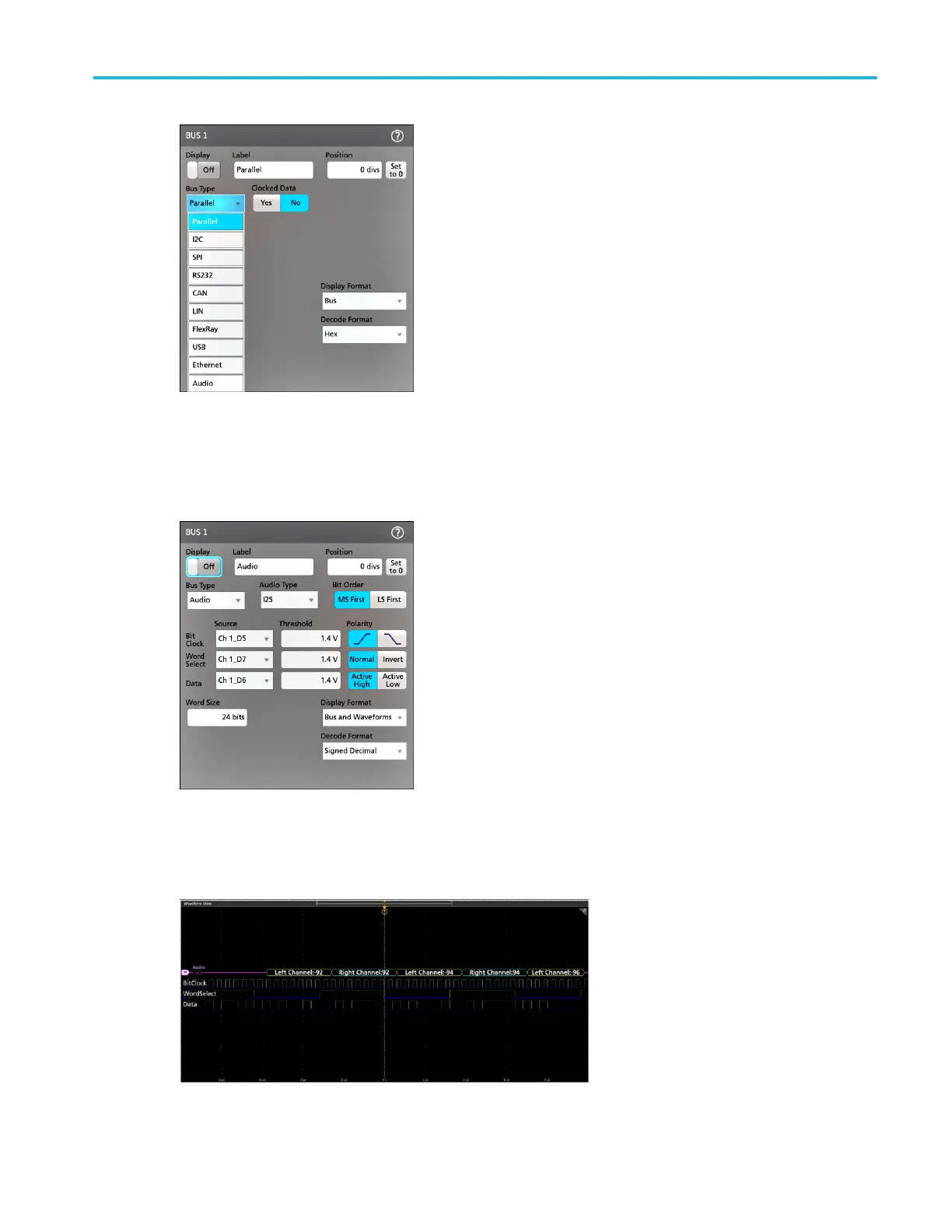3. Use the fields and controls to select the bus signal sources, thresholds, other parameters, and the output format. The
following example shows the settings for an Audio I
2
C serial bus.
The decoded bus is updated on the screen as you make changes to the settings.
4. Tap outside of the Bus configuration menu to close it.
Acquiring digital signals
MSO54, MSO56, MSO58, MSO58LP, MSO64 Help 113
