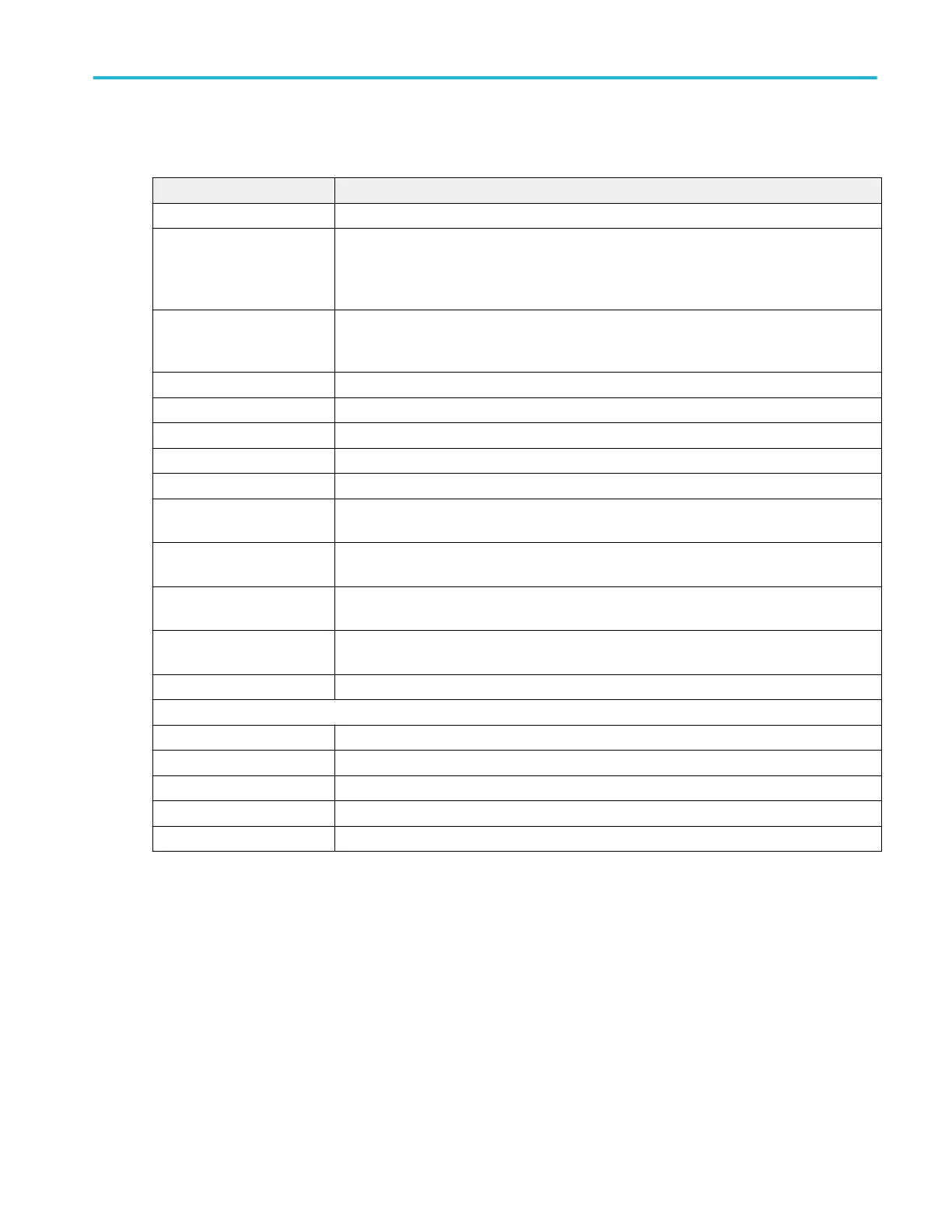Audio serial bus menu fields and controls.
Field or control Description
Display Turns on or off displaying the bus on the Waveform view.
Label Enter a label for the bus. The default label is the selected bus type.
To enter label text, double-tap the field and enter label using the virtual keyboard, or tap the
field and enter text from an attached keyboard.
Position Sets the vertical position of the bus waveform. The default position is vertically centered in a
slice (in Stacked mode), or center screen in Overlay mode. The unit of position is screen
divisions.
Set to 0 Sets the vertical position to 0 divisions (centered vertically in a slice or on the screen).
Bus Type Set to Audio.
Audio Type Sets the digital audio signal type. Select from the drop-down list.
Bit Order Set the waveform to decode with most-significant (MS) bit first or least-significant (LS) bit first.
Bit Clock Set the signal source, logic level threshold, and polarity for the Bit Clock signal.
Word Select Set the signal source, logic level threshold, and normal or invert signal setting for the Word
signal.
Data Set the signal source, logic level threshold, and logic definition (active high or low) for the Data
signal.
Word Size
(Audio Type = I2S, LJ, or RJ)
Set the number of bits used in a Word for the selected audio type (8, 12, 16, 18, 20, 24, 28, or
32-bits).
Display Format Sets the waveform view to show just the decoded bus information, or the decoded bus plus the
source signal waveforms.
Decode Format Sets the decode format used to display the bus information.
TDM-specific settings
Frame Sync Set the signal source, logic level threshold, and polarity for the frame sync signal.
Data Bits per Channel Set the number of data bits per audio channel.
Clock Bits per Channel Set the number of clock bits per audio channel.
Channels per Frame Set the number of audio channels per data frame.
Bit Delay Sets the bit delay (number of bits).
Menus and dialog boxes
MSO54, MSO56, MSO58, MSO58LP, MSO64 Help 195
