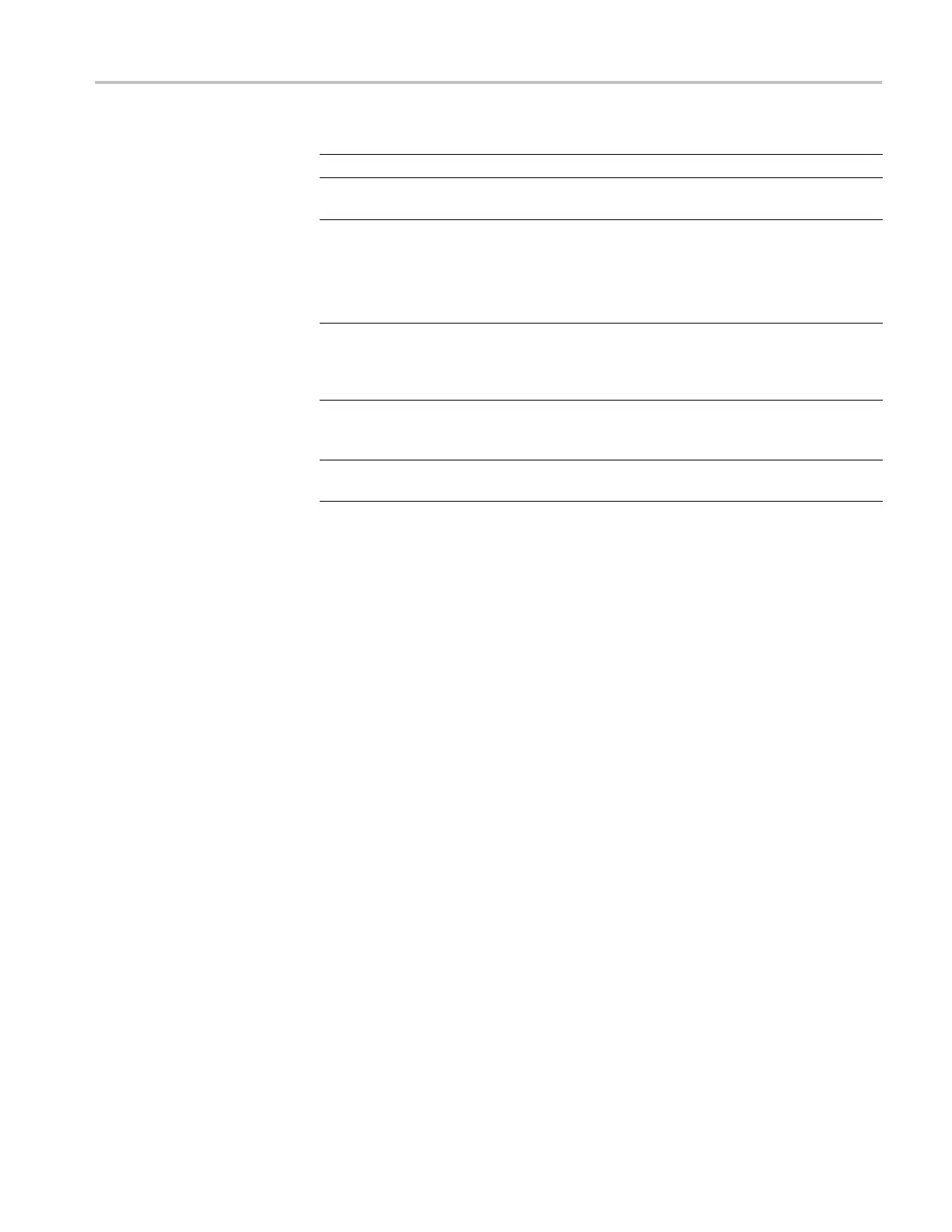Reference
Options Settings Comments
Probe
See the next table
Push to adjust
Probe options
Invert
On, Off Inverts (flips) the waveform with respect to
the reference level
1
Effective bandwidth is 6 MHz with a P2220 probe set to 1X.
The option f
or voltage and c urrent probes is different: Attenuation or Scale.
Probe options Settings Comments
Probe ►Voltage
►Attenuation
1X, 10X, 20X, 50X, 100X,
500X, 1000X
Set to match the attenuation
factor of t
he voltage probe
to ensure correct vertical
readouts
Probe ►Current ► Scale 5 V/A, 1 V/A, 500 mV/A,
200 mV/A,
100 mV/A,
20 mV/A, 10 mV/A, 1 mV/A
Set to match the scale of
the curre
nt probe to ensure
correct vertical readouts
Back Returns
to the previous
menu
Knobs
Vertical Position Knobs. Use the Vertical Position knobs to move the channel
wavefo
rmsupordownonthescreen.
Vertical Scale (volts/division) Knobs. Use the Vertical Scale knobs to control how
the o scilloscope amplifies or attenuates the source signal of channel waveforms.
WhenyouturnaVert ic al Scale knob, the oscilloscope increases or decreases the
vertical size of the waveform on the screen.
Vertical Measurement Overrange (Clipping). A display of ? in the m easurement
readout indicates an invalid value. This may be due to waveforms that extend
beyond the screen (overrange). Adjust the vertical scaling to ensure the readout
is valid.
Key Points
Gr
ound Coupling. Use Ground coupling to display a zero-volt waveform.
Internally, the channel input is connected to a zero-volt reference level.
Fine Resolution. The vertical scale readout displays the actual volts/division
setting while in the fine resolution setting. Changing the setting to coarse does not
change the vertical scale until the Vertical Scale control is adjusted.
TBS1000B and TBS1000B-EDU Series Oscilloscopes User Manual 107
