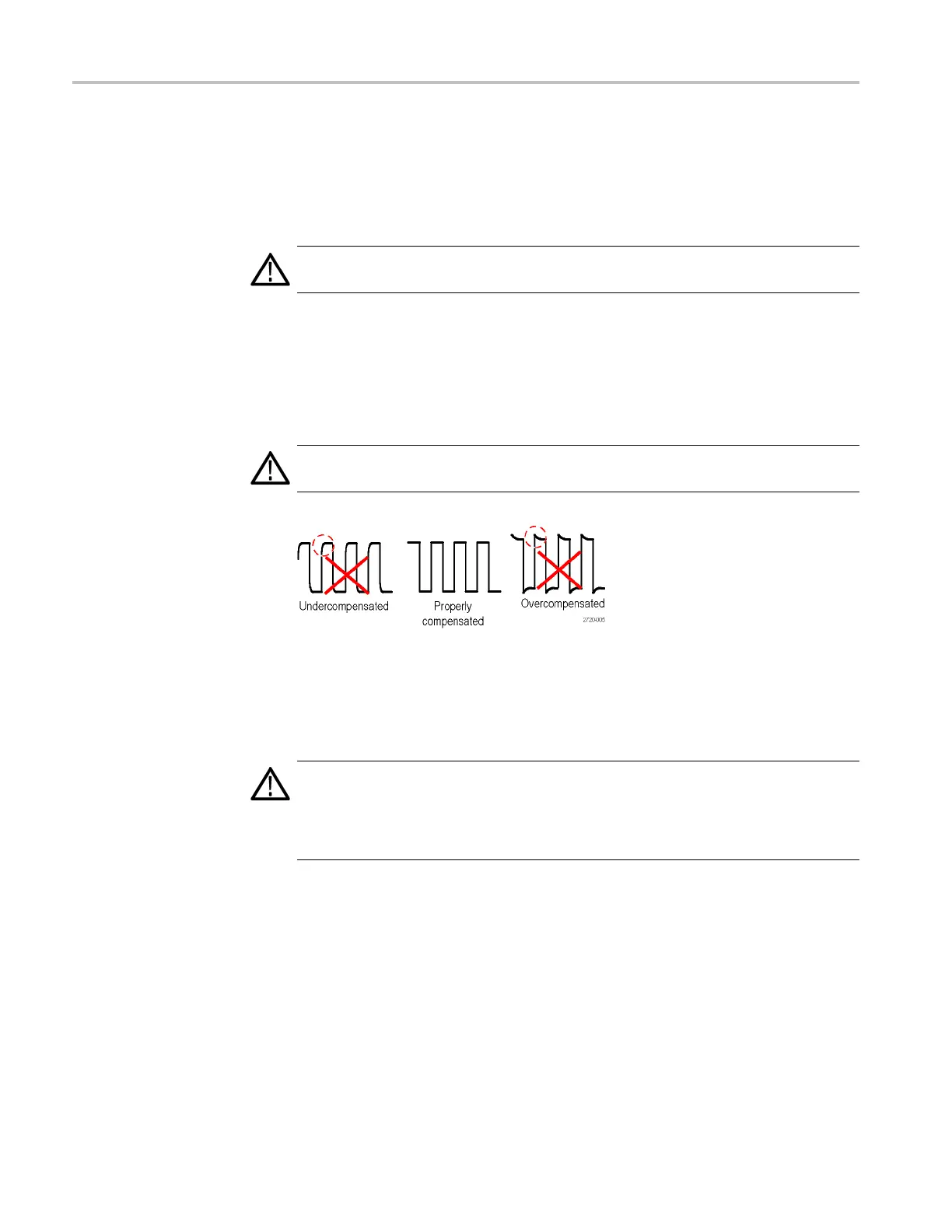Appendix B: TPP0051, TPP0101 and TPP0201 Series 10X Passive Probes Information
1. Connect the pro
be to the oscilloscope c hannel that you plan to use for your
measurements.
2. Connect the pr
obe to the probe compensation output terminals on the
oscilloscope front panel.
WARNING. To avoid electric shock, only connect to the Probe Comp signal on the
oscilloscope when making this adjustment.
3. Push Autoset or otherwise adjust your oscilloscope to display a stable
waveform.
4. Adjust the trimmer in the probe until you see a perfectly flat-top square wave
on the display. (See illustration.)
WARNING. To avoid electric shock, only use the insulated adjustment tool when
making compensation adjustm ents.
Connecting the Probe to the Circuit
Use the standard accessories included with the probe to connect to your circuit.
WARNING. To avoid electric shock when using the probe or accessories, keep
fingers behind the finger guard of the probe body and accessories.
To r
educe risk of shock, ensure the ground lead and ground spring are fully mated
before connecting the probe to the circuit under test.
114 TBS1000B and TBS1000B-EDU Series Oscilloscopes User Manual
