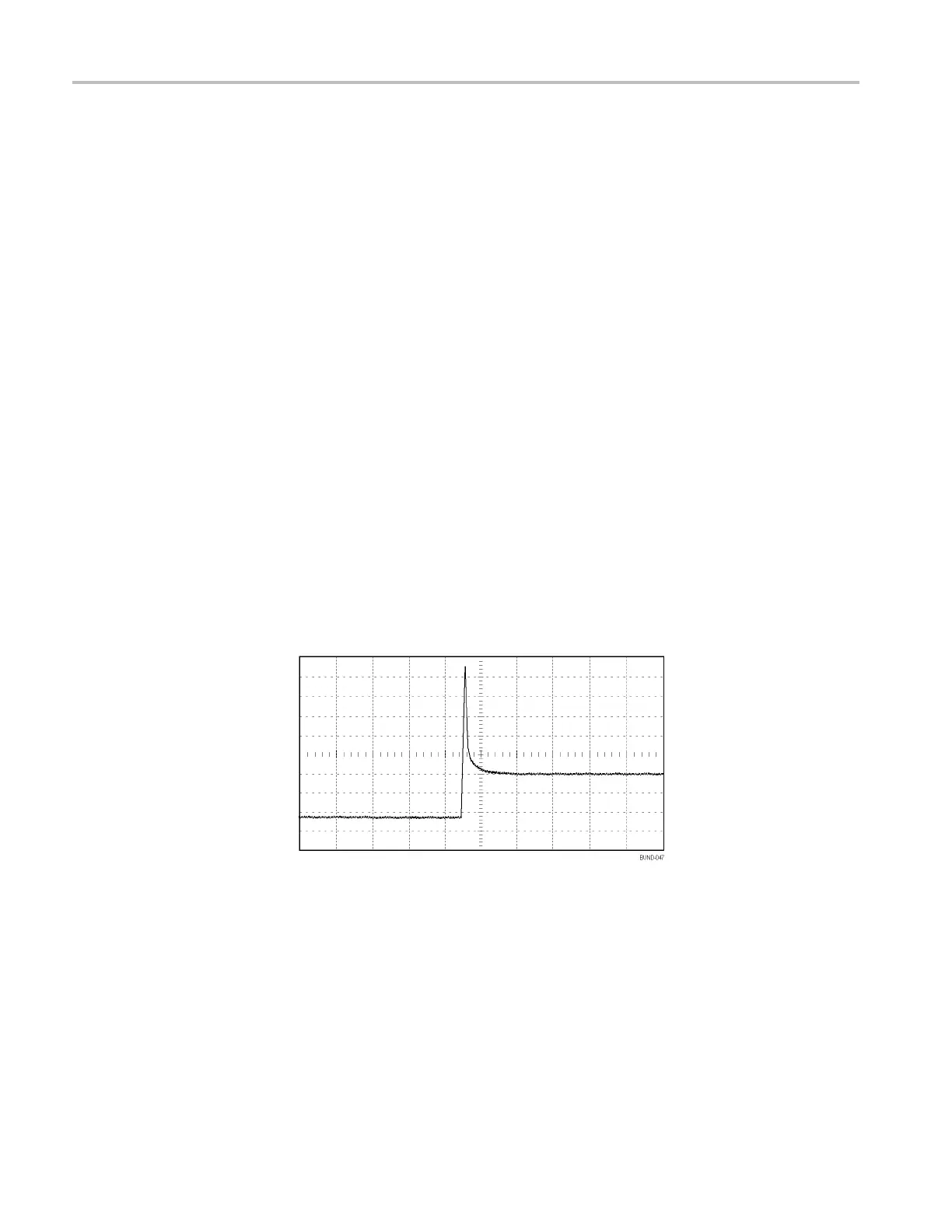Application Examples
Capturing a Si
ngle-Shot Signal
The reliability of a reed relay in a piece of equipment has been poor and you need
to investigate the problem. You suspect that the relay contacts arc when the relay
opens. The fa
stest that you can open and close the relay is about once per minute,
so you need to capture the voltage across the relay as a single-shot acquisition.
To set up for a single-shot acquisition, follow these steps:
1. Turn the Ver tical Scale (volts/division) and Horizontal Scale
(seconds/division) knobs to the appropriate ranges for the signal you expect to
see.
2. Push the Acquire button to see the Acquire Menu.
3. Push the Peak Detect option button.
4. Push the Trigger Menu button to see the Trigger Menu.
5. Push Slope.
6. Turn the Multipurpose knob to highlight Rising from the pop-out menu.
Push the knob to select the choice
7. Turn the front-panel Level knob to adjust the trigger level to a voltage midway
between the open and closed voltages of the relay.
8. Push the Single button to start the acquisition.
When the relay opens, the oscilloscope triggers and captures the event.
Optimizing the Acquisition
The initial acquisition shows the relay contact beginning to open at the trigger
point. This is followed by a large spike that indicates contact bounce and
inductance in the circuit. The inductance can cause contact arcing and premature
relay failure.
You can use the vertical, h
orizontal, and trigger controls to optimize the settings
before the next single-shot event is captured. When the next acquisition is
captured with the new settings (push the Single button again), you can see that the
contact bounces s everal times as it opens.
36 TBS1000B and TBS1000B-EDU Series Oscilloscopes User Manual
