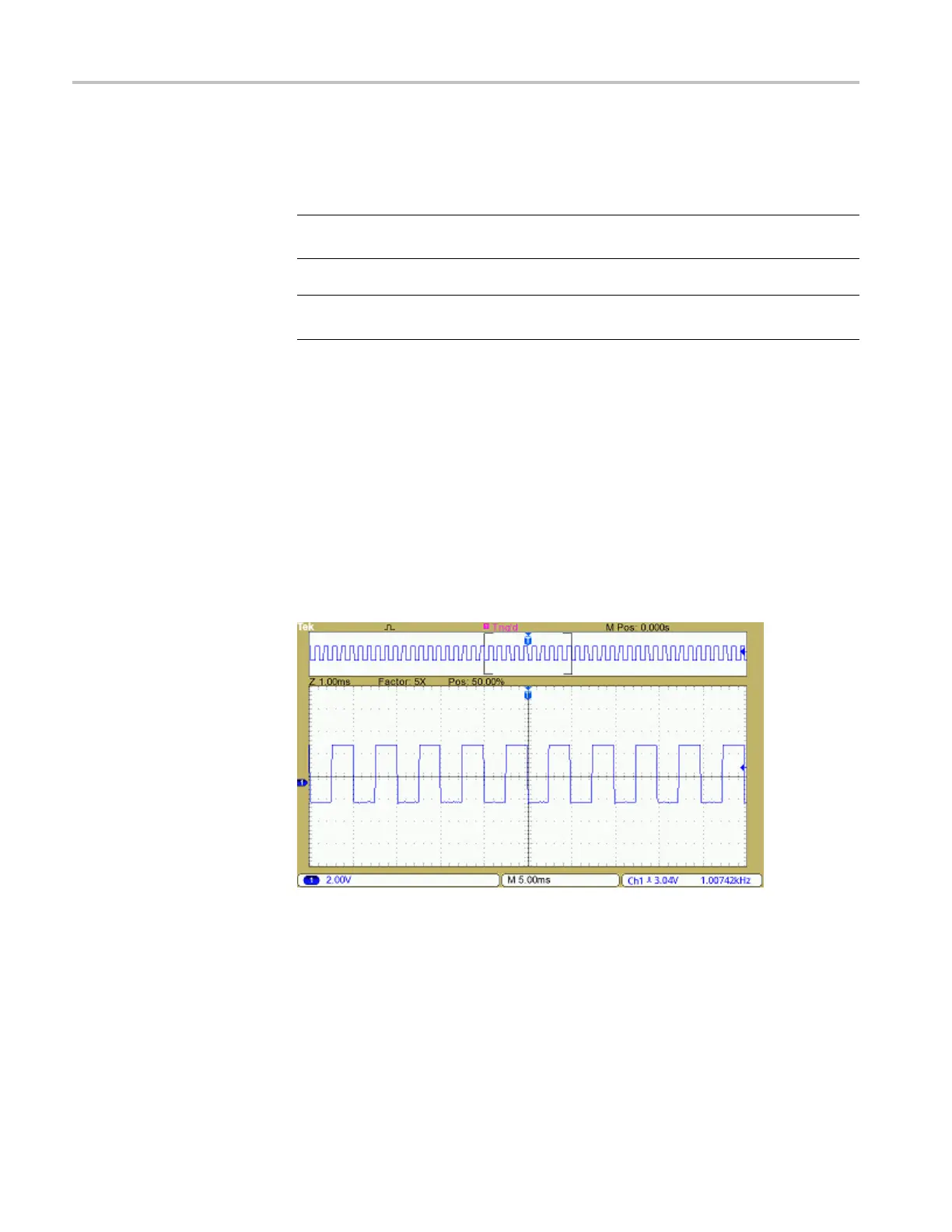Reference
Remove Wavefor
m. To remove a waveform from the display, push a channel
menu front panel button. For example, push the 1 (channel 1 menu) button to
display or remove the channel 1 waveform.
NOTE. You do not have to display a channel waveform to u se it as a trigger
source or for m ath operations.
NOTE. You must d isplay a channel waveform to take measurements from it, use
cursors on it, or to save it as a Reference waveform or to a file.
Zoom Controls
Push the Z
oom button to display a zoomed-in waveform in about three-quarters
of the screen. The original waveform will continue to be displayed in the upper
one-quarter of the screen. The zoomed in waveform magnifies a waveform
horizontally.
Push the Multipurpose knob o r push the side-menu Scale or Position items to
select either the scaling or the positioning features.
Turn the Multipurpose knob to change the scale factor or to choose (position) the
portion of the waveform to magnify.
108 TBS1000B and TBS1000B-EDU Series Oscilloscopes User Manual
